2 measurement screens, 1 principal display, Operating instructions – Hach-Lange POLYMETRON 9245 User Manual User Manual
Page 59
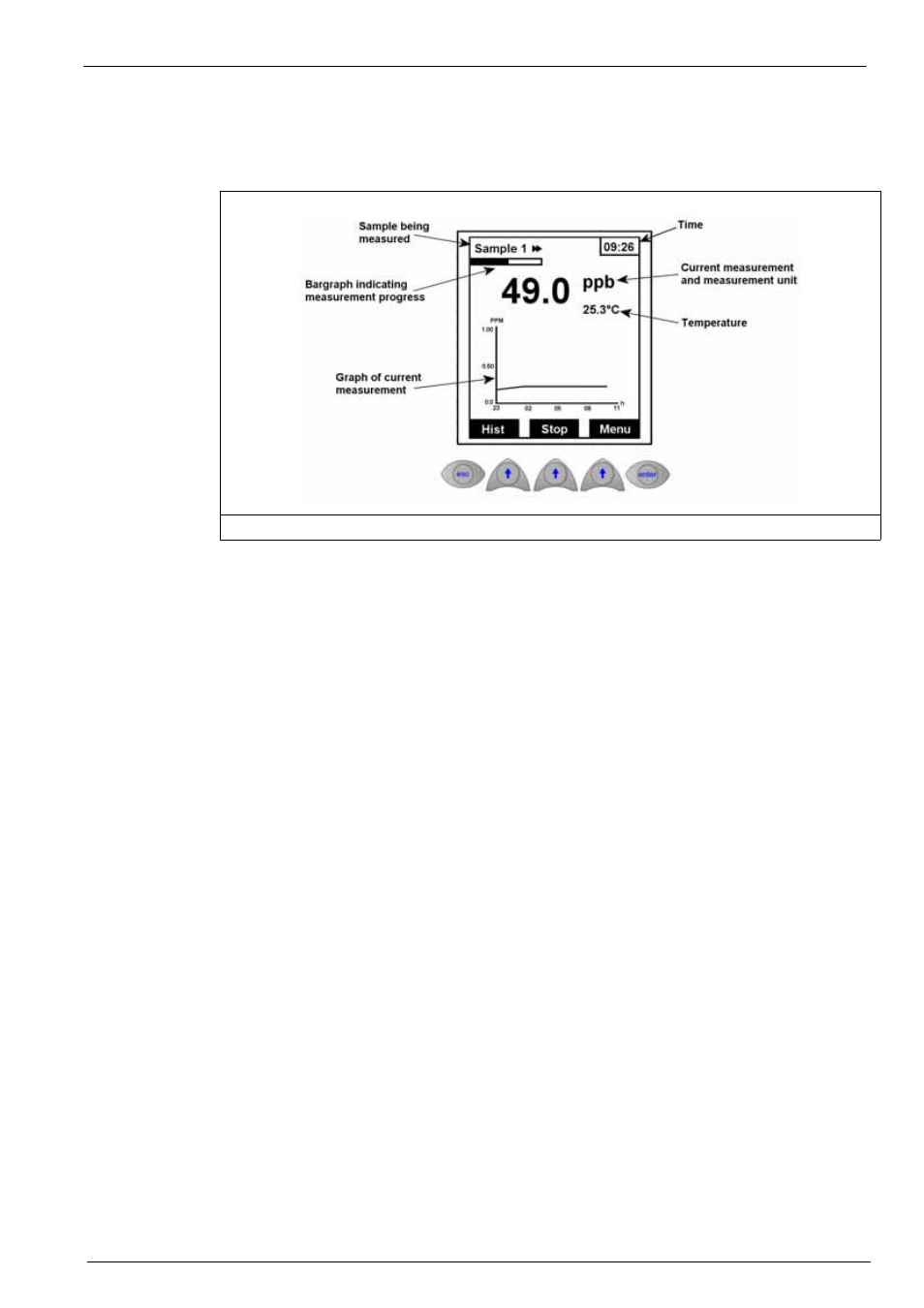
57
Operating Instructions
5.2 Measurement screens
5.2.1 Principal display
An example of this display is given above. It shows the details of the current sample being
measured, both numerically and graphically.
The x-axis and y-axis of the graph are user-definable. The x-axis (horizontal) is defined by the
value set in the graph time base parameter (see
) and the y-axis
(vertical) is defined by the high and low values in the Analog Output 1 scale (see
).
The options at the bottom of the screen will include three of the following:
•
Hist
- Selecting this option will show the last four measurements (see
as an example). The details of the current measurement are also displayed.
•
Stop
- Select this option to stop the current process on the analyzer. This could be a
measurement, verification or grab sample process. The option is only available when one of
these processes is currently running. You will be asked for confirmation (YES or NO) that you
want to stop the process.
•
Start
- Select this option to start the analyzer measurement process. This option is only
available if the analyzer has been stopped.
•
Menu
- This will bring up the main menu screen as illustrated in
•
Alarm
- This option will appear flashing on the screen if any alarms have been set. Selecting
this option will take you to the alarms screen as illustrated in
Figure 14 Principal measurement screen
