Quick start – Clear-Com RS-602 (No longer available) User Manual
Page 7
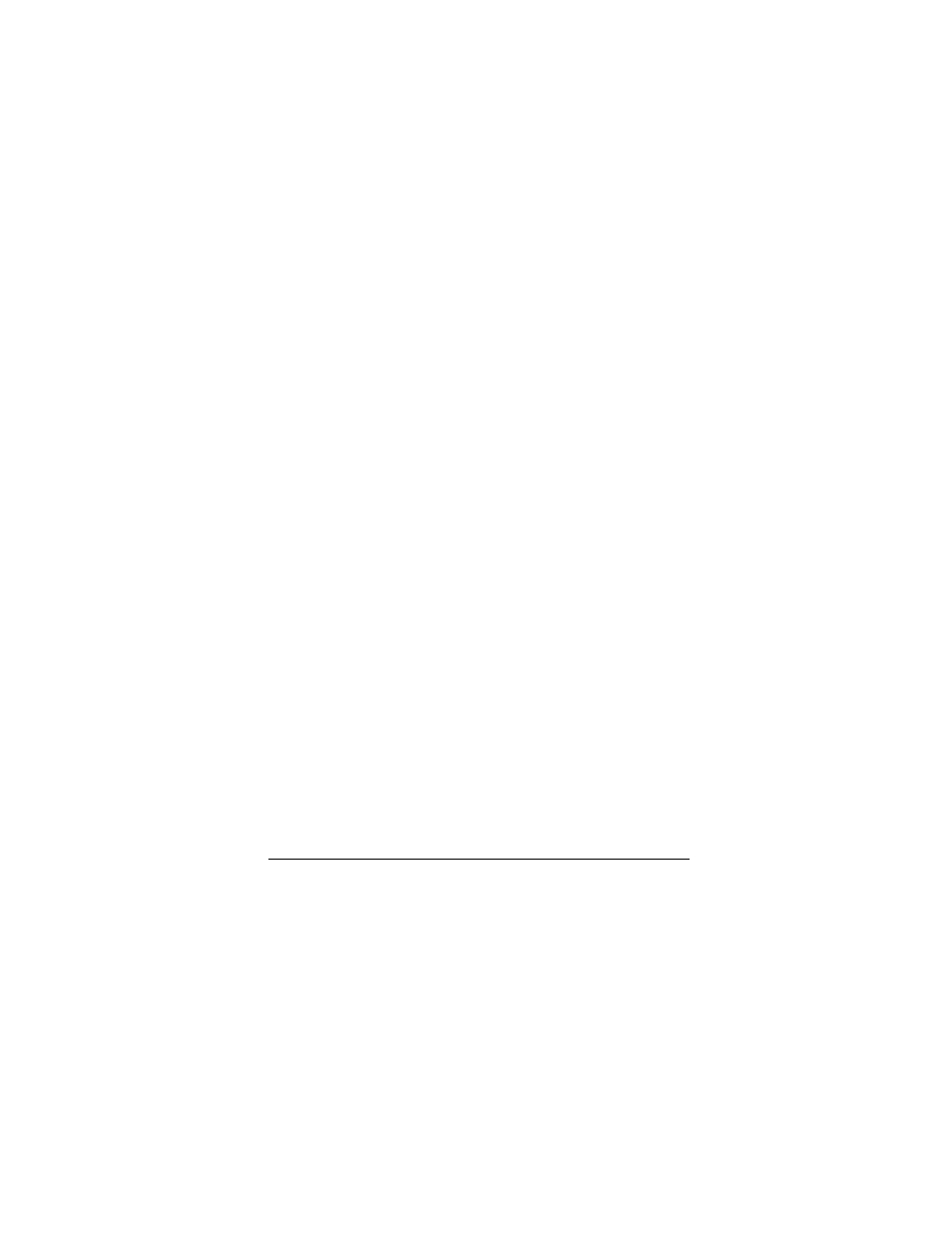
R S - 6 0 2 / 6 2 2 B E L T P A C K
3
QUICK START
To start using your beltpack immediately:
1. Connect the appropriate 6-pin XLR line cables from an
active intercom line to the beltpack.
Note: The beltpack’s intercom connectors use the Switchcraft-style
6-pin configuration. If ordering Neutrik 6-pin plugs to make a
cable or patch panel, specify that you need the Switchcraft pin
configuration. This configuration usually has an “S” suffix at the
end of the Neutrik model number.
2. Turn down the beltpack’s incoming volume on each intercom
channel with the channel A and channel B volume-control
knobs.
3. Plug in a headset equipped with a dynamic microphone to
the beltpack’s main headset jack.
The headset jack is labeled on the back of the beltpack.
4. To talk on an intercom channel, press and hold the talk
button for the desired channel. Speak into the microphone in
your headset.
Note: If you tap the talk button twice in quick succession, the
talk button locks to the “on” setting (“latches”) for hands-free use.
Press the talk button again to unlatch it.
