Clear-Com RS-602 (No longer available) User Manual
Page 16
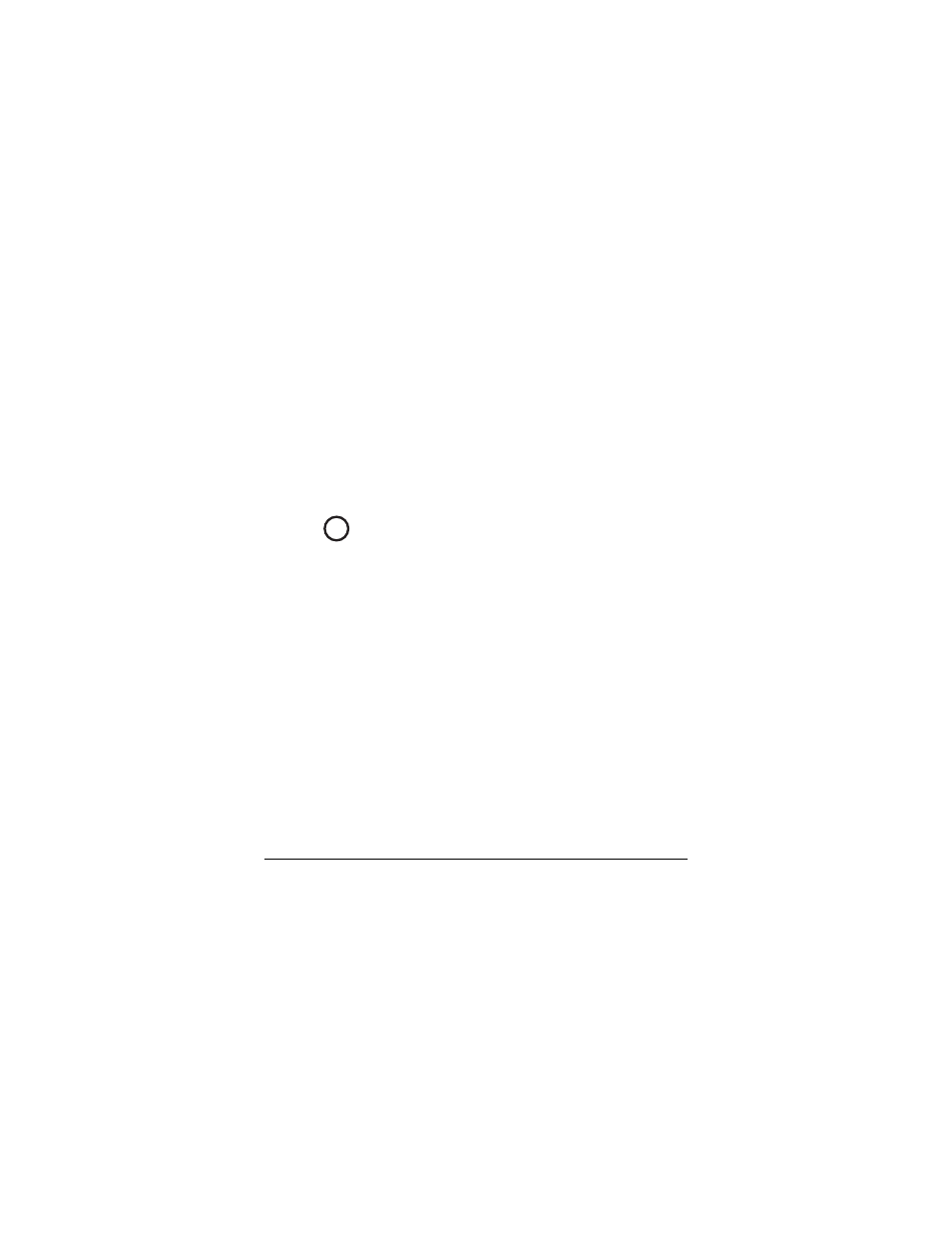
1 2
R S - 6 0 2 / 6 2 2 B E L T P A C K
Once setup mode is active, if you do not select or
program a feature within five seconds, the setup mode
deactivates, and the beltpack goes back to its normal
state.
See the chapter “Customizing Your Beltpack” for
information on programming your beltpack with this
feature.
Computer Connector
You can program your beltpack from a computer using
the V-Pack™ programming software. To use this
software you must first physically connect the beltpack
to a computer with Clear-Com’s VPC-1 cable or its
equivalent.
The VPC-1 cable has a tip-ring-sleeve 3.5 mm plug at
one end for connecting to the beltpack, and a DB-9F
plug at the other end for connecting to a computer’s
serial port.
To connect the VPC-1 cable from your beltpack to a
computer:
1. Plug the 3.5 mm plug at one end of the cable into
the beltpack’s 3.5 mm jack located just under the
setup button.
10
- CS-702 (36 pages)
- MS-702 (32 pages)
- MS-704 (40 pages)
- RCS-2700 (54 pages)
- SB-704 (42 pages)
- RS-701 (2 pages)
- RS-702 (3 pages)
- RS-601 (No longer available) (60 pages)
- RS-603 (No longer available) (58 pages)
- RS-601 (No longer available) (46 pages)
- PK-7 (14 pages)
- PS-702 (28 pages)
- PS-704 (34 pages)
- RM-702 (42 pages)
- RM-704 (46 pages)
- HB-702 (24 pages)
- KB-701 (24 pages)
- KB-702 (32 pages)
- V-BOX (2 pages)
- TW-12C (20 pages)
- IF4W4 (20 pages)
- EF-701M (62 pages)
- TW-47 (30 pages)
- TWC-701 (18 pages)
- PRC-2 (24 pages)
- PTX-3 (32 pages)
- AB-120 (35 pages)
- AX-704 (30 pages)
- FL-7 (16 pages)
- WP-2 (1 page)
- WP-6 (1 page)
- HMS-4X (2 pages)
- HMS-4X (2 pages)
- HMS-4X (143 pages)
- HMS-4X (197 pages)
- HRM-4X (2 pages)
- Eclipse HX-PiCo (86 pages)
- Eclipse HX-PiCo (4 pages)
- Eclipse HX-PiCo (70 pages)
- Eclipse HX-Delta (2 pages)
- Eclipse HX-PiCo (290 pages)
- Eclipse HX-Delta (143 pages)
- Eclipse HX-Median (145 pages)
- Eclipse HX-PiCo (186 pages)
