Adjust microphone gain, function a – Clear-Com RS-602 (No longer available) User Manual
Page 39
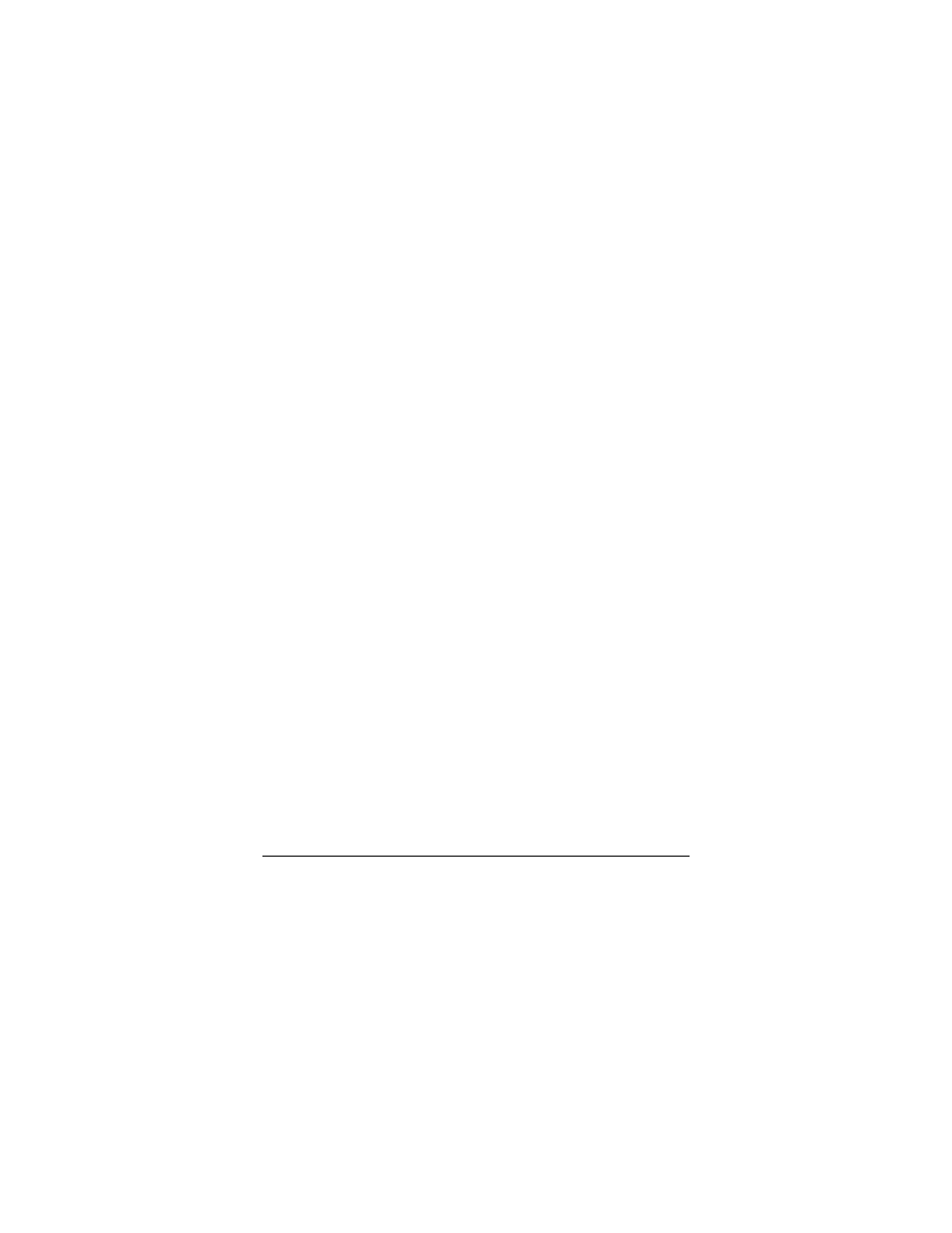
3 7
R S - 6 0 2 / 6 2 2 B E L T P A C K
Adjust Microphone Gain, Function A
The microphone “gain” setting allows you to reduce the gain of the mic
preamplifier by up to 12 dB. This feature affects both channels. You use
the Channel A volume knob to adjust the microphone gain.
To adjust microphone gain:
1. Connect the main or auxiliary headset to the beltpack, depending
upon which mic gain you would like to adjust.
2. Press and hold the setup button until the setup information window
displays a “P” and then release the button.
3. Repeatedly press the Call A button until “A” appears in the display.
The talk light for channel A blinks to indicate that you use the
channel A volume knob to adjust the gain.
4. Turn the channel A volume knob clockwise to increase the gain and
counterclockwise to decrease it.
As you turn the knob, the setup information window displays a
circular progress indicator. When the gain is set to its highest
setting, the indicator lights up at the most clockwise position on the
display. As you adjust the gain downwards, the progress indicator
correspondingly moves counterclockwise on the display, until it is at
its lowest setting. Turning the volume knob after the light has
reached its highest or lowest setting will not further affect the gain.
5. Press the setup button to save the changes and exit the setup
program or press the Call A button to select other functions to
program.
