Channel swap, function 7, Channel swap – Clear-Com RS-602 (No longer available) User Manual
Page 36
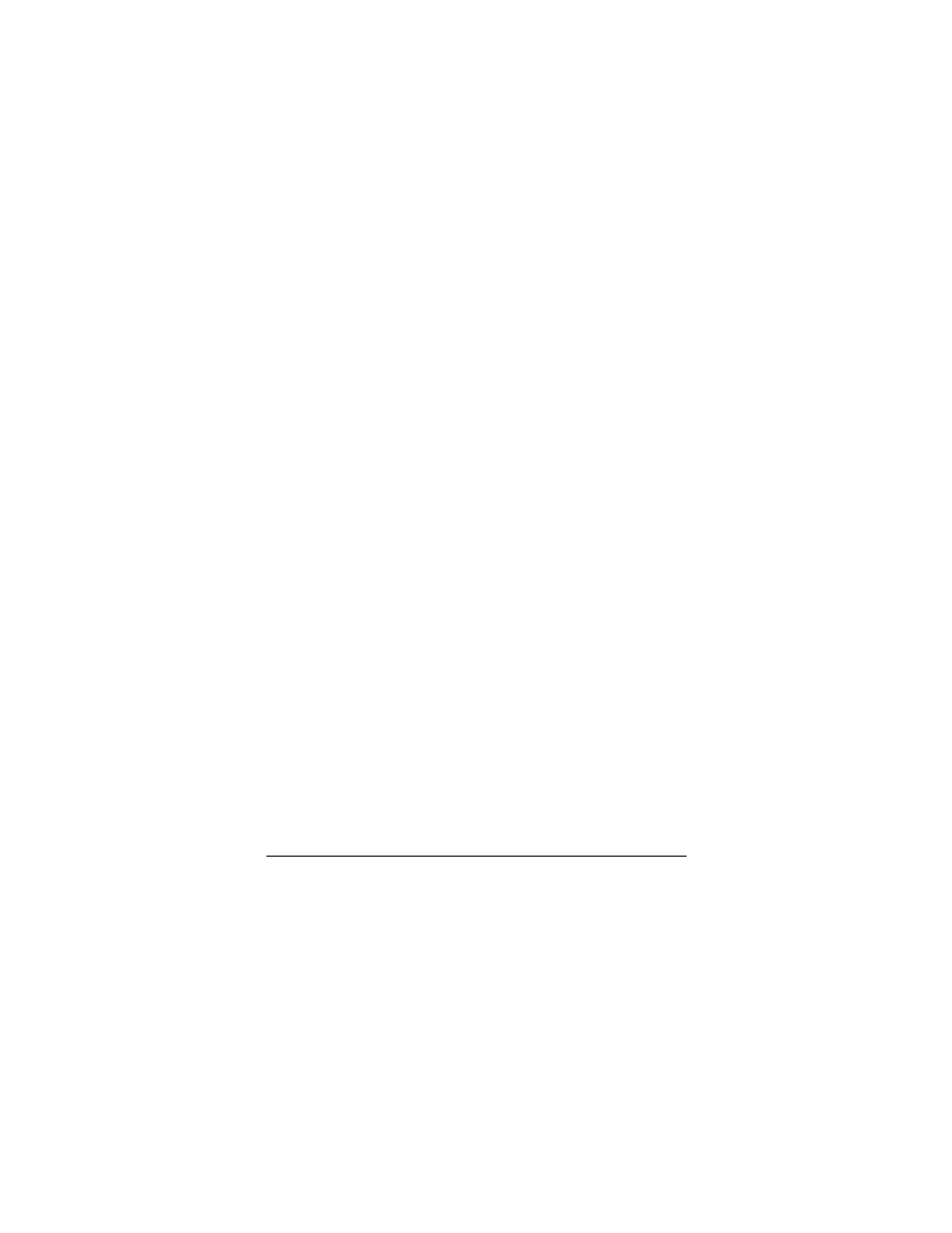
3 4
R S - 6 0 2 / 6 2 2 B E L T P A C K
Channel Swap, Function 7
When toggled to the “on” setting, this function reverses the beltpack’s
audio channels so that channel A appears on channel B and channel B
appears on channel A. Channel A’s controls operate channel B and
channel B’s controls operate channel A.
Audio on pins 3 and 4 of the intercom channel are reversed to pins 4
and 3.
To select “channel swap” for a channel:
1. Press and hold the setup button until the setup information
window displays a “P” and then release the button.
2. Repeatedly press the Call A button until “7” appears in the display.
3. Press the Talk A button to toggle “channel swap” either on or off.
• If both talk lights are on, “channel swap” is on; if both talk lights
are off, “channel swap” is off.
• The “channel swap” option affects both channels.
4. When you have made your selections, press the setup button to save
them and to exit setup, or press the Call A button to select other
functions to program.
If you do not press a button within five seconds, the beltpack exits the
setup program without making any changes.
