Clear-Com RS-602 (No longer available) User Manual
Page 32
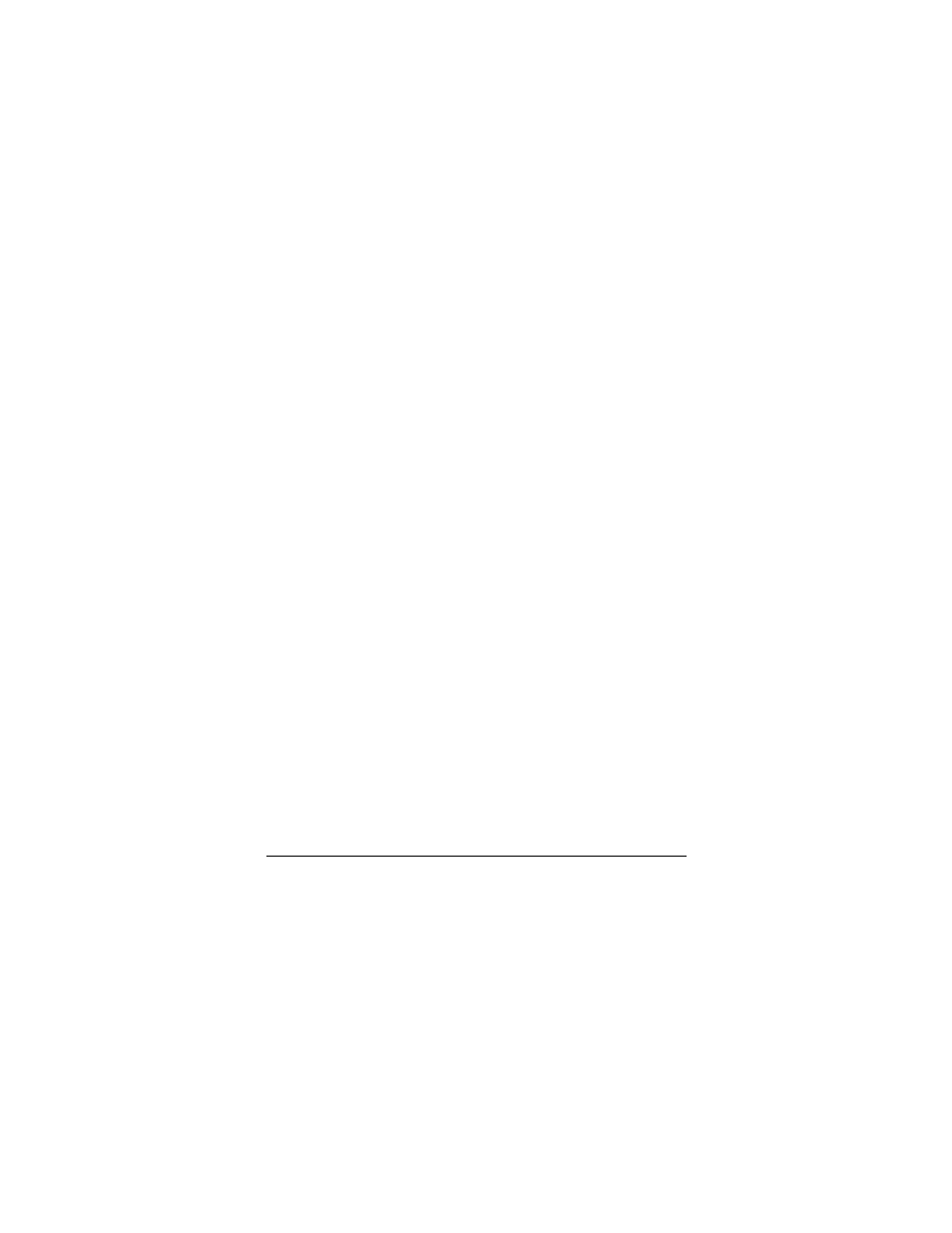
3 0
R S - 6 0 2 / 6 2 2 B E L T P A C K
Talk Disable, Function 3
This function turns the talk button on or off. When disabled, the talk
button does not function.
Set the talk button to off when you wish to operate the beltpack as a
listen-only device.
To select “talk disable” for a channel:
1. Press and hold the setup button until the setup information
window displays a “P” and then release the button.
2. Repeatedly press the Call A button until “3” appears in the display.
3. Press the appropriate channel’s talk button (Talk A or Talk B) to
toggle “talk disable” either on or off for that channel.
• A channel’s talk light reveals the function’s status for that
channel. If the talk light is on, “talk disable” is on for that
channel; if the talk light is off, “talk disable” is off for that
channel.
• You can set talk disable for one or both channels.
4. When you have made your selections, press the setup button to save
them and to exit setup, or press the Call A button to select other
functions to program.
If you do not press a button within five seconds, the beltpack exits the
setup program without making any changes.
