English, 9 info menu – CAME BX-10 Kit User Manual
Page 26
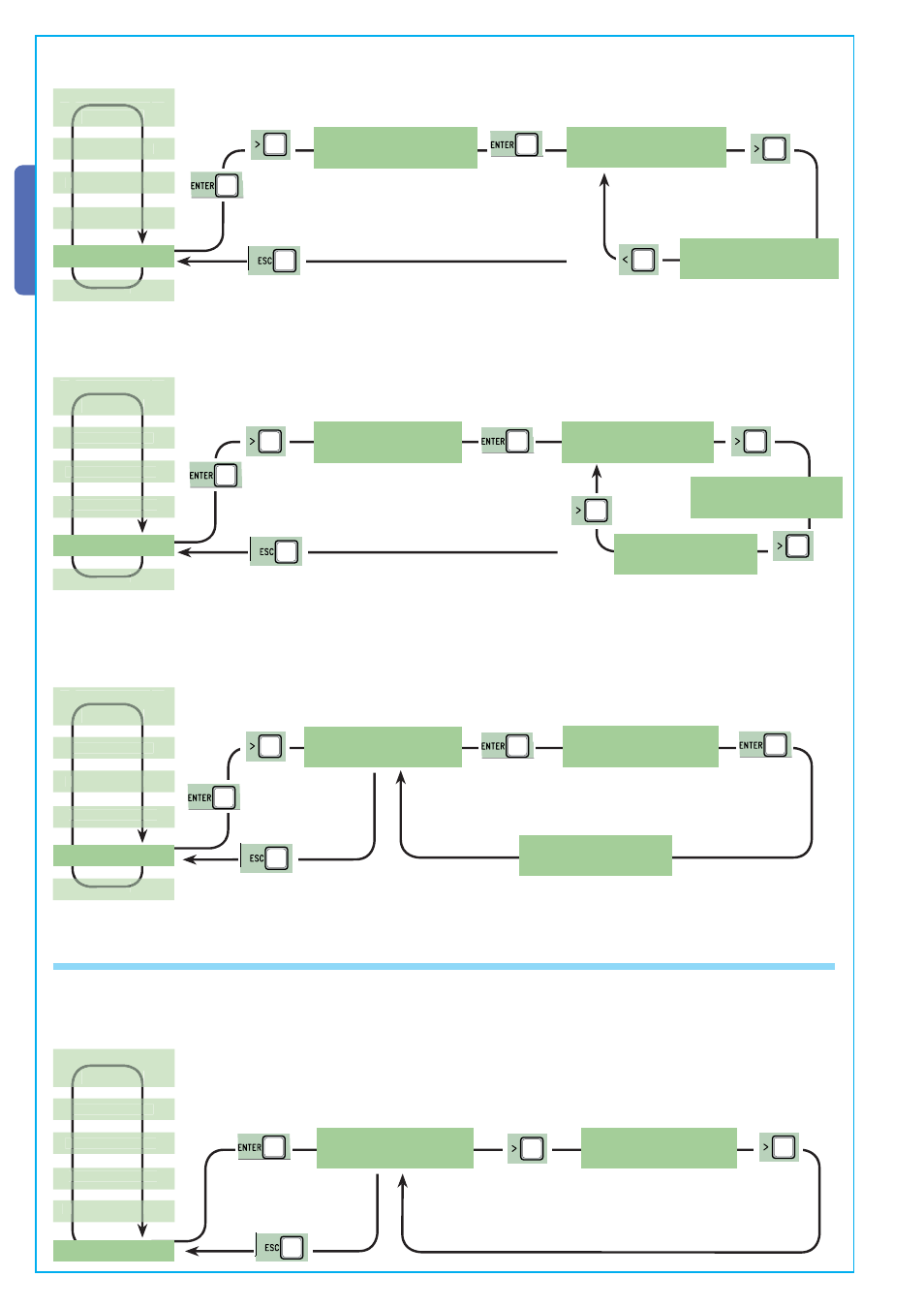
26
ENGLISH
Th
e data and inf
o
rm
atio
n s
h
own in this dialogue ma
y be changed b
y C
ame C
ancelli A
utomatici S
.p
.A
. at an
y time w
itho
ut pr
io
r war
ning.
Brake force: to calibrate the braking force on the gate during run-inversions and at endstops.
X 2
< Brake Force >
-oooo+
Brake Force
< -oooo+ >
•
•
X 6
Brake Force
< -oooo+ >
•
< NET address >
Disabled
NET address
< Disabled >
Web address: to define the master card or slave in paired connections (see detailed function on page 29).
X 2
NET address
< Master >
NET address
< Slave >
X 7
7.9 Info Menu
Fw Version: shows software version.
Number of Gate-runs: shows the number of gate-runs performed by the gate.
< LANGUAGE >
English
h
FUNCTIONS
FUNCTION
TIMING ADJ.
TIMING AD
RADIO USRS
RADIO USR
ADJUSTMENTS
DJUSTMEN
INFO
< Startup Msg >
Initial message: shows the starting message. Confirm with ENTER to modify the text.
Use the ENTER key to shift the cursor forwards, ESC to shift it backwards and < > to select the letter or number.
Confirm the text by pressing ENTER for a few seconds.
X 8
Saved
- WWW.CAME.IT
ZBX10
< FW Version >
ver. 1.0
16480
< LANGUAGE >
English
h
FUNCTIONS
FUNCTION
TIMING ADJ.
TIMING AD
RADIO USRS
RADIO USR
ADJUSTMENTS
INFO
INFO
< LANGUAGE >
English
h
FUNCTIONS
FUNCTION
TIMING ADJ.
TIMING AD
RADIO USRS
RADIO USR
ADJUSTMENTS
INFO
INFO
< LANGUAGE >
English
h
FUNCTIONS
FUNCTION
TIMING ADJ.
TIMING AD
RADIO USRS
RADIO USR
ADJUSTMENTS
INFO
INFO
