Ignitionlink lt, Engine analyzer, Keys & controls – GxT V055-01 Diagnostic Analyzer User Manual
Page 7: Initial setup
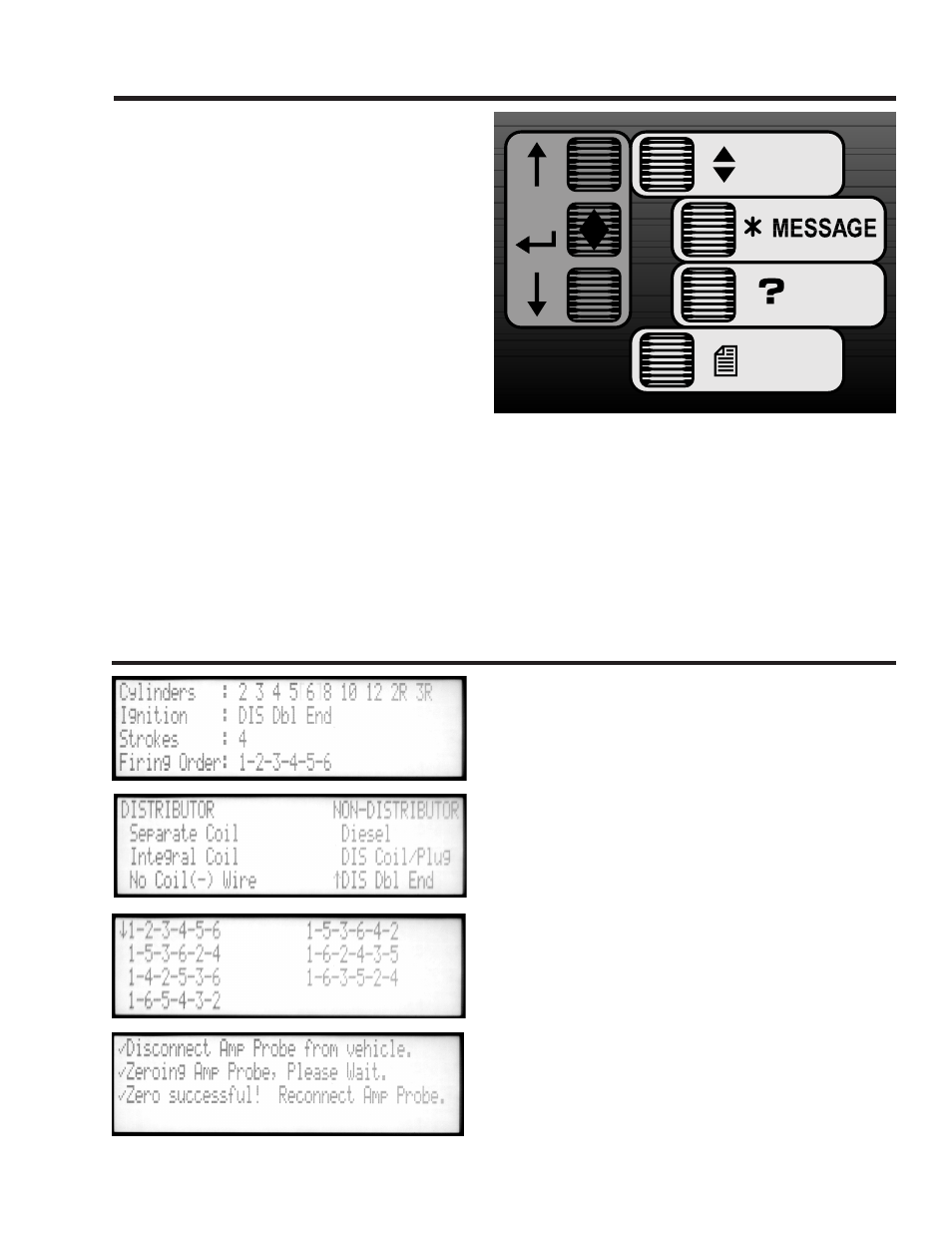
7
Keys & Controls
MENU
Press the MENU key anytime you want access
to the main test menu.
MESSAGE
The MESSAGE key is active when the flashing
message symbol '* is on the screen. Messages
may span several screens. Press the MESSAGE
key until all messages have been viewed, and the
original screen has been restored.
HELP
Press the HELP key when you want context
sensitive help.
PRINT
Press PRINT to print the display contents to a printer.
Arrow Keys
Use the up and down arrow keys to change numbers or make a different selection.
NEXT
The NEXT key is used to go on to the next step in a test or procedure or to act on an item that is selected.
In some cases the NEXT key will clear minimums or maximums and restart a measurement.
The setup Engine Setup screen automatically appears
after power is applied to the unit. You must program the
EngineLink with the proper information about the vehicle
to be tested. Use the up and down arrows to move the
cursor to your selection. Pressing NEXT will enter the
selection and move to the next menu.
Select the number of cylinders, and press NEXT. A new
screen will appear, offering a choice of ignition type.
Distributor ignitions will have a Separate Coil or an
Integral Coil, where the coil is inside the distributor
housing (like GM HEI). In some cases, as with many
Nippondenso ignitions, the Coil (-) wire is not accessible.
In that case, SELECT No Coil (-) Wire.
Non-Distributor ignitions include Diesel engines, DIS
Coil/Plug, and DIS Dbl End (double end or output) where
each coil fires two plugs at the same time.
Select the ignition type, and press NEXT. Select 4 or
2 strokes, and select the firing order. Choosing a firing
order causes test data to be displayed in cylinder block
number sequence. If the default is accepted, e.g., 1 2 3
4, the results will be displayed in firing order sequence.
Initial Setup
IgnitionLink LT
ENGINE ANALYZER
HELP
HELP
NEXT
MENU
NEXT
NEXT
MENU
Material: 0.010 thk Polycarbonate, Matte Finish.
Acrylic Adhesive Backing Over All Except As Shown.
Print Subsurface as shown. Align Artworks to Targets.
Label Size: 12.0" x 9.0".
F055-01 Rev A
Sheet 1 of 6
F055-01 Rev A
F55 Front Panel Label
