Auxiliary meter logic trace scope, Solenoid duty cycle test – GxT V055-01 Diagnostic Analyzer User Manual
Page 18
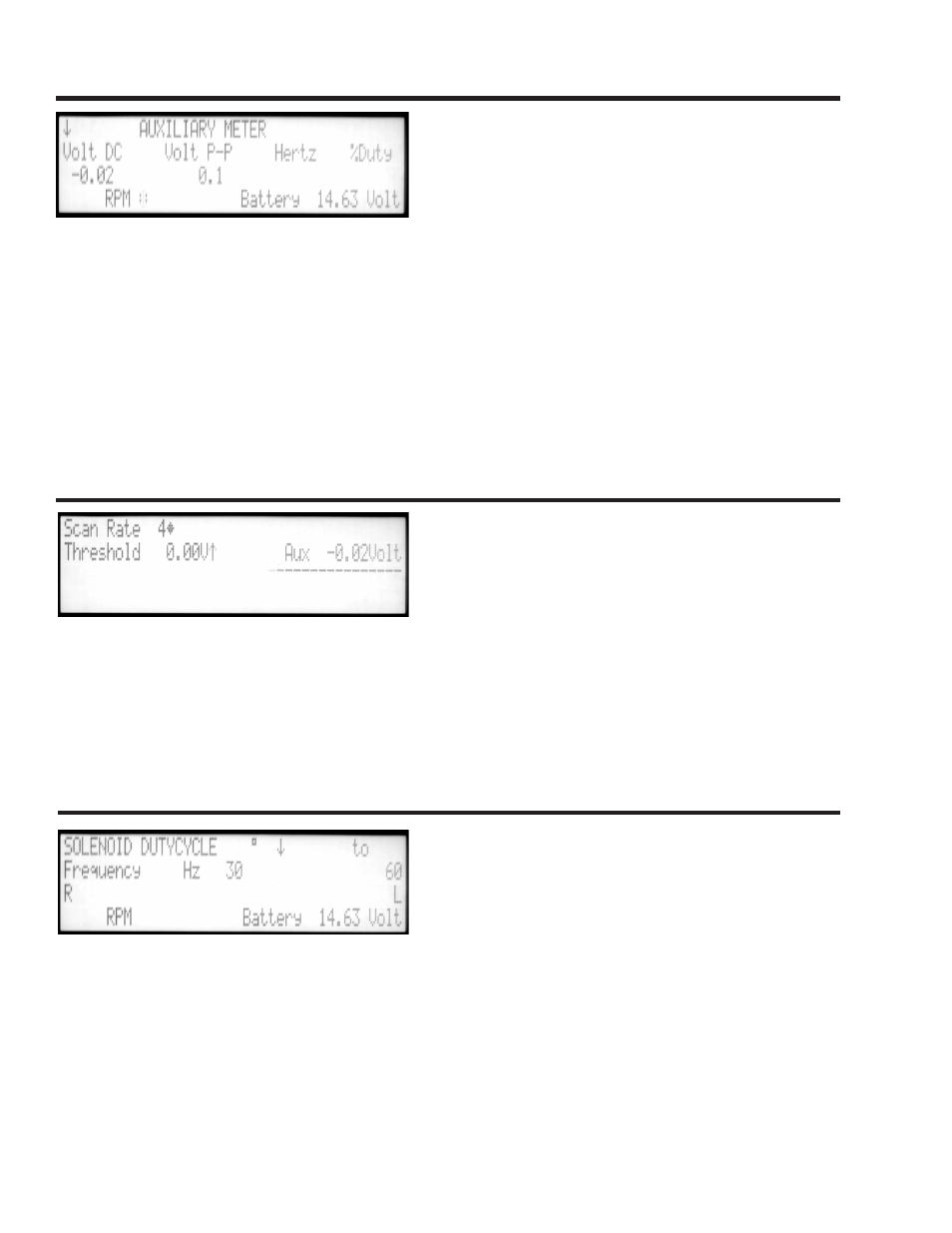
18
Use Solenoid Duty Cycle to measure mixture controlled
carburetors, or frequency output sensors such as some
pressure and air flow sensors. Also use this test to check
Hall-effect switches.
The term “Duty Cycle” means the portion of time that
the signal is switched to ground, which is when power
is applied to solenoids, etc. Duty cycle should be constant within a few %, and is usually about 50%.
Hz for some sensors will vary directly with RPM. MC solenoid frequency should be constant, around 8-10
Hz. The up and down arrow keys will change the scaling of the “DUTY” reading to either: milliSeconds,
Percent ,or degrees / 60°
The upper right reading shows the longest and shortest duty. If the numbers match, the duty is steady. If
there is a difference, the signal pulse width is varying which may mean that there is active control (closed
loop), or if it should not vary it could be a defective signal source or connection.
This general purpose meter is useful for measurement
of a variety of voltages and sensor signals.
Connect the Auxiliary Meter Lead to a voltage or sensor
output. Readings are referenced to the negative vehicle
battery terminal through the analyzer’s Battery Clip leads.
The DC voltage range is 0 to ±20 volts, with 0.01 volt
resolution, and a 10 megohm input impedance. AC signals up to 50 volts peak-to-peak can be measured.
Hertz up to 999 and duty cycle % are also displayed.
This test screen shows all components of a measured signal simultaneously. The meter is quite sensitive,
so while measuring a DC voltage, you may also see stray AC signals displayed as Volt P-P and Hertz.
These stray signals can be ignored and will not interfere with measurement of an AC signal to which you
are directly connected.
For greater readability from a distance, a large digit display is available by pressing the up or down
arrow.
Auxiliary Meter
Logic Trace Scope
Use the logic trace to observe regular or intermittent
pulses on wires for accessories, sensors, lamps,
solenoids, slow computer codes, or other on/off electrical
signals. Press NEXT to adjust the scan rate. Press
SELECT to set the threshold between -20 and +20 volts
DC. Press RECORD to freeze and display a copy of a
particular trace. The copy can then be viewed without motion, separate from the live display.
The logic trace scope displays a line trace, showing voltage transitions through a specified threshold. The
actual voltages are displayed in the upper right hand corner of the display. The threshold must be set to a
voltage that is within the range of voltage change for transitions to appear, otherwise a straight line trace
will show.
Solenoid Duty Cycle Test
