Basic setup tab screens, Groups – Fluid Components International ST100 Series Configuration Software User Manual
Page 7
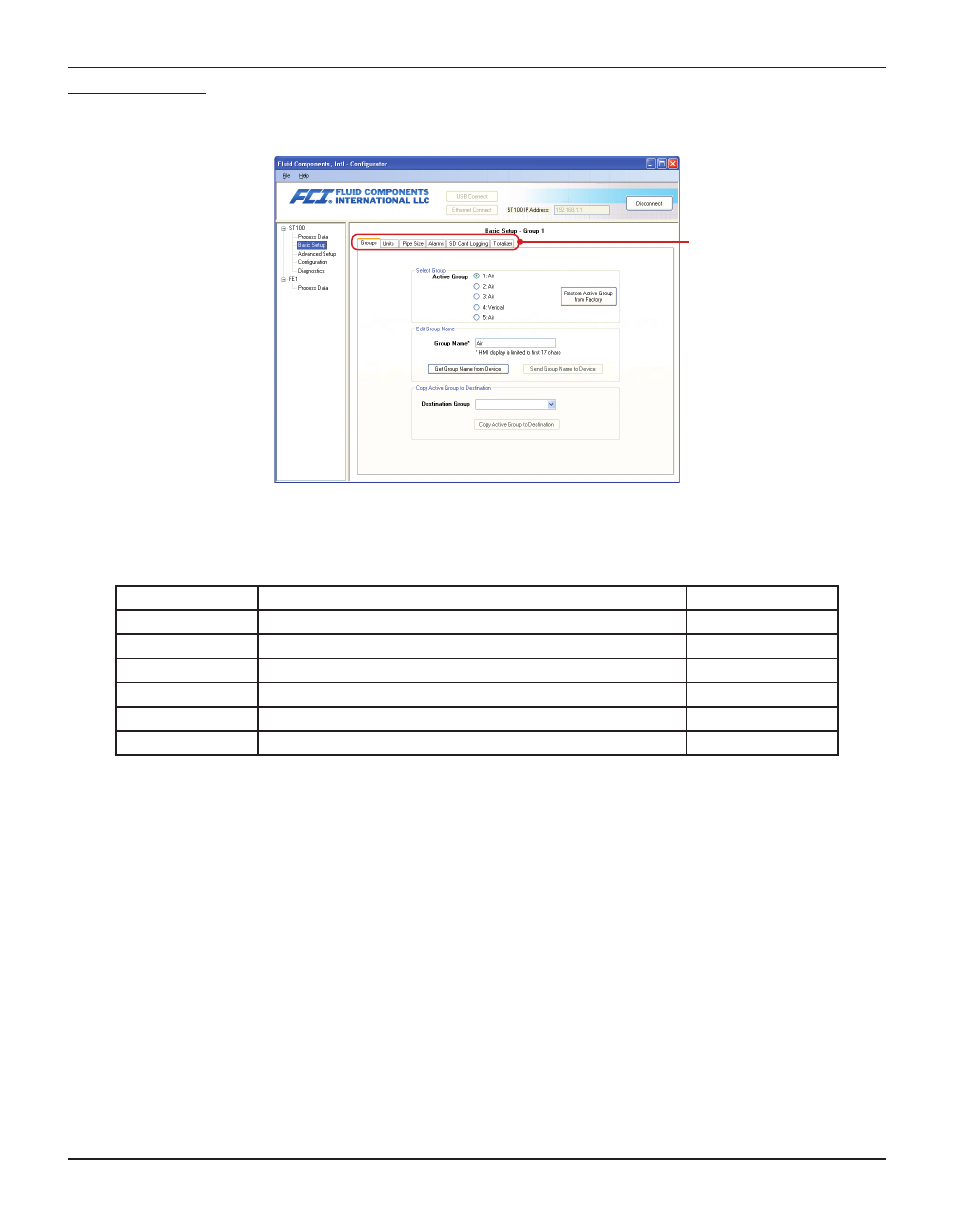
ST100 Series Configuration Software
Fluid Components International LLC
3
Basic Setup Tab Screens
Select the Basic Setup branch on the menu tree. The Basic Setup branch, Groups Tab is shown below. A horizontal Tab structure across the top of
the screen is used when any of the main branch menus are selected.
Groups
Tabs
The Basic Setup branch offers 6 tab selections:
Tab Name
Tab Description
Password Level
Groups
Select and Name Groups
User
Units
Select Flow, Temperature and Pressure Units
User
Pipe Size
Select Pipe Type and Dimensions
User
Alarms
Select and set Alarm requirements, Select for logging
User
SD Card Logging
Select Logging requirements
User
Totalizer
Select and Reset Totalizer requirements
User
[User password 2772]
To verify the current configuration of any setup parameter, select the Get From Device button on any of the Setup menus. After changing any of the
setup parameters, select the Send To Device button. Verify the parameter change has been accepted by the instrument by selecting the Get From
Device once button again. The new parameters that were change should now be displayed. The Advance Setup Tab screens are shown below. The
Basic Setup Tab screens are shown below.
