Product description, Installation – Fluid Components International ST100 Series Configuration Software User Manual
Page 5
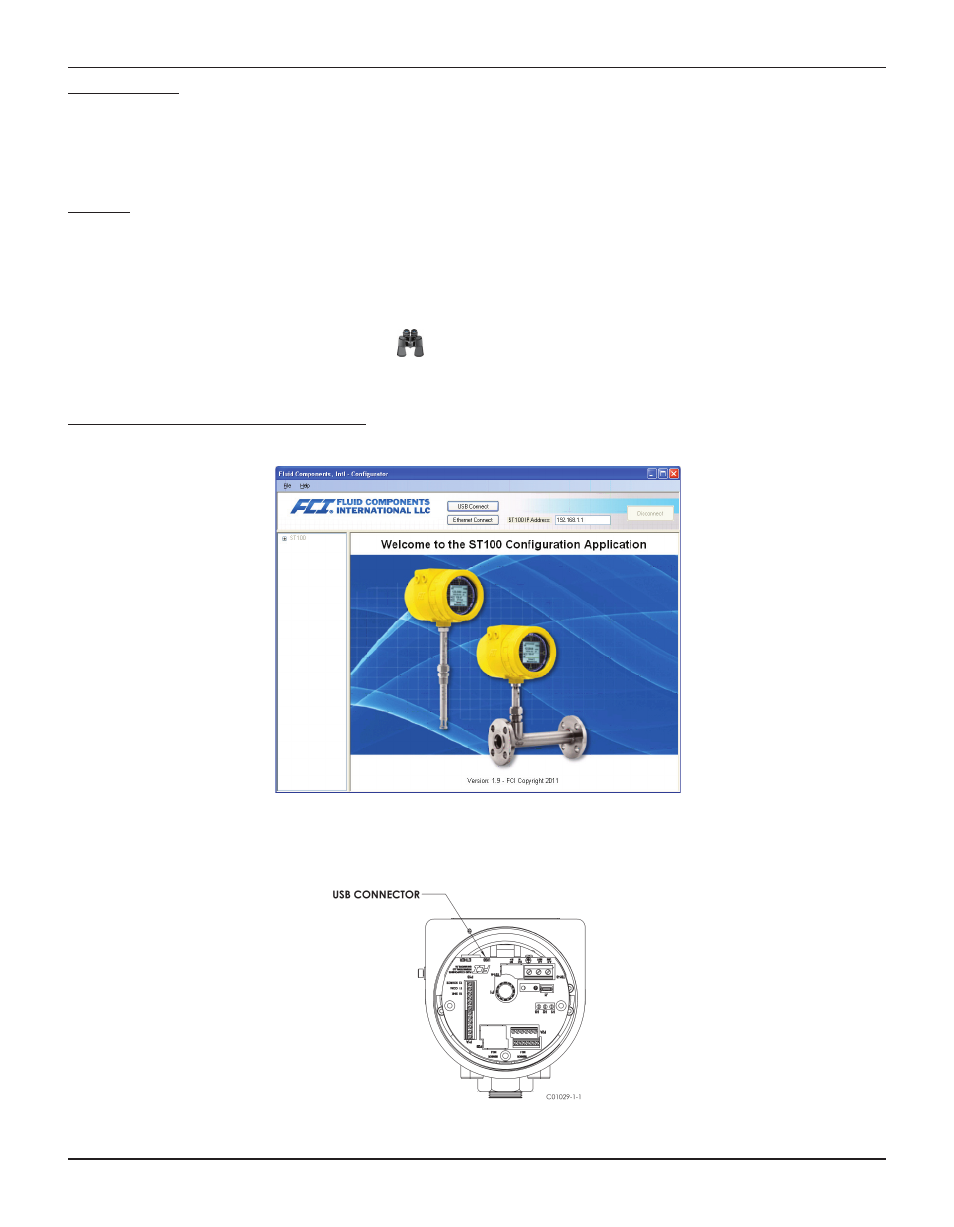
ST100 Series Configuration Software
Fluid Components International LLC
1
Product Description
The ST100 Configuration software is a PC application that allows the user to setup and configure the ST100 Series Thermal Mass Flow Meter
products. This tool is recommended for all instrument commissioning activity. The software is located on the CD in the instrument documentation
package.
Installation
Identify the Configuration software .zip install file located on the product documentation CD. The file can be identified by name –
Configurator1.9.installer . Copy this file to a location on your PC designated for ST100 documentation.
Open the installer file. Open the Release folder and select the Configurator Setup file. Follow the instructions to complete the installation. When
the installation process is complete, a short cut icon will be installed on your PC desktop.
The ST100 Configurator icon looks like a pair of Binoculars.
Running the PC Configuration Application on the USB
Select the ST100 Configurator icon. The application will open to the Welcome Screen as shown below.
Welcome Screen
Connect the instrument to the PC using the USB cable provided. The USB connector on the ST100 is located on the customer interface board shown
below.
