English, 2 changing the cable outlet direction – Burkert Type 8623 User Manual
Page 12
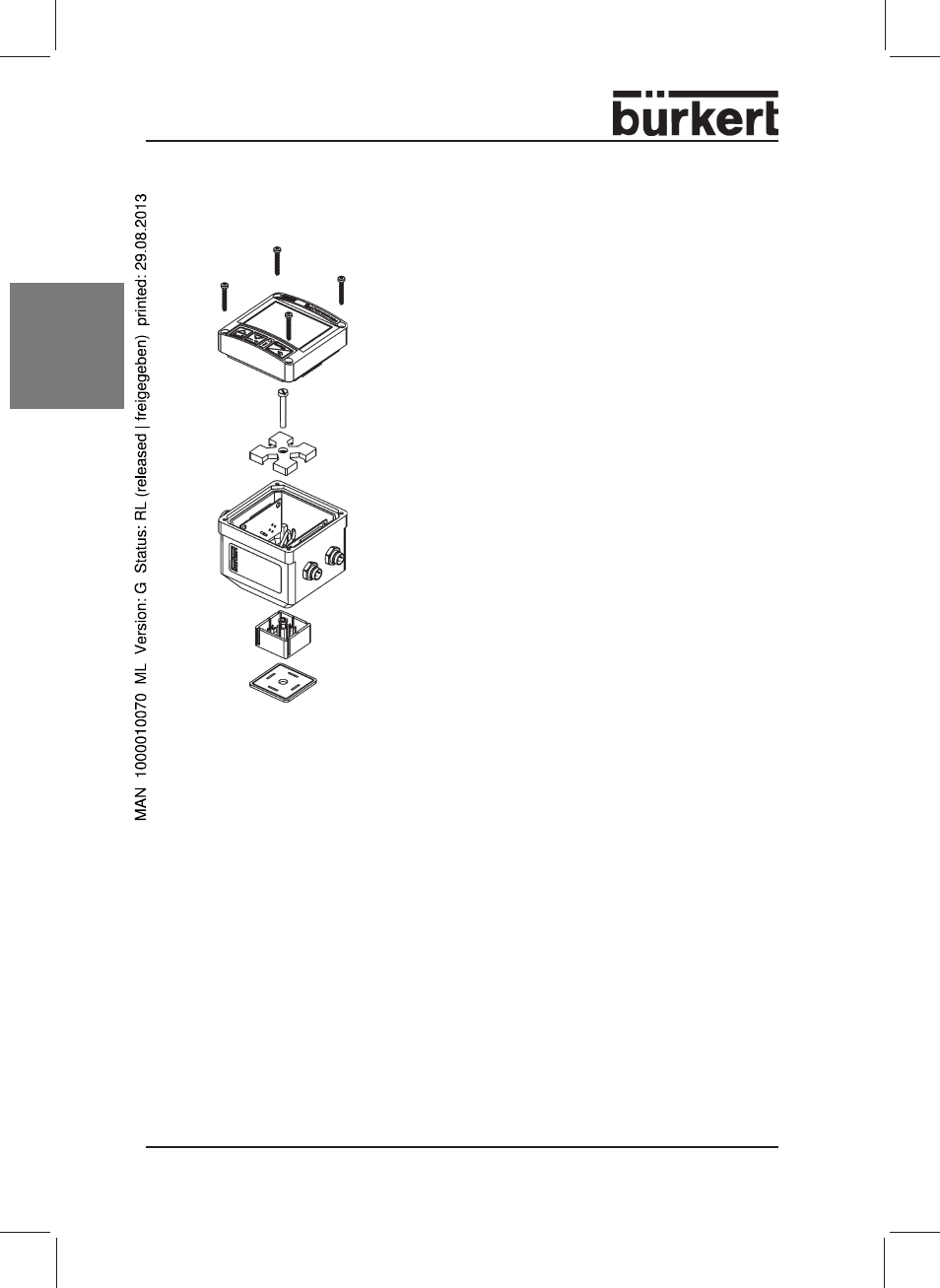
10 - 8623-2 Standard
english
5.2
Changing the cable outlet direction
➔
➔
➔
➔
➔
Unscrew the 4 screws on the front panel of the
flow controller and remove the cover carefully.
➔
➔
➔
➔
➔
Remove the screw to the valve and remove the
plastic cross.
➔
➔
➔
➔
➔
Detach the plate from the cube.
➔
➔
➔
➔
➔
Pull out the cube downwards and replace in the
desired orientation.
➔
➔
➔
➔
➔
Place the plate onto the cube (the pins must
engage in the guides).
➔
➔
➔
➔
➔
Lay on the plastic cross and insert the screw
through the cube.
➔
➔
➔
➔
➔
Connect the flow controller to the proportional
valve (see 5.1).
Fig.: Changing the cable outlet direction
See also other documents in the category Burkert Sensors:
- Type 1062 (112 pages)
- Type 8750 (82 pages)
- Type 1050 (4 pages)
- Type 8750 (64 pages)
- Type 8681 (40 pages)
- Type 8681 (90 pages)
- Type 8791 (4 pages)
- Type 8798 (106 pages)
- Type 8798 (2 pages)
- Type 8792 (252 pages)
- Type 8718 (34 pages)
- Type 8792 (118 pages)
- Type 8791 (15 pages)
- Type 8792 (136 pages)
- Type 8791 (106 pages)
- Type 8791 (184 pages)
- Type 8791 (28 pages)
- Type 8791 (21 pages)
- Type 8791 (154 pages)
- Type 0911 (76 pages)
- Type 0911 (46 pages)
- Type 0911 (64 pages)
- Type 0911 (84 pages)
- Type 1058 (31 pages)
- Type 1060 (4 pages)
- Type 1066 (112 pages)
- Type 1067 (158 pages)
- Type 1077-2 (33 pages)
- Type 1094 (12 pages)
- Type 1094 (41 pages)
- Type 1094 (82 pages)
- Type 1094 (126 pages)
- Type 1115 (25 pages)
- Type 1150 (99 pages)
- Type 1541 (2 pages)
- Type 5142 (6 pages)
- Type 8619 (40 pages)
- Type 8619 (134 pages)
- Type 8620 (177 pages)
- Type 8622 (4 pages)
- Type 8623 (90 pages)
- Type 8625 (118 pages)
- Type 8624 (124 pages)
- Type 8718 (254 pages)
