Flowline LU29-1 EchoSonic II User Manual
Page 21
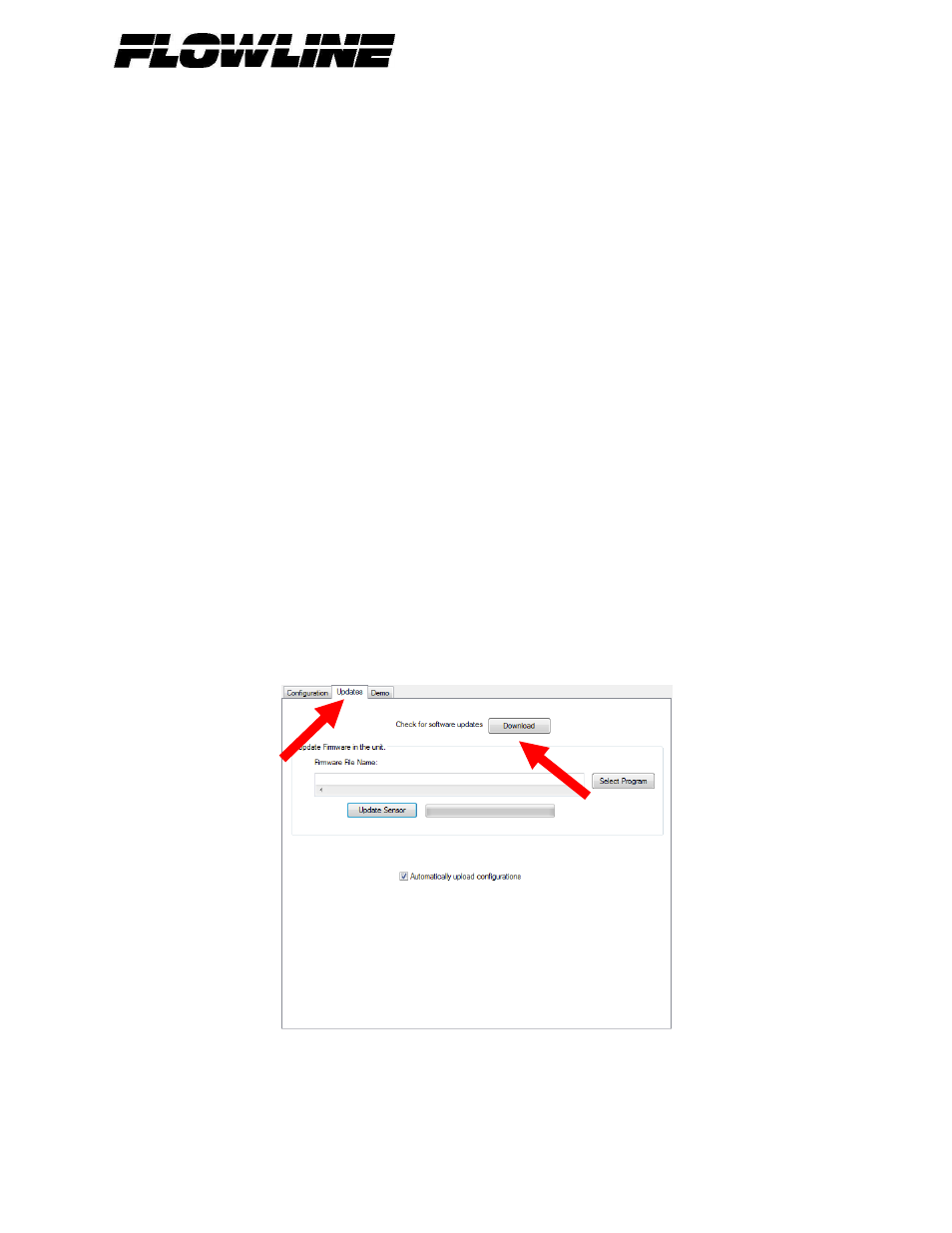
23 MAR 11
EchoSonic II
21 of 24
Rev B
MN300610
Decrease Output Filtering: Placing a check mark in the box will eliminate all filtering
(averaging) of the analog output. Enables a pulse by pulse level reading. Use this filter to
see changes in level after every sound pulse.
Note: Never check increase output filtering and decrease output filtering at the same time.
Stabilize Output in Deadband: Placing a check mark in the box will activate a filter to hold
the output at Full if the level enters the dead band of the EchoPod. This filter requires the
level to leave the dead band at a smooth and steady rate.
Turn OFF Fast Level Changes: Placing a check mark in the box will turn off the filter
enabling fast level changes. Use this filter if your application has very smooth, slow and
steady level changes. The filter instructs EchoPod to look only for small incremental
changes in level.
Turn ON Noisy Mount Start Filter: Placing a check mark in the box will activate a filter
that reduces sound interference from the installation mount. Use this filter if the EchoPod
will not go to full range in the installation.
Appendix
Updating WebCal Software
WebCal software can be updated directly from the software. Simply click on the Updates Tab at the top
of the window and press the Download button. Make sure that your computer has access to the Internet.
If not, an error window will appear.
When the Download button is pressed, the software will check the version of software you re using with
the most recent version at Flowline. If the versions are similar, a window indicating that the most recent
version is installed. If not, then a window will appears asking to download the latest version. Follow the
instructions for installing the latest version.
