Flowline LU29-1 EchoSonic II User Manual
Page 12
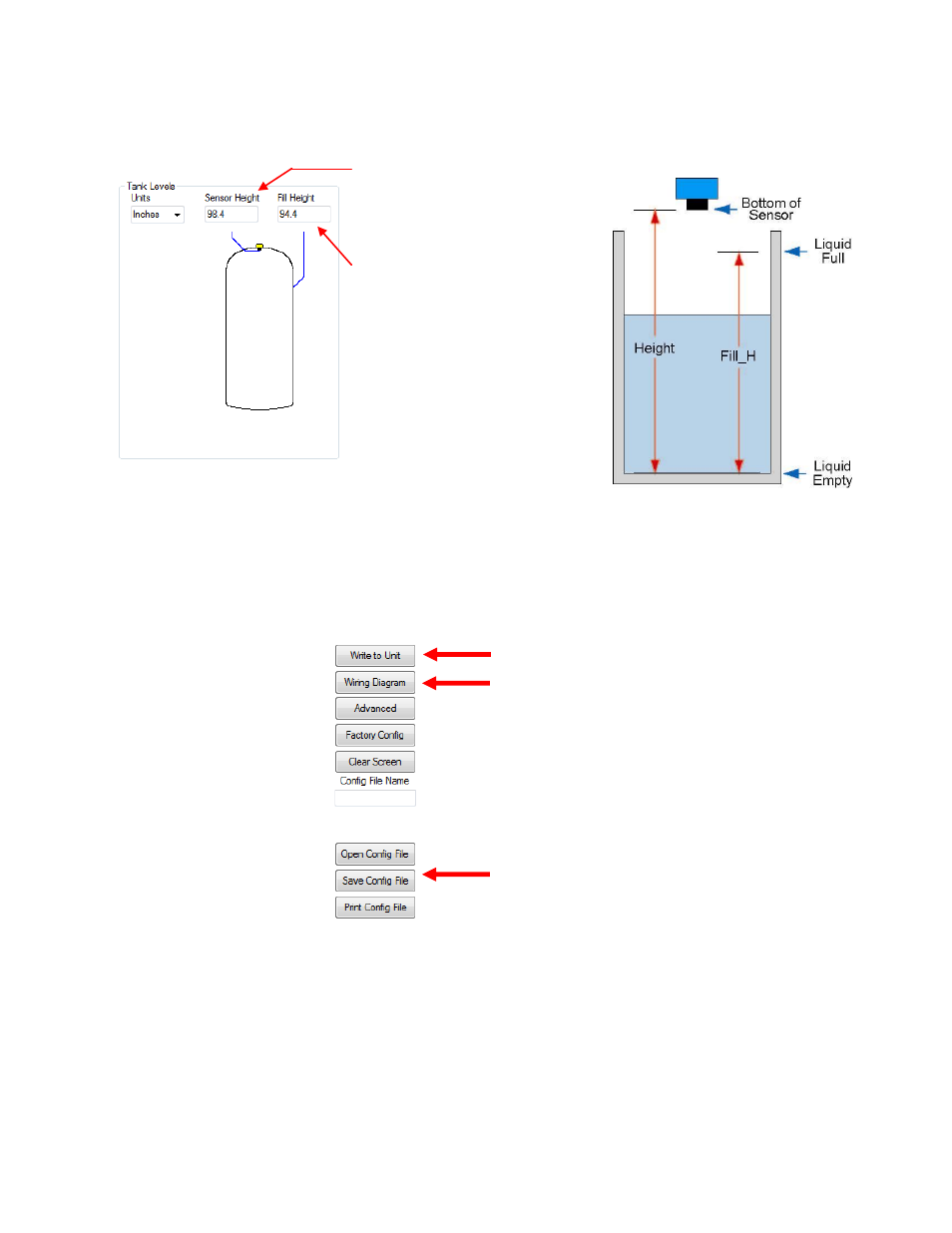
12 of 24
EchoSonic II
31 MAR 11
MN300610
Rev B
WebCal Step 2: Tank Levels
This section of WebCal is where you enter application measurement values. All values must be filled in
before moving to step 3.
Sensor Height: Distance from
the bottom of the tank to the
bottom of the transducer.
Fill Height: Distance from the
bottom of the tank to the
maximum liquid height.
WebCal Step 3: Write to Unit
After you have entered configurations and tank values, click “Write to Unit” and send the configuration
to your EchoSonic. Now use WebCal’s file management features to save your configuration by clicking
“Save Config File” and print your wiring diagram by clicking “Wiring Diagram.”
Write to Unit
Wiring diagram
Save Config File
