Flowline LU29-1 EchoSonic II User Manual
Page 10
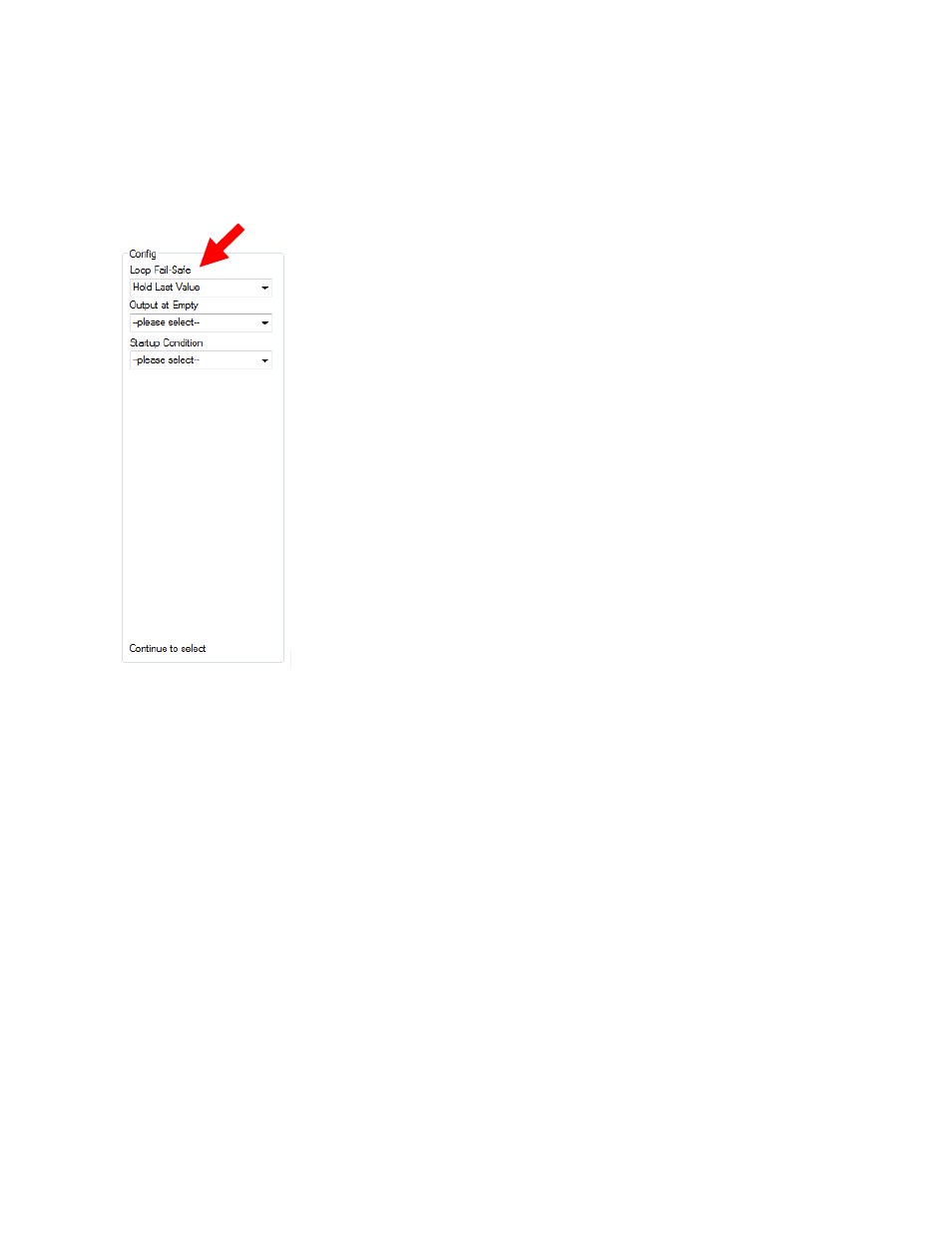
10 of 24
EchoSonic II
31 MAR 11
MN300610
Rev B
WebCal Step 1: Configuration
This section of WebCal is where you select the application’s configuration settings. Start from the top and
work to the bottom, choosing the selections that are applicable to your configuration. “Not Applicable”
will automatically show when a selection doesn’t apply to your configuration settings, and you may move
on. All configuration settings must be selected or have “Not Applicable” before you can continue to step
2. Note: Pressing the Clear Screen button will reset the configuration table and allow access to all of the
features.
Loop Fail-Safe
This feature allows you to select the fail-safe current output if the sensor
fails to detect a return signal (LOST). When the sensor regains signal,
the output current will revert back to the current level condition.
o Hold Last Value - The output will remain in the same state as
the last echo detected. Example: If the output was 6.7 mA just
prior to the LOST signal, the device will continue to output 6.7
mA. When the sensor regains signal, the output will indicate the
level when the signal was regain.
o Empty - The output will revert to the current value of an Empty
tank. The empty state is dependent upon the Output at Empty
setting. When 4 mA at Bottom is selected, the sensor will output
4 mA when a fail-safe condition occurs. If 20 mA at Bottom is
selected, the sensor will output 20 mA when a fail-safe condition
occurs
o Full - The output will revert to the current value of a Full tank.
The full state is dependent upon the Output at Empty setting.
When 4 mA at Bottom is selected, the sensor will output 20 mA
when a fail-safe condition occurs. If 20 mA at Bottom is
selected, the sensor will output 4 mA when a fail-safe condition
occurs
o Overfill (21mA) - The output current will go to 21mA when the
return signal is lost.
o Overfill (22mA) - The output current will go to 22mA when the
return signal is lost.
Note: Right click on any menu that you may have questions on to open the help menu.
Note: To reset, press the Clear Screen button.
