Flowline LU29-1 EchoSonic II User Manual
Page 20
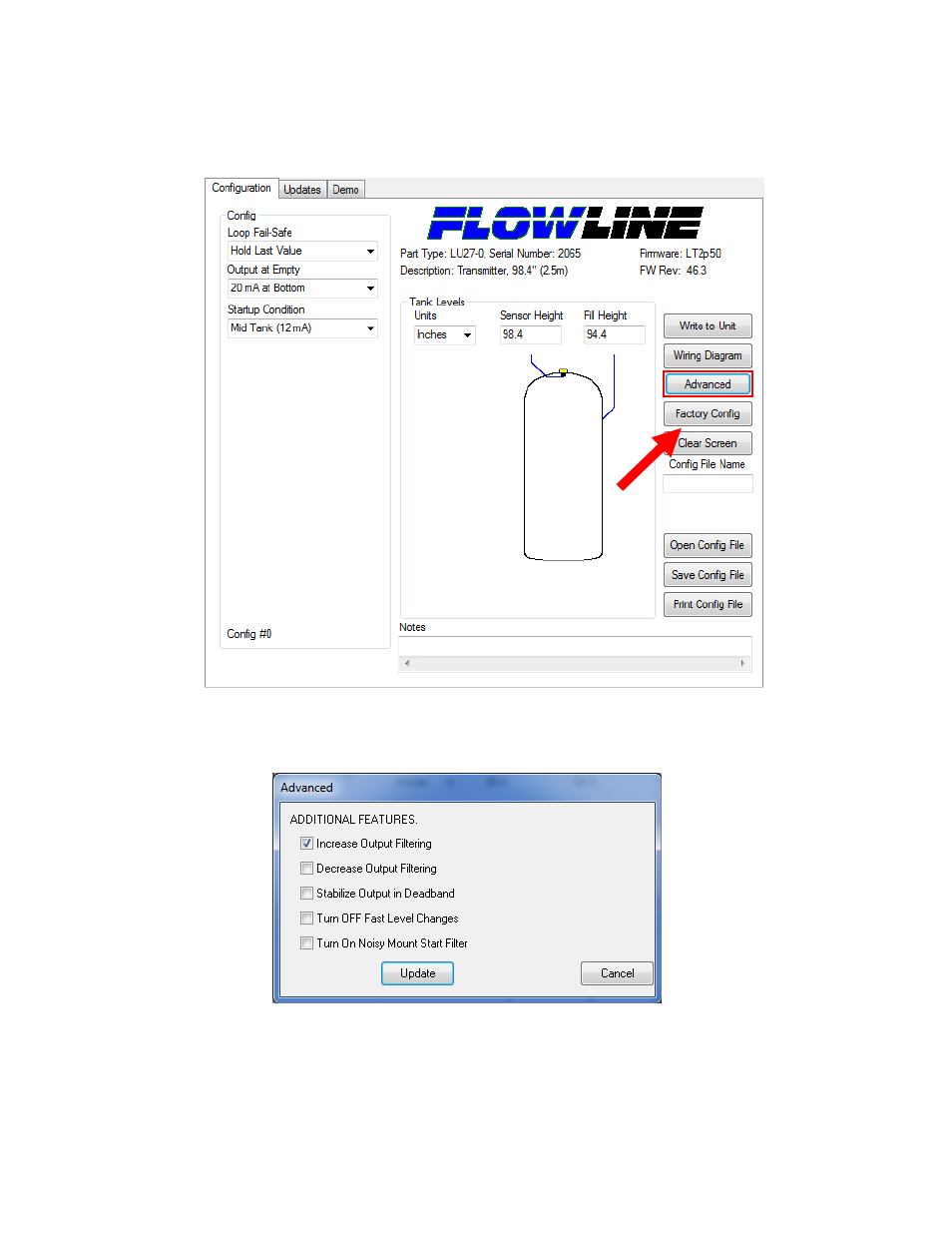
20 of 24
EchoSonic II
31 MAR 11
MN300610
Rev B
Advanced Features
This tool is designed to help solve operational issues. Changing these setting will alter the performance of
your unit. Please read through this HELP file to assist you in making adjustments or if still unclear about a
specific issue, please contact FLOWLINE, Applications Engineering.
NOTE: When the Advanced Button is highlighted with a RED border, this indicates you have
selected an advanced feature…
Increase output filtering: Placing a check mark in the box will increase the filtering
(averaging) of the analog output. If you require the 4 to 20 mA output to be smooth for the
application such as Open Channel Flow measurement, you might check this box.
This manual is related to the following products:
