EXP Computer HD Traveler E User Manual
Page 18
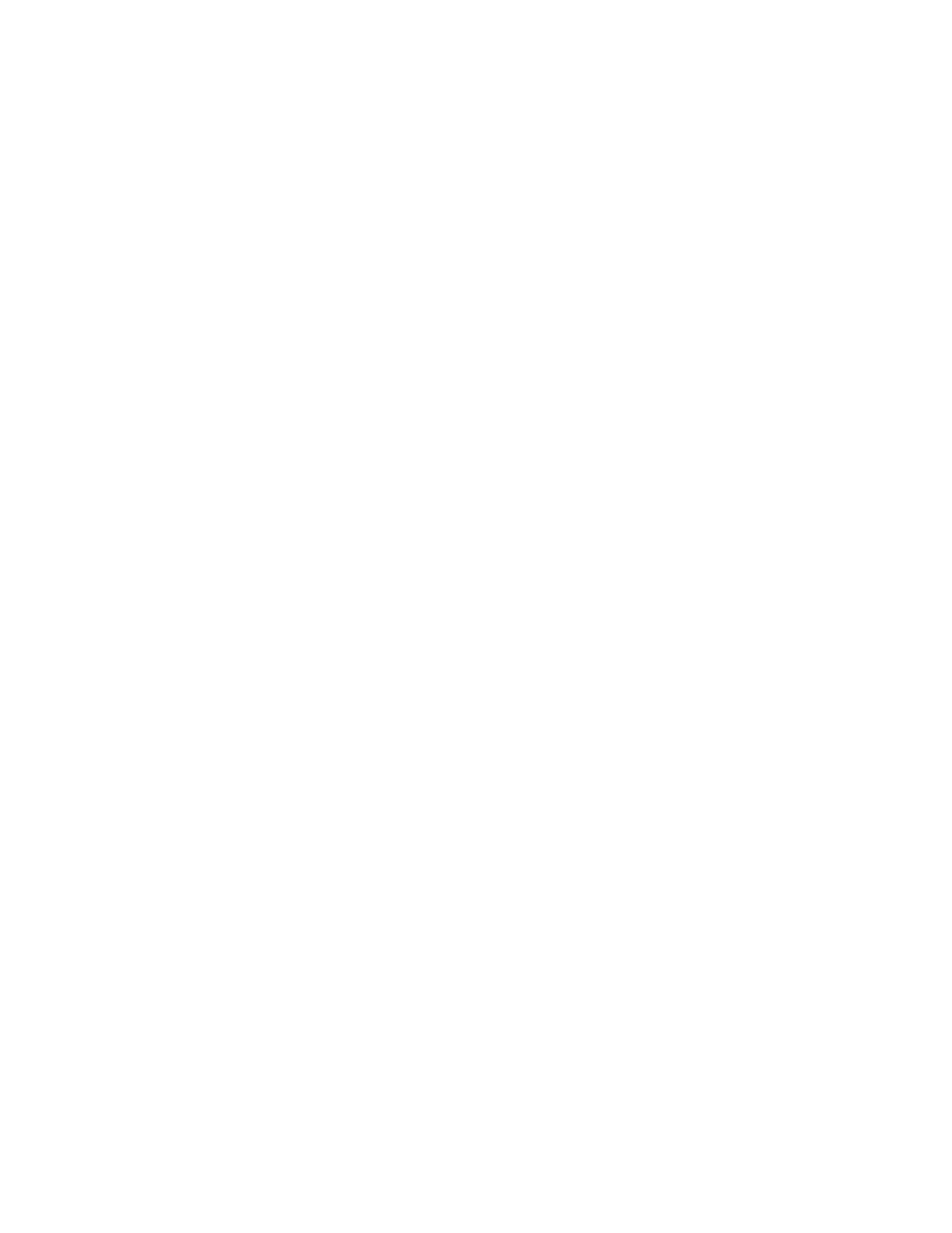
- 16 -
Manual Installation
You may manually install the PCMCIA Portable Hard Disk device driver
if the default setting conflicts with your system. Perform the following
procedure to complete the manual installation.
1. Copy the files ARIHD.EXE from the device driver diskette to a
directory on your main hard disk, (e.g. C:\PCMHD).
2. Edit the CONFIG.SYS file. Add the following line at the end of the
file.
DEVICE=[drive] [path] ARIHD.EXE /P:320
/P
is used to set the I/O ports, and the valid numbers are 320, 340
and 360. Each number represents the I/O port address - 320-32F,
340-34F, and 360-36F respectively. The default setting is /P:320.
The CONFIG.SYS file example:
LASTDRIVE=Z
DEVICE=C:\DOS\HIMEM.SYS
DEVICE=C:\DOS\EMM386.EXE NOEMS X=D000-D3FF
FILES=40
BUFFERS=20
DEVICE=C:\PCMHD\ARIHD.EXE /P:320
If you use the memory manager as the above example (EMM386.exe)
shows, then it is required to exclude the memory range for the hard
disk card, and X=D000-D3FF is recommended.
3. Reboot the system so the new driver will take effect.
Note: The ARIHD.EXE also has a command line parameter:
ARIHD /I - Initialize a hard disk
All the information on the hard disk will be deleted.
