Calibration using a weight – A&D Super Wash Down Scales SW-150KL User Manual
Page 22
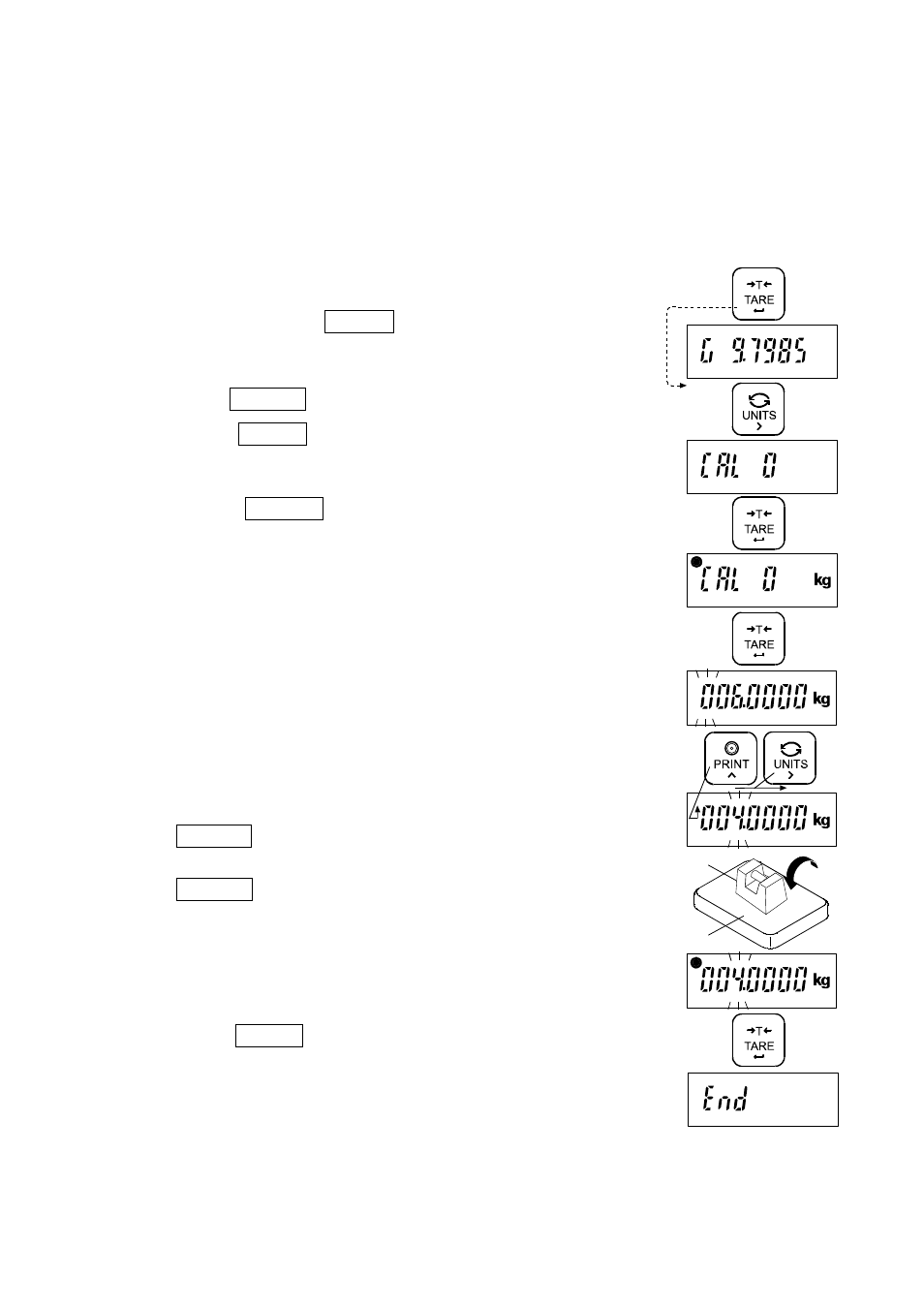
20
11.2. Calibration using a weight
Prepare a weight, preferably a weight with the same value as the weighing capacity of
the scale to be calibrated. Note that the calibration weight value can be changed.
1. Turn the power ON and warm up the scale for at least half an hour.
Change the function setting “
poff
” or place something on the weighing pan to
disable the auto power-off function.
Make sure that the scale is in the weighing
mode (displaying “kg” (“g”), “lb”, “oz” or “pcs”).
2. Press and hold the TARE switch until
the gravity acceleration value appears, and
release the switch.
3. Press the UNITS switch and display “
Cal
”.
4. Press the TARE switch until “
Cal 0
” is displayed.
Confirm that nothing is placed on the weighing pan and
wait for the STABLE indicator to turn on.
5. Press the TARE switch. The scale
calibrates the zero point and displays the
value of the calibration weight (SPAN
calibration).
The calibration weight value is equal to the weighing
capacity. (factory setting)
When you enter with “kg” (“g”) or “pcs” mode, the value
is in “kg”. With “Ib” or “oz”, then “Ib”.
If SPAN calibration is not to be performed, turn the
power OFF to exit from the calibration procedure.
6. To calibrate with a weight different from the weighing
capacity, change the displayed value using the following
switches.
UNITS To shift the digit that is blinking to the
right.
PRINT To increase the value of the
blinking digit by one.
7. Place the calibration weight with the same value as
displayed on the weighing pan, and wait for the STABLE
indicator to turn on.
8. Press the TARE switch. The scale calibrates SPAN
and “
end
” is displayed.
Remove the weight from the weighing pan, and turn the
power OFF.
Note: If the scale will be moved to another location, set the gravity acceleration
value for the new location and calibrate the scale according to the
procedure above. Refer to the previous section to set the gravity
acceleration value.
Calibration
weight
Weighing pan
Press and hold
(more than 4 seconds)
Release
Press
Press
Press
Press
Press
