Avaya 03-300686 User Manual
Page 141
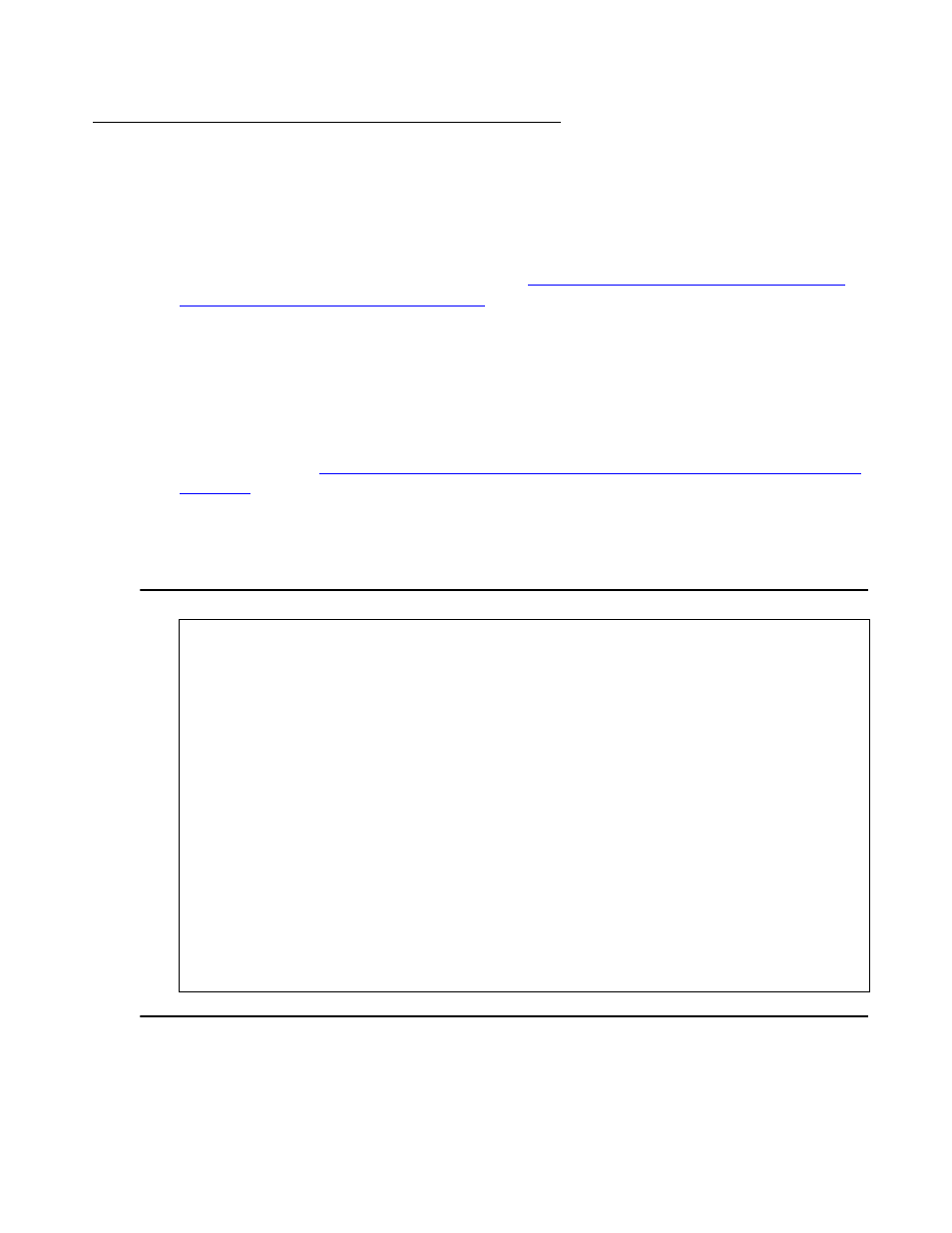
Testing port network equipment
Issue 3 January 2008
141
Testing expansion interface exchange, if used, for each port
network
If the configuration is critical reliability, test the expansion interface exchange for each PN:
1. Type status port-network number <1-64> and press Enter.
This displays the standby expansion link. See
Figure 65: Sample of port network status
before expansion link is set on page 141
2. Type set expansion-link UUCSS, where UUCSS is one of the cabinet, and port
locations of the standby expansion link, and press Enter.
3. Verify the bottom of the screen displays:
Command successfully completed
4. Type status port-network number <1-64> and press Enter.
A screen similar to
Figure 66: Sample of port network status after expansion link is set on
displays.
5. Verify that the MODEs of the expansion links have changed.
6. If any problems are indicated, check the TDM cables and the inter-cabinet cables (ICC) in
the associated port network.
Figure 65: Sample of port network status before expansion link is set
status port-network
PORT NETWORK STATUS
Major Minor
Warning Carrier
PNC
Status
ATM PNC
PN Alarms Alarms Alarms
Locs
Active Standby Conn Endpoints
Mode
1
0
1 19
01A up 2
A-PNC
01D01-AT02A
active
01B
1
A-PNC 01C01-AT01A active
01C
01D
TDM Service Control Dedicated
TONE/ Service System
System
Bus State
Channel Tones
CLOCK State
Clock
Tones
A
in n n
01A
in
standby
standby
B
in y y
01B
in
active
active
Service Major Minor Bus Open
Bus
PKT
State
Alarms Alarms Faults Leads
1
in
n n 0 0
