Testing expansion interface circuit packs, if used – Avaya 03-300686 User Manual
Page 139
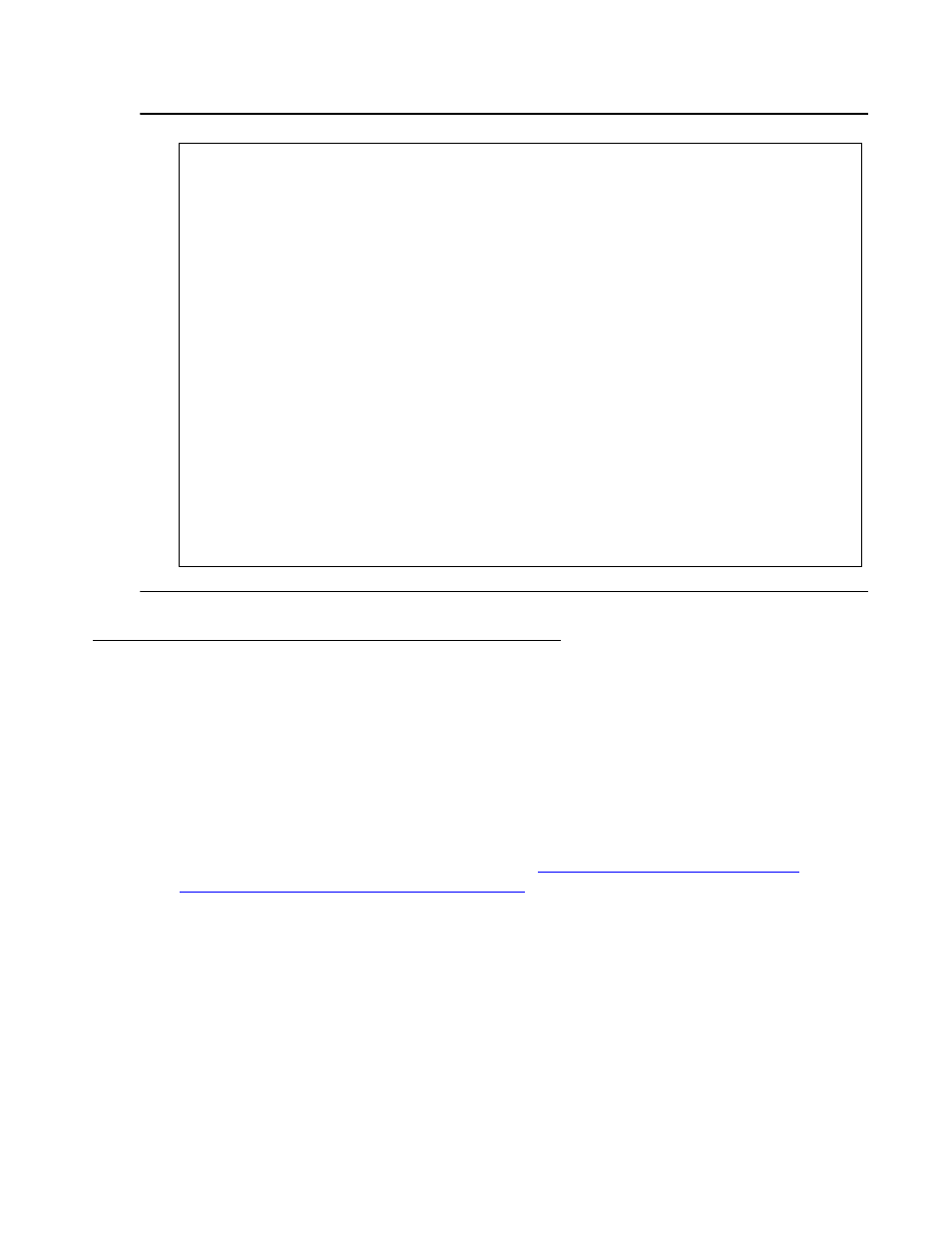
Testing port network equipment
Issue 3 January 2008
139
Figure 62: Sample IPSI 01A test results screen — Page 1, Avaya S8700 Multi-Connect
Testing Expansion Interface circuit packs, if used
To check each Expansion Interface (EI) circuit pack in the media gateway:
1. Type test board UUCSS where UUCSS is the cabinet, and slot for an EI circuit pack in the
media gateway, and press Enter.
Note:
Note:
Labels on the port network and on the strip under the circuit pack contain this
information.
2. Verify the screen displays test results similar to
Figure 63: Sample test results for
Expansion Interface Board 2A01 on page 140
. This example is for board 2a01.
3. If any result is FAIL, check the connections for the fiber optic link.
4. Repeat Steps 1 and 2 for each Expansion Interface circuit pack.
test ipserver-interface 1a Page 1
TEST RESULTS
Port Maintenance Name Alt. Name Test No. Result Error Code
01A TONE-BD 46 PASS
01A TONE-BD 52 PASS
01A0201 ETR-PT 42 PASS
01A0201 ETR-PT 43 PASS
01A0202 ETR-PT 42 PASS
01A0202 ETR-PT 43 PASS
01A0203 ETR-PT 42 PASS
01A0203 ETR-PT 43 PASS
01A0204 ETR-PT 42 PASS
01A0204 ETR-PT 43 PASS
01A0205 ETR-PT 42 PASS
01A0205 ETR-PT 43 PASS
01A0206 ETR-PT 42 PASS
01A0206 ETR-PT 43 PASS
01A0207 ETR-PT 42 PASS
press CANCEL to quit -- press NEXT PAGE to continue
