Analog Way Smart Vu LE User Manual
Page 25
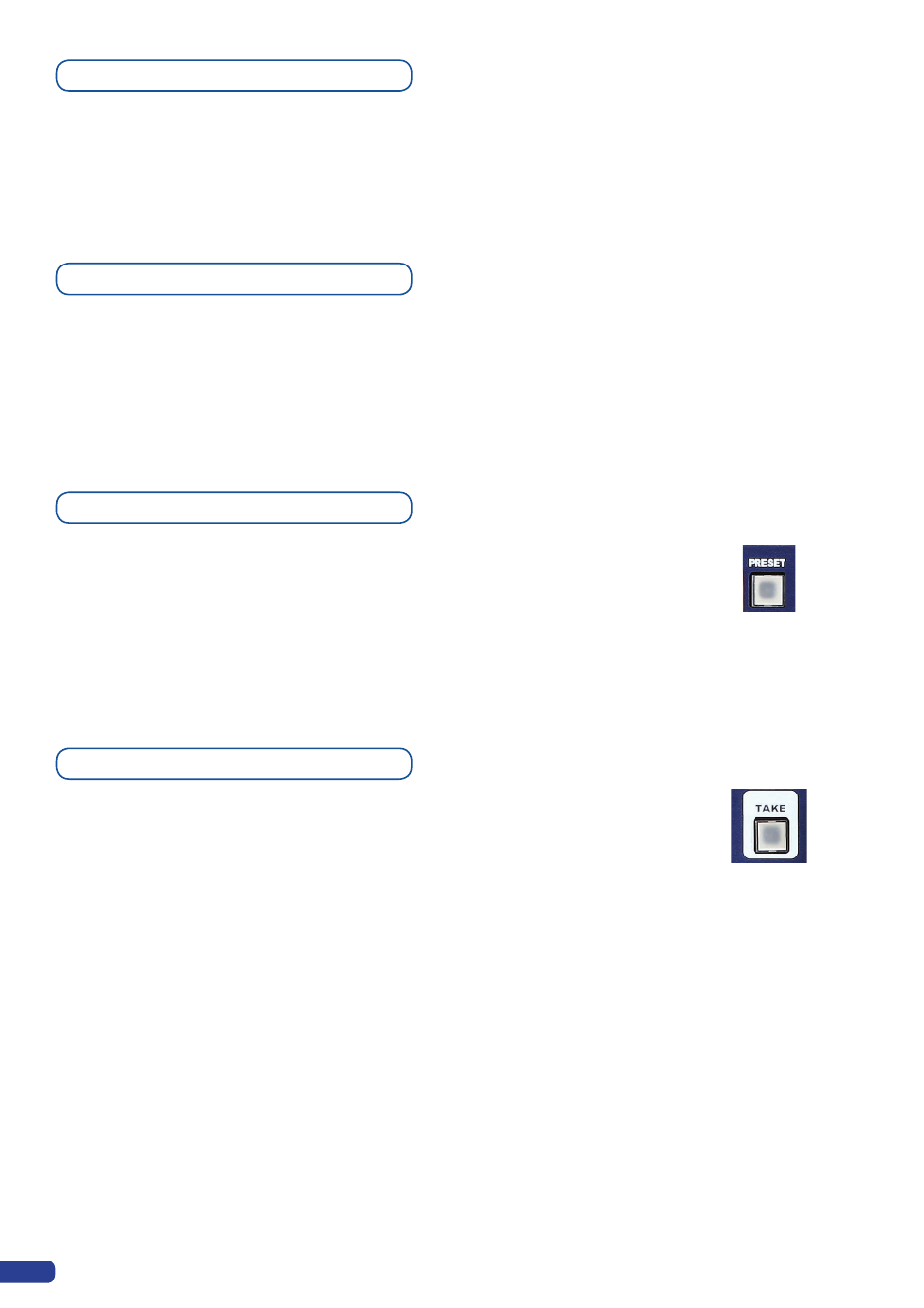
The Freeze button of the
Smart Vu LE
allows users to freeze the Main output current display or the active
layer, depending on the freeze mode: Freeze All, freezes all visible layers, Layer Freeze, to freeze the current
selected layer.
The Fade button of the
Smart Vu LE
is a front panel shortcut to the Layer menu, where it is then
possible to set transition settings for the chosen source.
The
Smart Vu LE
PRESET SELECTION button is a practical front
panel shortcut to the SmartVu Preset menu, and will activate the four
available Preset Memories (Input Selection section buttons 1-4).
The
Smart Vu LE
TAKE button allows to switch from Preview to
Main outputs. By pressing the TAKE button, what you have setup on
your preview screen will go live on the Main output display.
Freeze button
Fade button
Preset Selection button
Take button
24
- Ascender 32 (2 pages)
- NeXtage 16 (4 pages)
- NeXtage 16 (81 pages)
- Ascender 48 (4 pages)
- Ascender 48 (81 pages)
- SmartMatriX Ultra (4 pages)
- SmartMatriX Ultra (82 pages)
- SmartMatriX Ultra (4 pages)
- Ascender 32 (4 pages)
- Ascender 32 (81 pages)
- Di-VentiX II (4 pages)
- Di-VentiX II (88 pages)
- Eikos2 (106 pages)
- Saphyr (4 pages)
- Eikos (92 pages)
- Saphyr (4 pages)
- Saphyr (103 pages)
- Eikos LE (4 pages)
- Eikos LE (88 pages)
- OPS300 (4 pages)
- OPS300 (80 pages)
- OPS200 (4 pages)
- OPS200 (57 pages)
- Pulse2 (4 pages)
- Pulse (4 pages)
- Pulse (58 pages)
- Pulse LE (4 pages)
- Pulse LE (53 pages)
- QuickVu (4 pages)
- QuickVu (87 pages)
- Smart Vu (4 pages)
- Smart Vu (53 pages)
- Smart Vu LE (4 pages)
- Octo Value (4 pages)
- Octo Value (58 pages)
- Quattro Value (4 pages)
- Quattro Value (58 pages)
- SmartMatriX2 (4 pages)
- SmartMatriX2 (99 pages)
- Smart MatriX (4 pages)
- Smart MatriX (75 pages)
- Smart MatriX LE (4 pages)
- Smart MatriX LE (56 pages)
- QuickMatriX (4 pages)
