Delta Controls DPT-2000 User Manual
Page 25
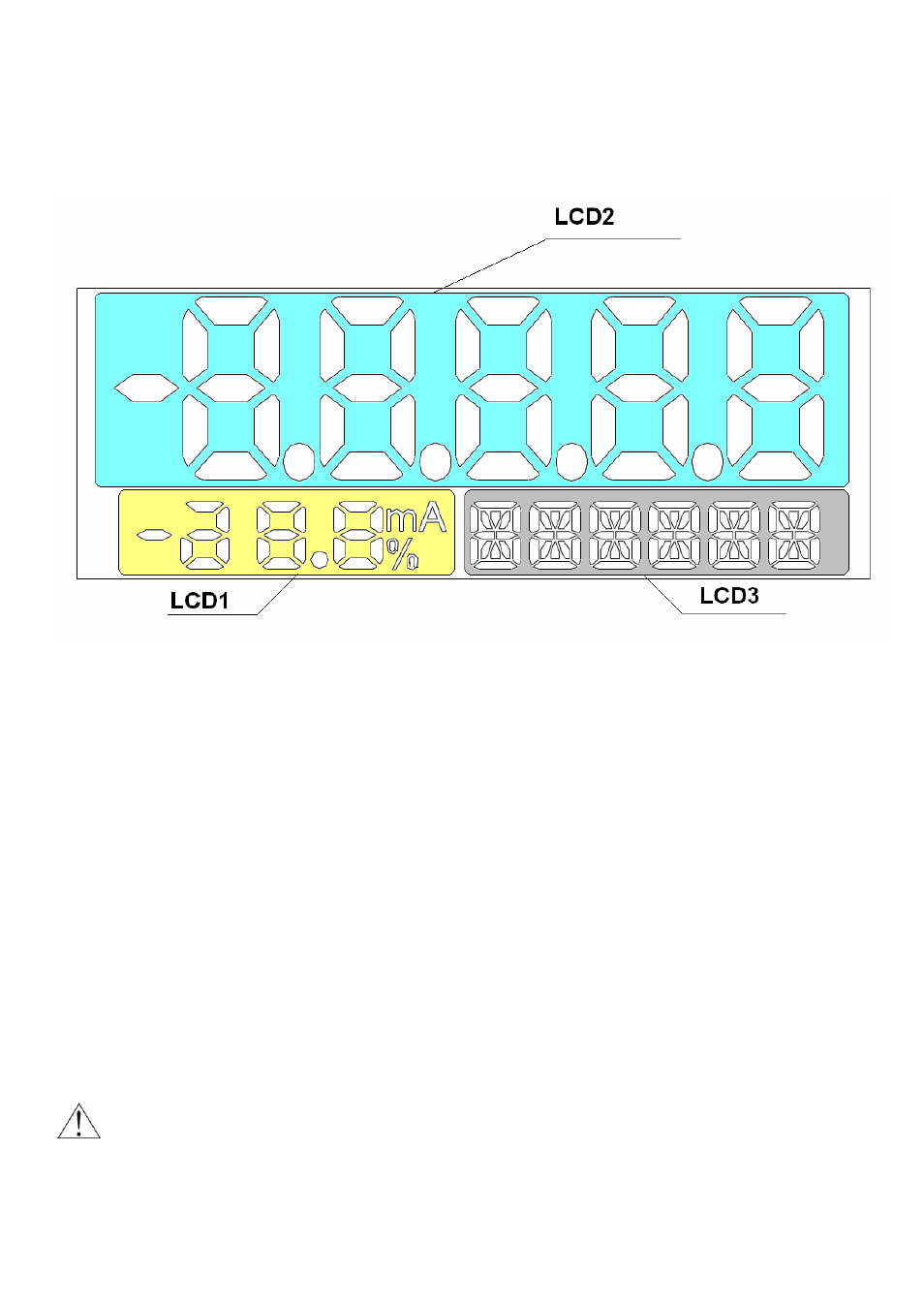
23 IOM-DPT-A: FEB 2014
9.2.5.1. Setting up a local LCD display
The LCD display configuration can do in dependence from needs. Changes of the display options in local
MENU are possible using buttons or remote way using communicator, or the PC software. If it is necessary the
display switching off is also possible. The display switching of function is possible with using communicator or
PC software only.
There 3 main displays are visible
:
LCD1
– the current or guidance percent preset range display. In accordance with display configuration the
current value in 4 -20 mA current loop, or percent guidance preset range is possible to display.
LCD2
– the measured temperature digital value display; the calibrated temperature value according to
user’s units display; the process variable units or user’s units display; the
MENU
announcement and other
information or warning announcement display. In the case the digital temperature value or the calibrated
temperature value display, the sign „–„ can be visible before displayed value. The decimal point position is
possible to set in local MENU or remotely.
The temperature unit or user’s unit can be displayed.
The
transmitter makes possible rescale on the user's individual the temperature value. To make this is
necessary with using communicator or PC software write the corresponding to beginning and to end
values of setting range as well as write the own unit name. After activating user's mode the rescale value
will be visible on display.
LCD3
– information display. During normal operation is designed for continuous display of the base unit or
the user units. In case of errors in the transmitter's work , it displays an error number. In manual mode, the
local change settings menu displays options of selecting the setting. It also displays errors related to the
implementation of commands in the local menu of the settings change.
Display backlighting - Local display is equipped in backlight, switching on and switching off with
jumper on electronic board. How to handle display backlight is shown in Figure 5. Figure 4 shows
how to change the display position by rotation.
After configuration it is important to protect the transducers using command HART [247].
During work transmitter should be safe prior to entries. This prevents accidental or intentional
changes configurational data. The protection function is accessible in KAP03 communicator, “
DPT2000 Configurator
” software, as well as, in applying DD or DMT programs libraries.
