Kaiser KCT 69.. User Manual
Page 44
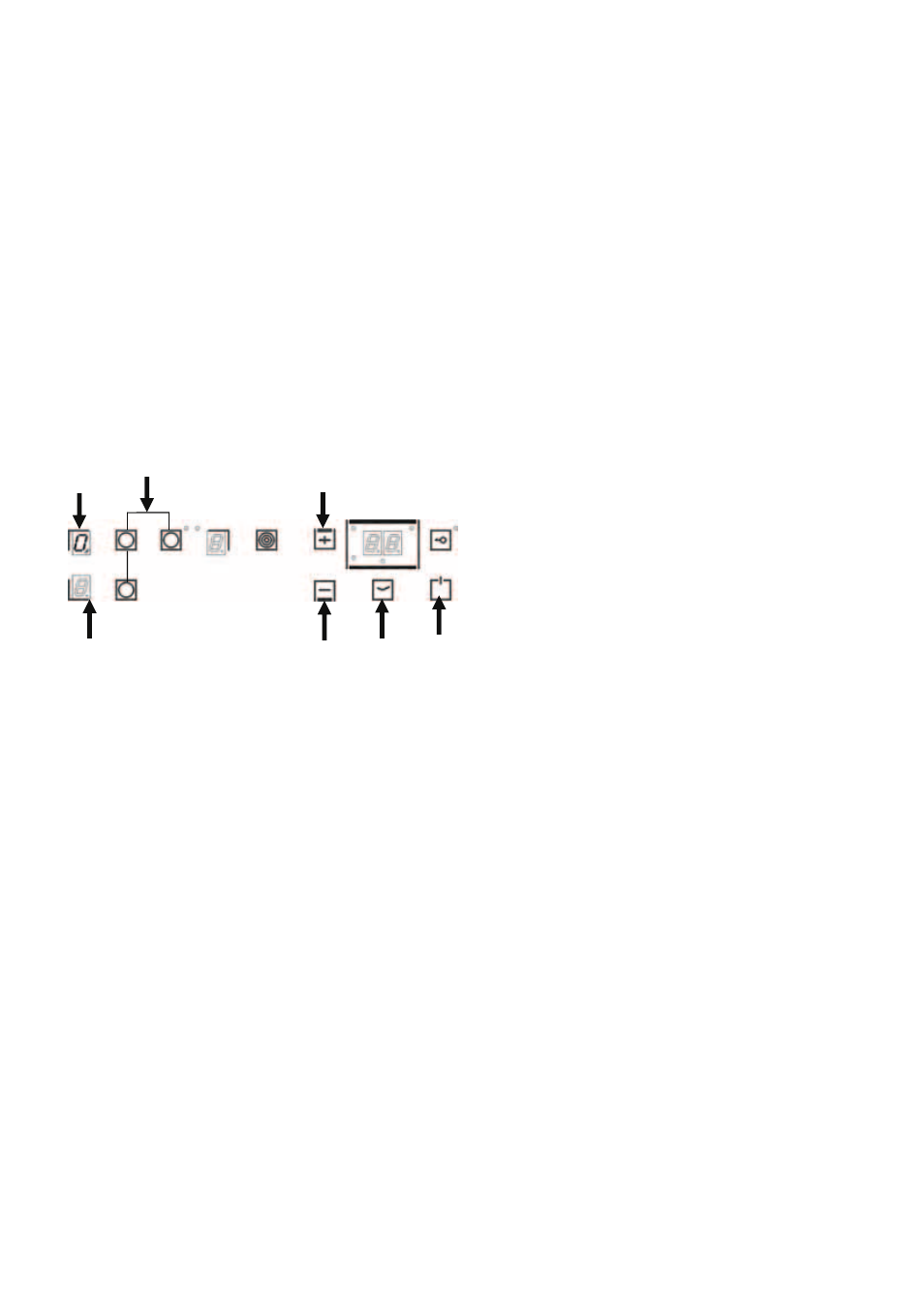
44
EN
COOKING ZONES CONTROL
MODEL KCT 6933…
Switching on the hob
Press
the
key
1 and hold it within 2 sec. to
activate the control: the adjustment level
indicator
2 is set to «0» while the decimal
point
3 flashes.
Perform the next operation within 10 seconds;
otherwise the device will switch off automatically.
Adjusting of power and of timer using the keys
(+)
4 и (–) 5.
Use the (
+) and (–) keys to adjust the functions,
the setting of the plates and the required time on
timer/ minute counter.
The
(
+) and (–) controls are common to
functions described above. Accordingly, to
regulate the power of the hob, first select
the zone with key
6, then adjust the
relative power level using the (
+) and (–)
keys; this done.
Select the timer function with key
7 and
proceed to set the duration, likewise using
the (
+) or (–) keys.
Switching on the cooking area
Once the device has been activated, using the key
1, switch on the cooking area (within 10 seconds)
as follows:
Press one of the keys
4 to select the
cooking area required. The relative display
2 will indicate a «0» and the decimal point
3 will illuminate to show that the cooking
area has been activated.
Use the (
+) 4 and (–) 5 keys to adjust the
heat level (from 1 to 9).
These keys have a function of repeating, so if you
press and hold down one of these keys the warm
level will be increased or decreased accordingly.
1
3
5
2
4
6
7
