PA Industries MINI Servo Roll Feed SRF-105M through SRF-320 User Manual
Page 9
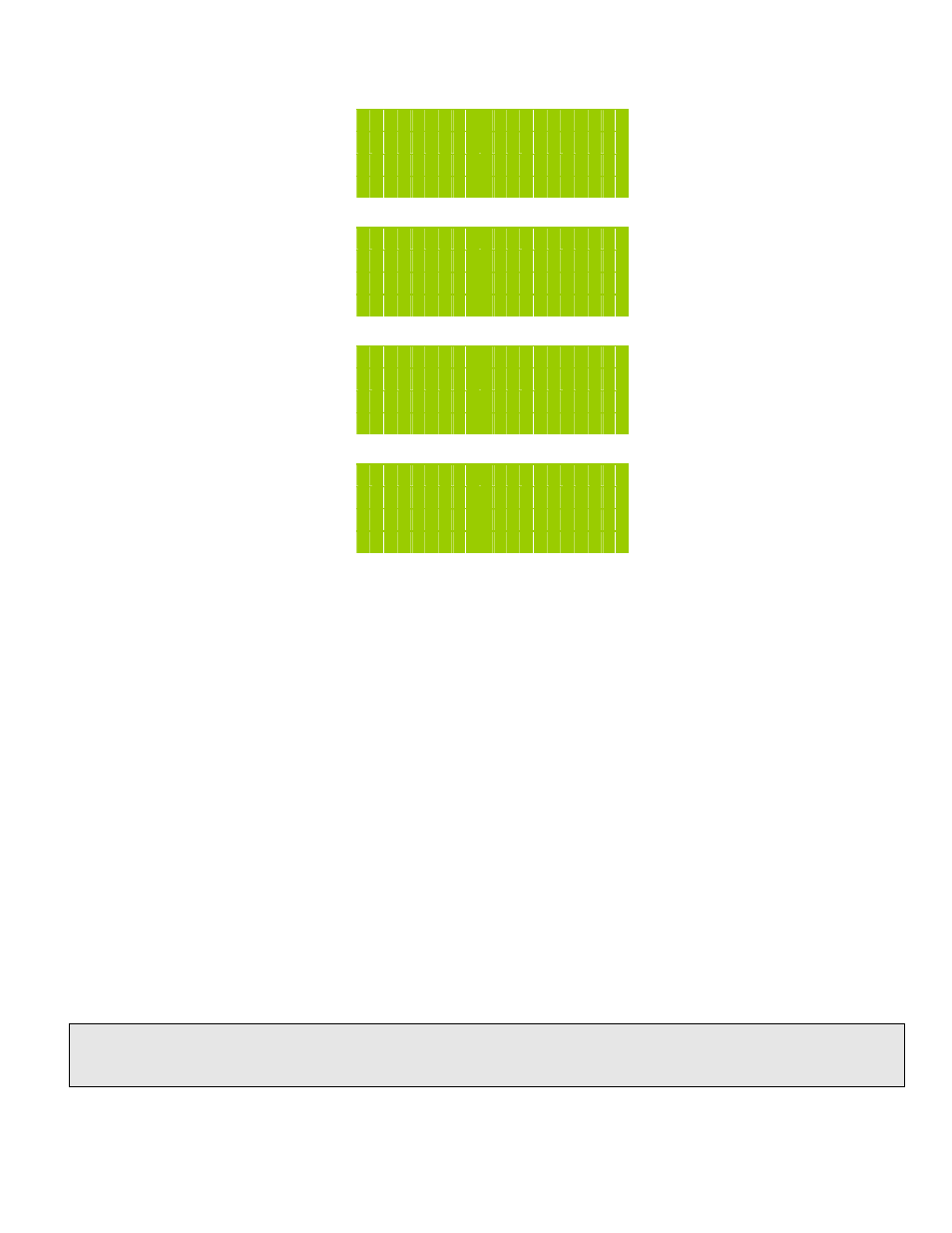
Form 1145 Mini Installation Form and Operation Manual 02/02/2006
9
A
c c e l : 4 0 0 . 0
i
n
/
s
^
2
N
e w A c c e l :
P
r e s s E N T E R t o e x i t
Enter in the new Accel and press ‘ENTER’ or to cancel, press ‘ENTER’ (leave the Accel field blank).
A
c c e l : 4 0 0 . 0
N
e w A c c e l : 6 0 0
P
r e s s E N T E R t o e x i t
A
c c e l : 6 0 0 . 0
i
n
/
s
^
2
N
e w A c c e l :
P
r e s s E N T E R t o e x i t
To exit, press ‘ENTER’ (leave the Accel field blank).
1
L e n g t h : 3 . 0 0 i n
2
S p e e d : 1 2 0 . 0 0 i n / s
3
A c c e l : 6 0 0 . 0 i
n
/
s
^
2
E
n t e r c h o i c e :
The maximum Accel that may be entered is 1200 in/sec^2 or 30 m/sec^2.
4.4 SET-UP
PARAMETERS
The set-up parameters are set at P/A Industries factory and normally don’t need adjustment. To access these
parameters:
Press ‘99’ then ‘ENTER’ to check servo drive fault status.
Press ‘100’ then ‘ENTER’ for Jog Speed.
Press ‘102’ then ‘ENTER’ for KP Gain.
Press ‘103’ then ‘ENTER’ for Scale Factor.
Press ‘104’ then ‘ENTER’ for Direction.
Press ‘105’ then ‘ENTER’ for Dwell.
Press ‘106’ then ‘ENTER’ for Kff gain.
Press ‘107’ then ‘ENTER’ for P gain.
Press ‘108’ then ‘ENTER’ for I gain.
Press ‘109’ then ‘ENTER’ to reset faults.
NOTE:
Before changing the “Direction” parameter, the servo drive must be disabled by pressing and holding “Power
On/Reset” button.
