Conditions overview – MoTeC SDL User Manual
Page 35
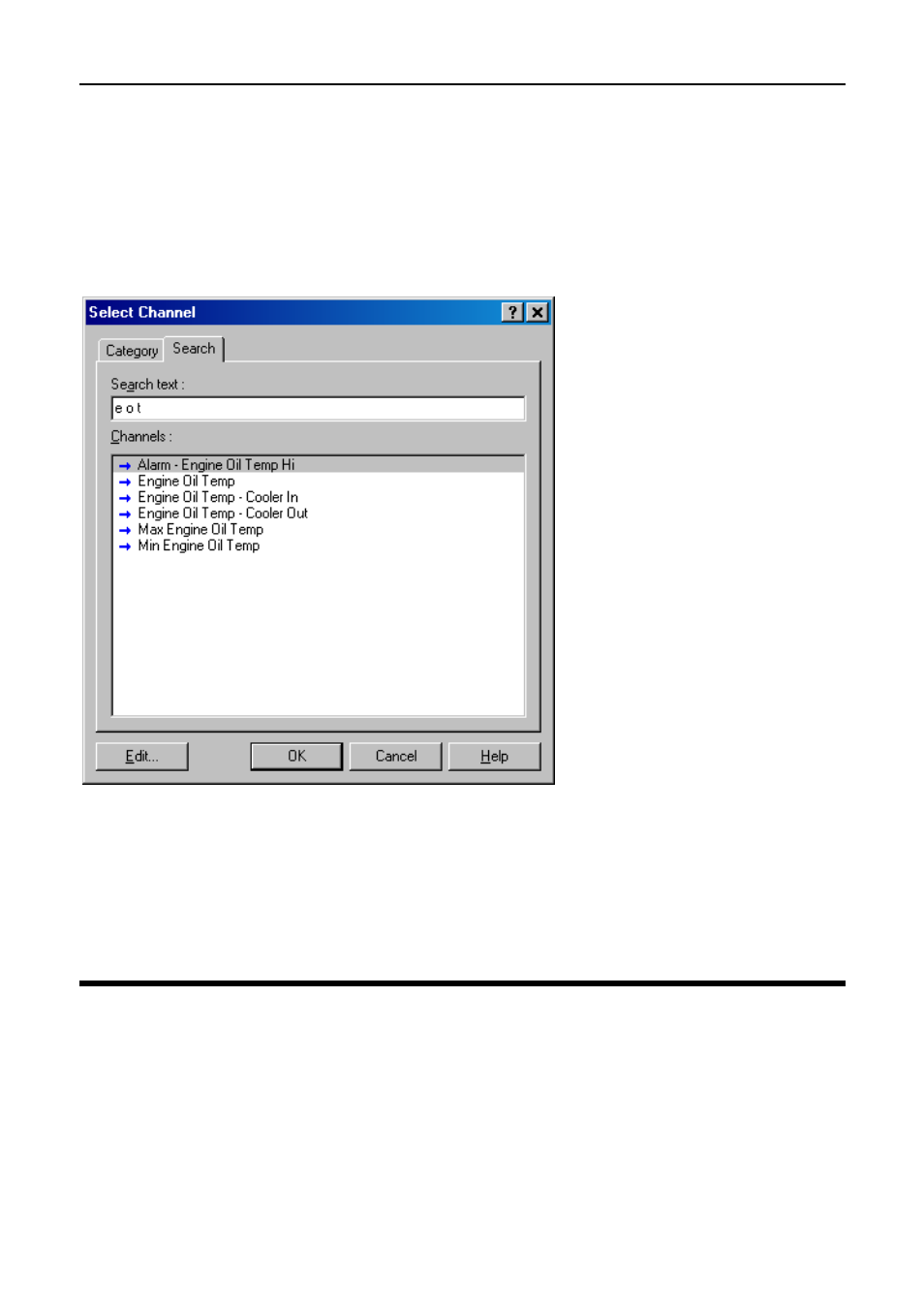
MoTeC
Sport Dash Manager Software
33
Search Method
This method lists all channels in alphabetical order and allows a channel to be
found either by typing the first few letters of any word in the channel name, or
by scrolling through the list.
Note that the words may be typed out of order so that ‘Engine Oil
Temperature’ could be found by typing "temp eng oil" or "oil t eng" or "e o t”
This method is most useful when selecting a channel from the available
channels. For example, if ‘Engine Temperature’ has been assigned to an
input pin, it can be easily located in the Search list, since this list normally only
contains 50 to 100 items.
Conditions Overview
Conditions are used extensively throughout the software to define a true /
false condition based on comparing one or more channels to a value.
Conditions can be performed using 2 comparisons.
Conditions are used to define features such as when to start logging, or when
to activate an alarm.
For example an Engine Oil Pressure alarm may read as: Activate the alarm
when: Engine Oil Pressure < 200 kPa for 1 second AND Engine RPM > 1500
