Changing the configuration, Sending the configuration to the sdl, Retrieving the configuration from the sdl – MoTeC SDL User Manual
Page 29: Backups, File management, Configuration sequence
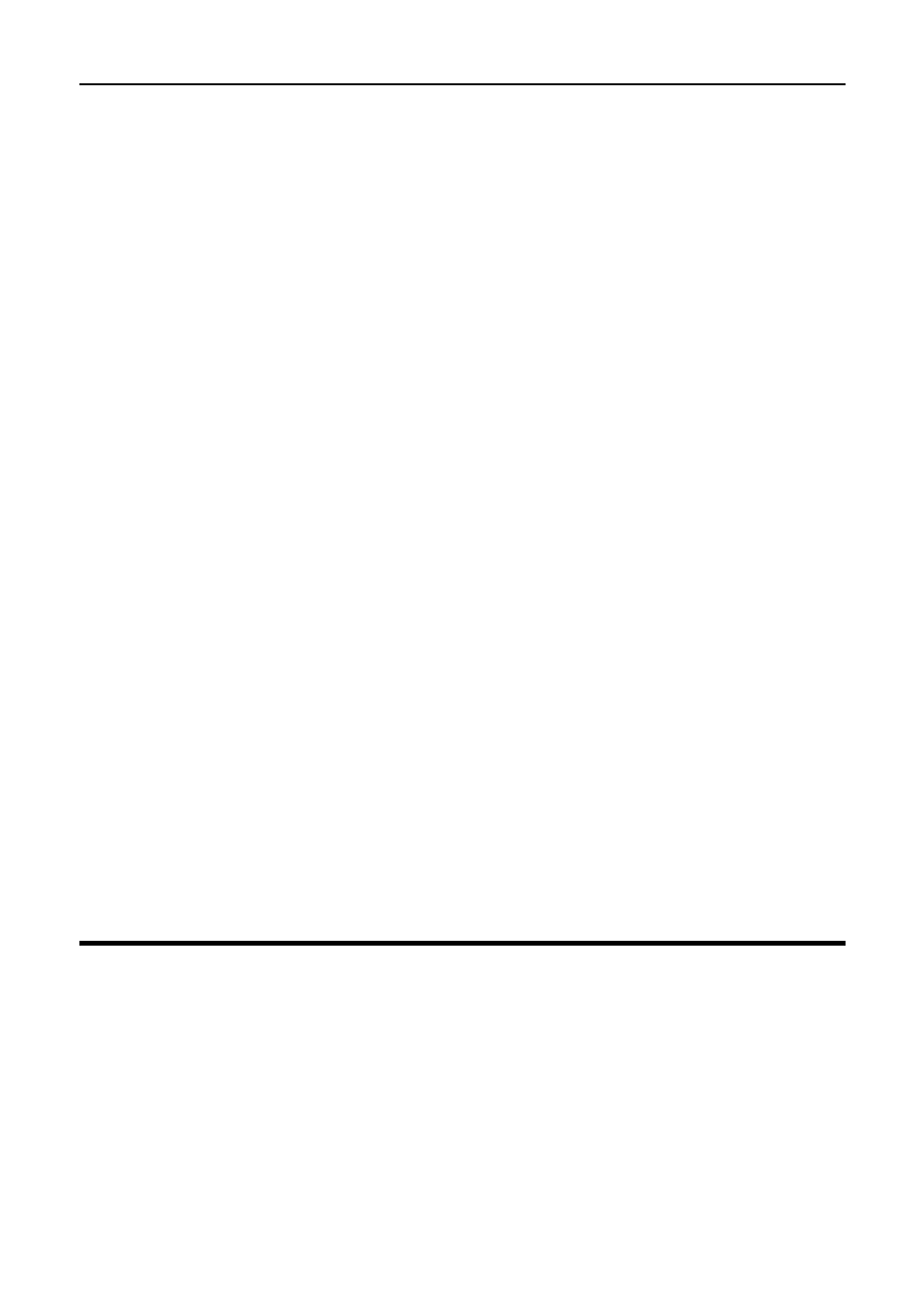
MoTeC
Sport Dash Manager Software
27
Note that the most recently used files appear at the bottom of the File menu,
which is often the easiest way to open a recently used file.
Sending the Configuration to the SDL
The currently open configuration file can be sent to the SDL by selecting
Online | Send Configuration from the main menu.
When a configuration file is sent to the SDL any changes are automatically
saved to the file.
Retrieving the Configuration from the SDL
The configuration can be retrieved from the SDL if necessary by selecting
Online | Get Configuration from the ‘Online’ menu. However this is not
normally necessary unless the original file is not available on the PC.
Backups
Whenever a file is saved, the previous contents of the file are saved in the
‘Save Backups’ directory. The total number of files is limited to 100.
When a file is sent to the SDL the existing SDL data is retrieved and stored in
the ‘From Dash Backups’ directory, this is in case the data in the SDL needs
to be restored. The total number of files is limited to 10.
File Management
The configuration files may be Renamed, Deleted, sent to a Memory stick etc,
by clicking the right mouse button on the desired file when the Open File
screen is displayed.
Changing the Configuration
Once an existing configuration file has been opened, or a new one created,
the various parts of the configuration may be modified by choosing the
appropriate items from the main menu. The configuration setup items are
accessed from the main menu items: Inputs, Calculations and Functions.
Configuration Sequence
The configuration is best setup in the following order:
1. Inputs
(Input Pins & Communications)
