Ecu sensor calibrations – MoTeC SDL User Manual
Page 24
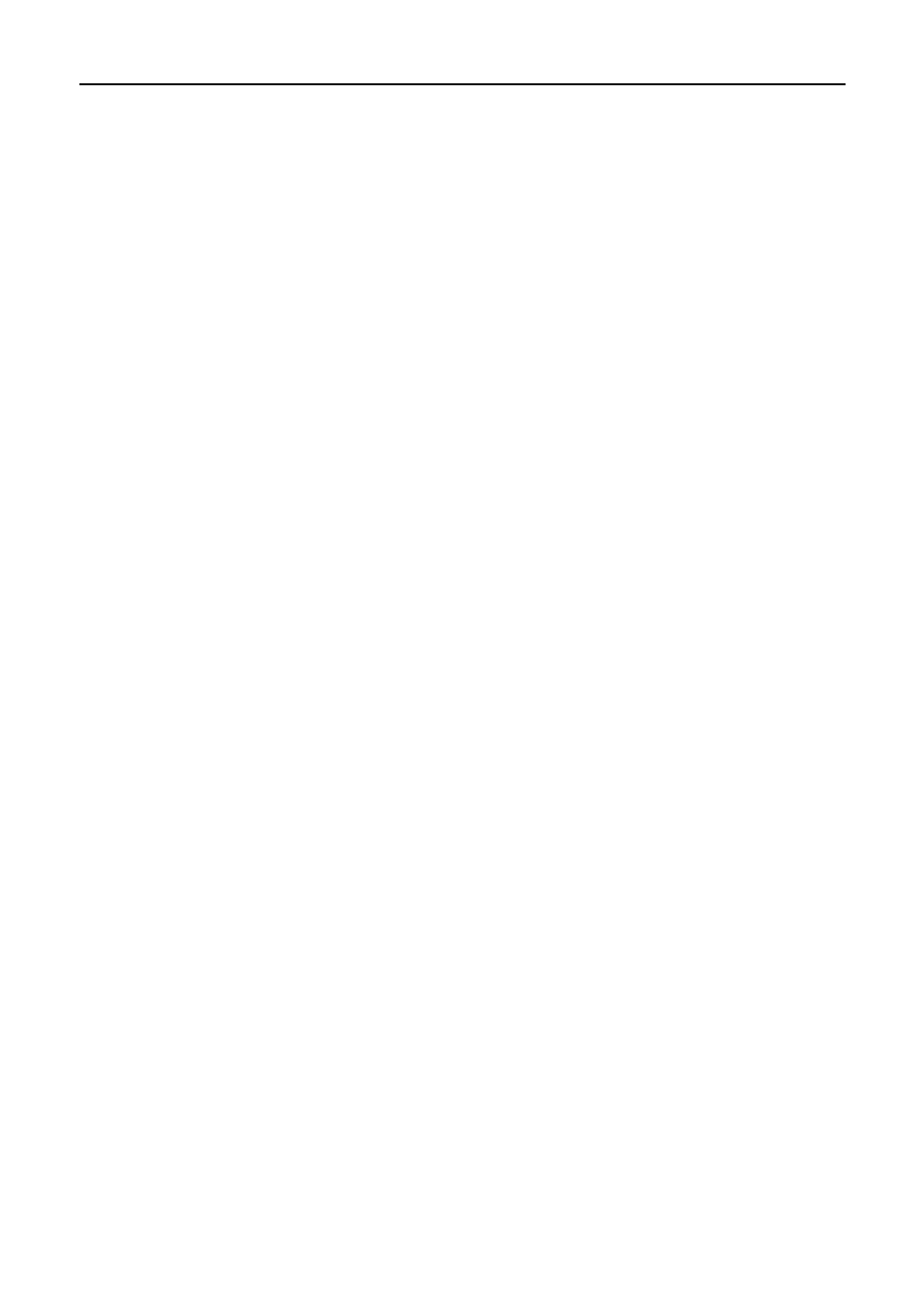
22 Installation
SDL Setup
Setup for the SDL is done in the ‘Inputs | Communications’ setup screen.
Select a communications template that matches the ECU type and ECU set.
In the displayed channel list, check those channels that you wish to receive in
the SDL.
ECU Sensor Calibrations
Metric Calibration of the sensors should be used in the ECU otherwise special
scaling is required in the SDL communications setup.
See also other documents in the category MoTeC Hardware:
- ADR (25 pages)
- ACL VIM (99 pages)
- ADL EDL (81 pages)
- ADL2 EDL2 (82 pages)
- ADL3 EDL3 (80 pages)
- AFM1 (20 pages)
- BR2 BTX (47 pages)
- BRX (21 pages)
- C125 (89 pages)
- C185 (85 pages)
- CDL3 (86 pages)
- DBW-4 (21 pages)
- Display Creator (66 pages)
- E888 (30 pages)
- GPS-BL1 (8 pages)
- GPS-G1 (7 pages)
- GPS-L5 (8 pages)
- Interpreter (37 pages)
- Knock SKM (36 pages)
- LTC (39 pages)
- M1 Series Quick Start Guide (1 page)
- M1 Tune User Manual (77 pages)
- M4 (63 pages)
- M400 (101 pages)
- M84 (86 pages)
- MDC (22 pages)
- MDC2 (20 pages)
- MDD (48 pages)
- PDM16 (61 pages)
- PLM (59 pages)
- PWC Plug-In ECU (91 pages)
- Screwdriver ECU (5 pages)
- SDC3 (24 pages)
- SDL3 (76 pages)
- Snowmobile Plug-In ECU (46 pages)
- VCS (36 pages)
