Toolbar, On line / off line, Unavailable menu items – MoTeC SDL User Manual
Page 27
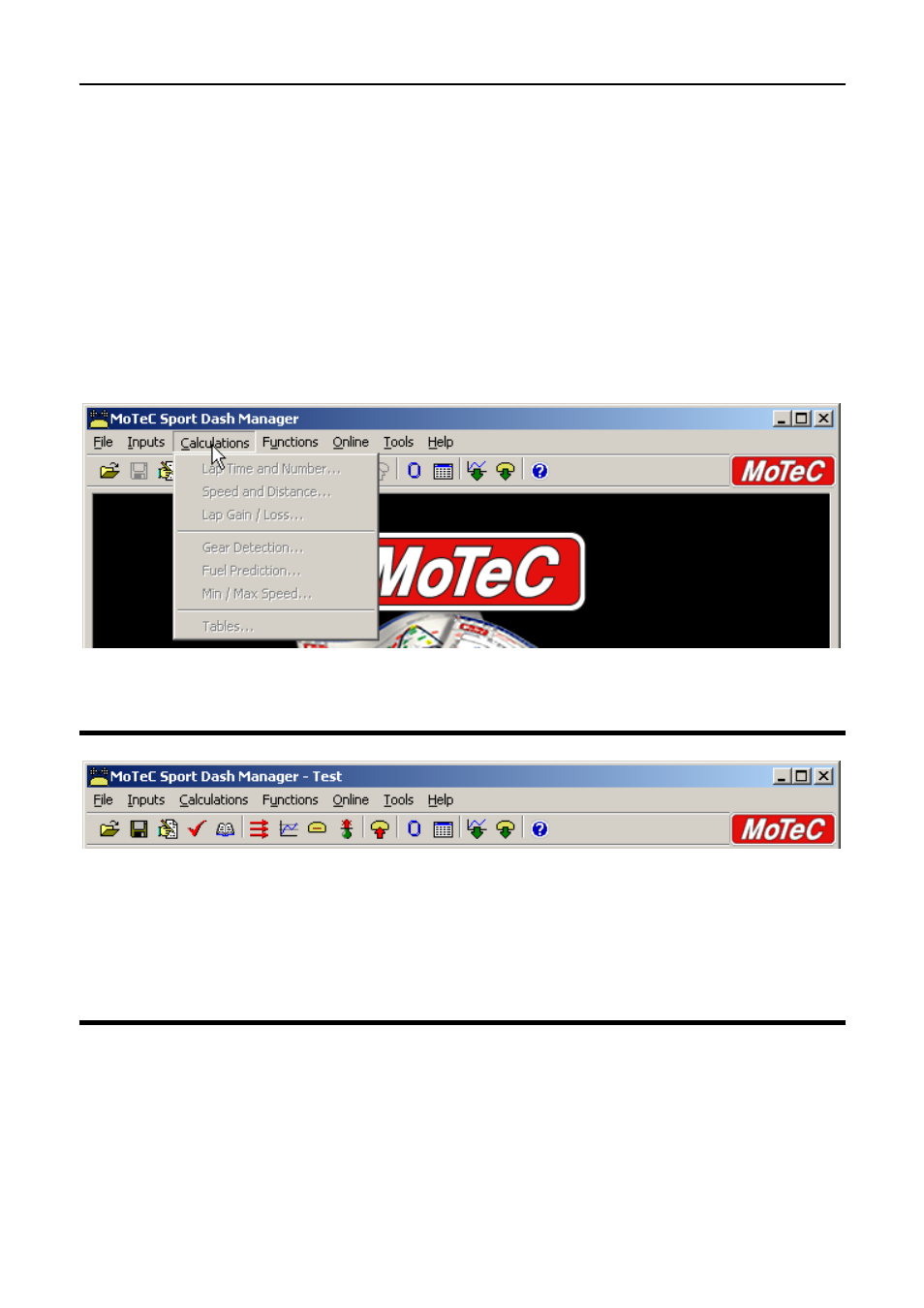
MoTeC
Sport Dash Manager Software
25
The main menu is used to access all of the features of the Sport Dash
Manager software. Click the mouse on one of the menu items or press the Alt
key together with the underlined letter, for example press Alt + F to select the
File menu.
Unavailable Menu Items
When Sport Dash Manager is started the items related to changing the
configuration will be unavailable, this is because a configuration file has not
been selected.
Unavailable items appear grey as shown below.
Toolbar
The Tool Bar provides an alternative way of activating some of the commonly
used items on the main menu. To find out what each item does hold the
mouse pointer over the button of interest until a hint appears.
On line / Off line
All changes to the SDL configuration are performed ‘Off Line’, i.e. without the
PC communicating with the SDL. Once the configuration changes have been
made and saved to a file, they can be sent to the SDL which is an ‘On line’
process, i.e. the PC is communicating with the SDL.
Many other functions are also performed ‘On line’, for example, Get Logged
Data, Zero Sensors, Monitor Active channels etc.
