DE-STA-CO S/SM300A User Manual
Page 17
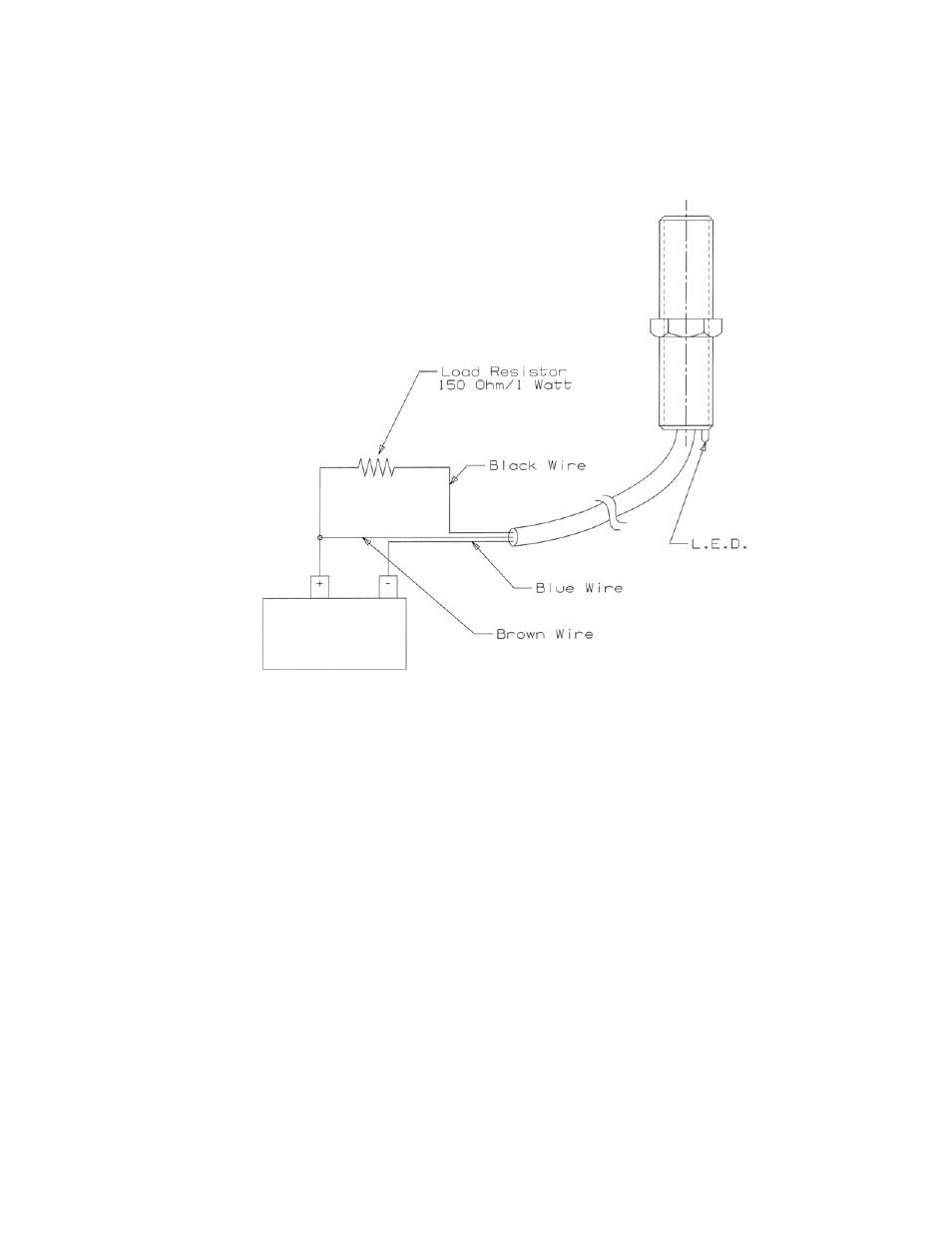
15
SECTION 5: Adjustments (continued)
5.2.
Prox Switch Adjustments
FIGURE 7
5.2.1.
Internal Clutch Trip Detection Prox Switch
5.2.1.1.
Screw the prox switch into the unit until its face just touches the
detection plate (the angular surface visible through the prox switch hole).
The L.E.D. on the end of the switch should now be lit.
5.2.1.2.
Screw the prox switch out until the L.E.D. goes out. Next, screw the
switch in again until the L.E.D. lights, and then turn approximately
1/4 turn more. Rotate the output shaft a full revolution, the L.E.D. should
always remain on. Be sure the end of the prox switch does not contact
the detection plate.
12 Volt D.C.
Power Supply
