Positioner optimization, Controls – Bray 6A Series Quick Start User Manual
Page 10
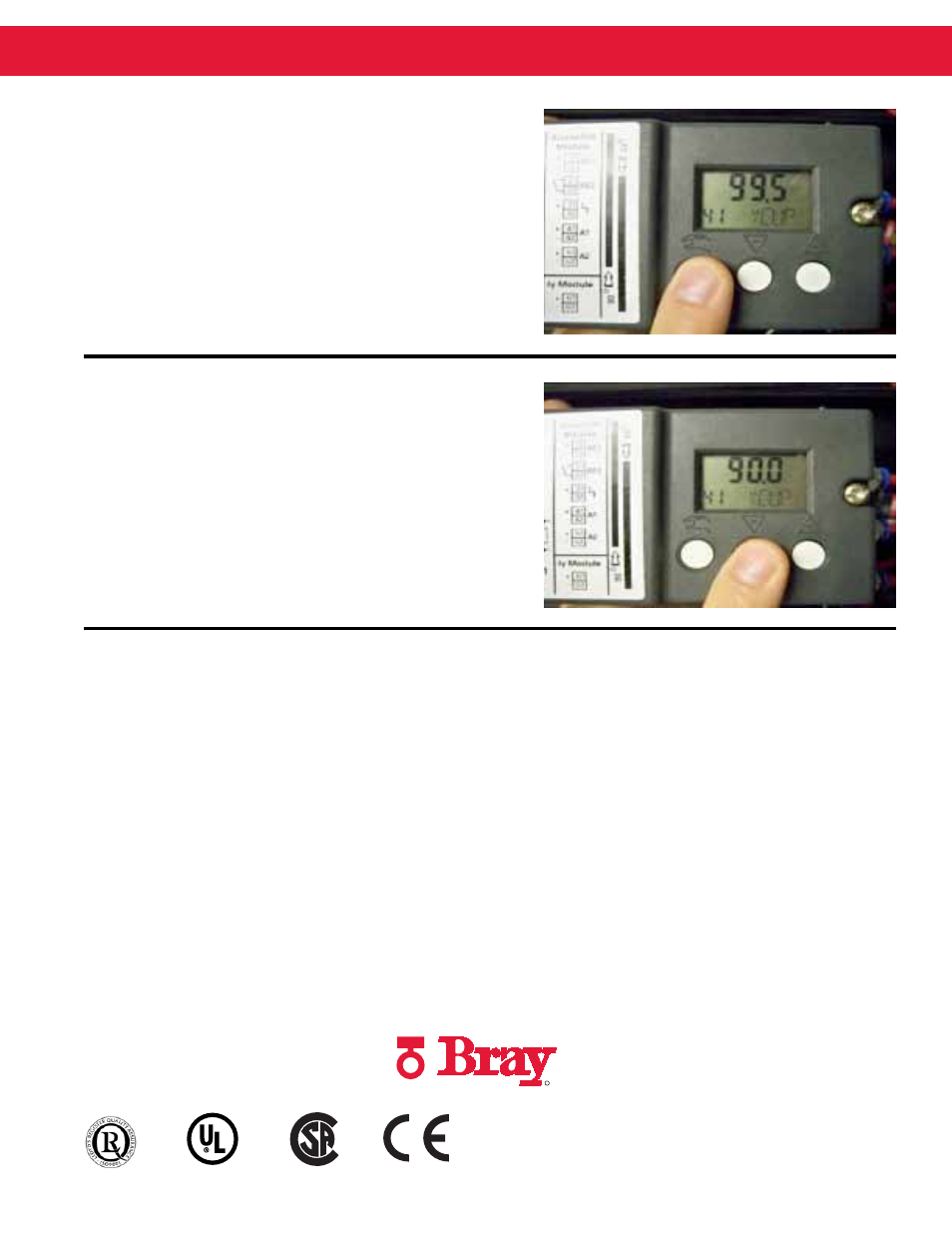
Positioner Optimization
Step 21: Scroll to the Tight Open parameter
(#41)
Step 22: Decrease value to 90.
Exit configuration mode by holding down the
left button for >5 seconds, the device will be
in ‘MAN’ mode (manual) once you exit the
configuration menu, put the device in ‘AUTO’
mode by pressing the left button and releasing
immediately. Confirm responsiveness of
device.
A Division of BRAY INTERNATIONAL, Inc.
13333 Westland East Blvd. Houston, Texas 77041
281/894-5454 FAX 281/894-9499 www.bray.com
Bray
®
is a registered trademark of BRAY INTERNATIONAL, Inc.
© 2010 Bray International. All rights reserved. OM-6A-002 10-2010
R
CONTROLS
