Avision @V2800 User Manual
Page 51
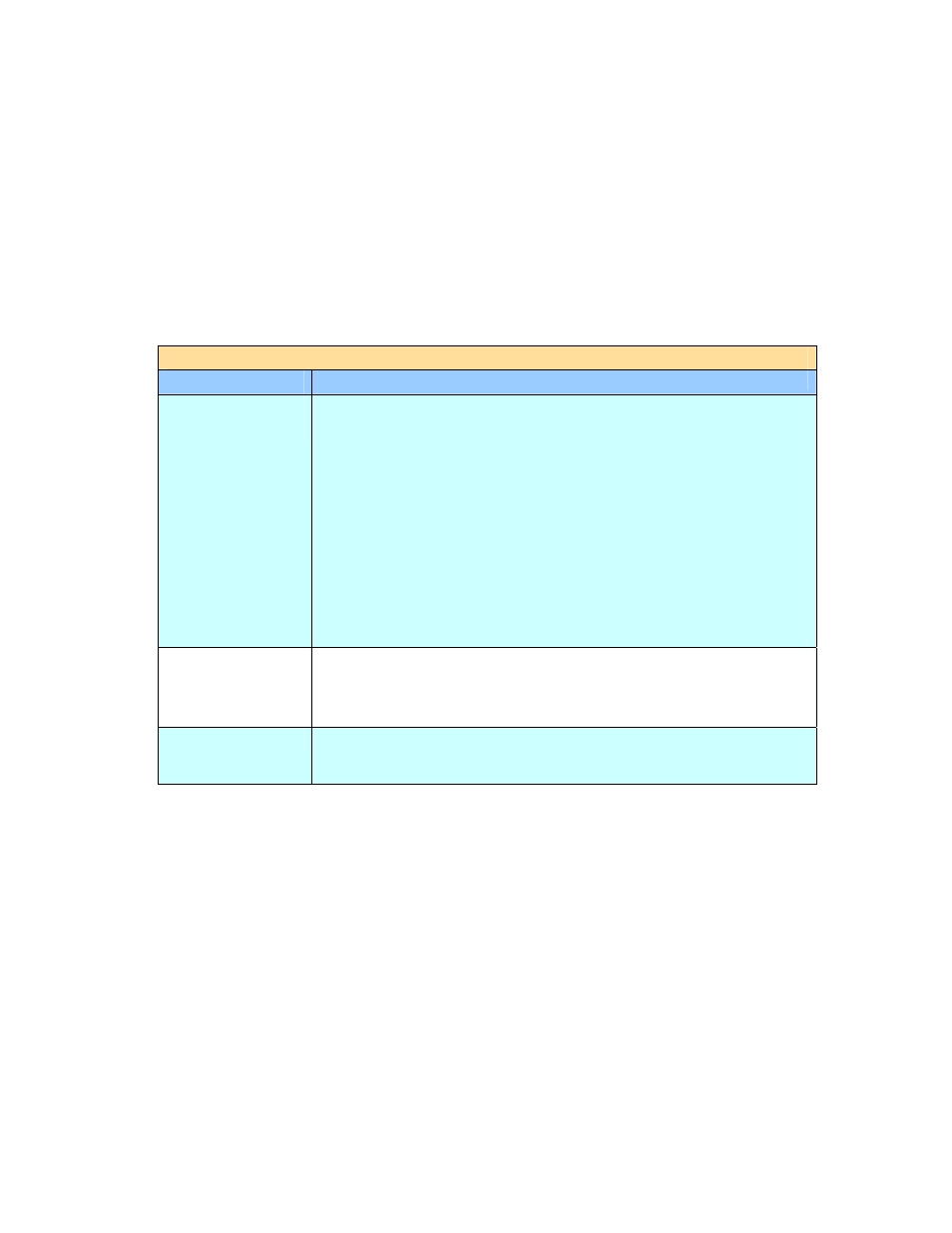
44
Account Management: Used to set user’s privileges including using the copy,
e-mail, folder, or fax function of the product by assigning an account authentication
method.
Important!
For effective management, the product allows the administrator to specify users’
privileges only through the product’s embedded web page. Simply type the product’s
IP address in the URL field of your browser and choose Account Management to set
users’ privileges in the product’s web page. (For more details, please see Appendix.)
Account Management
Item
Description
Authentication
Type
Choose to select the authentication type for account
management.
Choice:
None, Local, HTTP, LDAP, SMTP
Note:
“None” means no account management will be applied.
“Local” means using the product as the authentication type,
and the name and password entered in the Account
management are saved in the product memory.
“HTTP, LDAP, or SMTP” means using a HTTP, LDAP, or SMTP
server as the authentication type.
Server
Information IP
or URL
Assign the server IP or the URL address of the authenticating
SMTP, HTTP or LDAP server. Touch anywhere on the URL
field to bring up the soft keyboard to enter the text.
Port #
Enter the port number if you choose HTTP, LDAP, or SMTP as
your authenticating server.
