Atec Agilent-8990B User Manual
Page 6
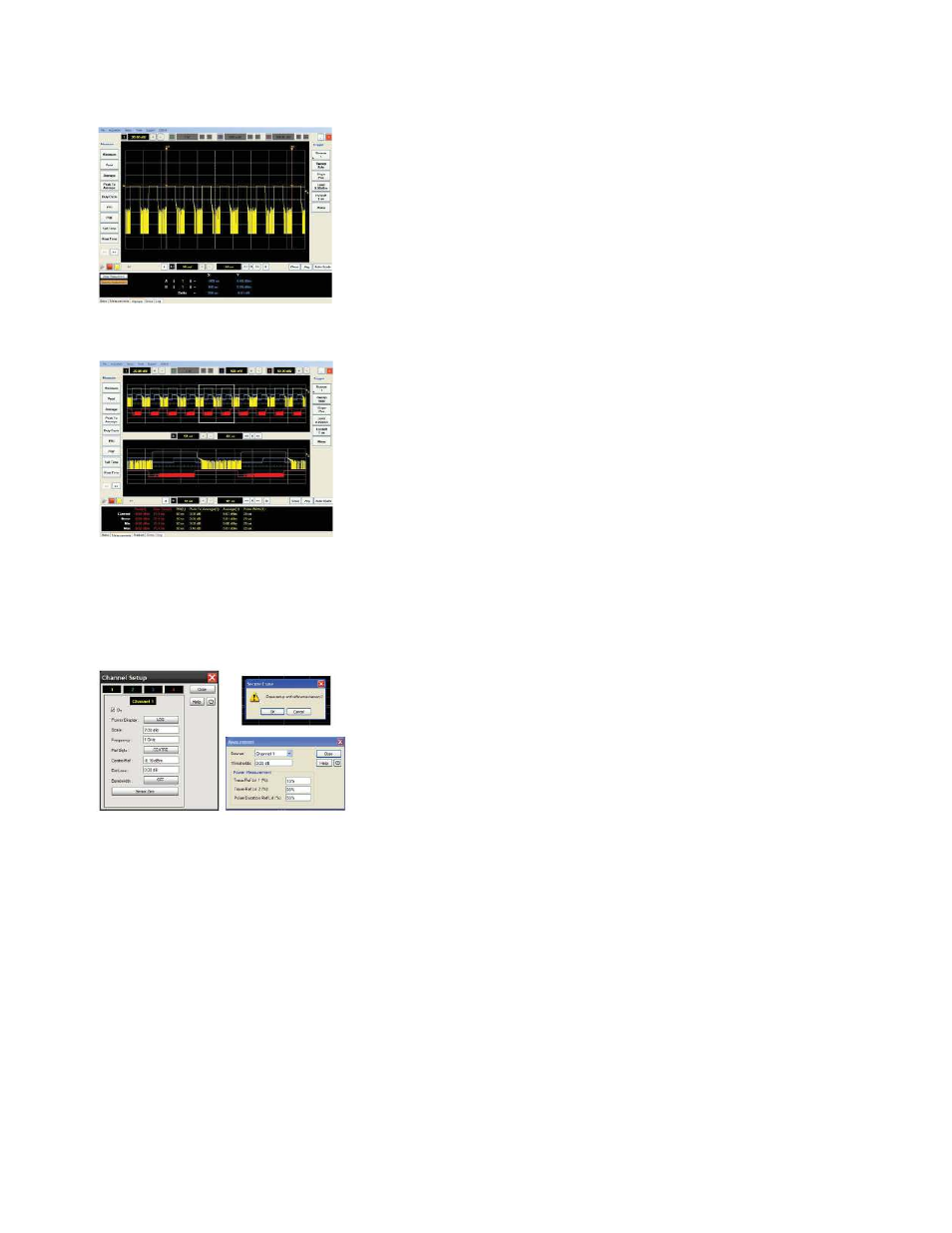
6
Spacing measurement
Easily measure the space between pulses when a long pulse train occurs. The
8990B allows users to select the starting pulse and the end pulse, a function
that is important in pulse block validation. R&D engineers may use this function
to detect potential abnormalities in certain pulse groups, and whether those
abnormalities are repeated in a long pulse train.
Zoom screen
The 8990B provides dual window zoom capability. When this function is enabled,
the top screen will display the original signal, while the bottom screen displays
the enlarged signal trace.
To focus and zoom in on a particular segment of the signal trace, use the white
zoom box to select the area of interest on the original signal trace. The measure-
ment panel below will display the results of the selected signal segment. This
function provides R&D engineers the flexibility to focus on particular parts of the
signal and to obtain only the measurement results they need.
The dual zoom window capability allows users to observe the original trace
while focusing in on the selected signal segment instead of flipping between
screens or losing the original trace after zooming in on the segment.
Threshold/power display settings and erase memory
The 8990B allows users to change channel settings. The default threshold
setting is 90 % and 10%; however, users may change the reference levels to any
value. If a pulse has high overshoot in the traces, users can choose to reduce
the upper trace level to 80 % or 70 % to eliminate the overshoot signal’s impact
on the results. Users can also modify the trace level of two different signals for
the delay measurement according to what is the best reference level for the
individual signal.
Users can also change their settings to display power measurements in either
logarithmic or watts to help with easy result conversion or to match the results
to the traces in the graphical window.
For users in the aerospace and defense industry, 8990B offers several ways to
secure both data and measurement settings such as the memory sanitization
feature, a standard product feature in all Agilent equipment that will erase the
system’s setup and data results. Users can also opt for the removable hard drive
option, which switches the attached hard drive with a removable version so
users can remove data and settings together with the hard drive without worry-
ing about information leaks.
