Performance characteristics, Continued) – Atec Agilent-7000A Series User Manual
Page 20
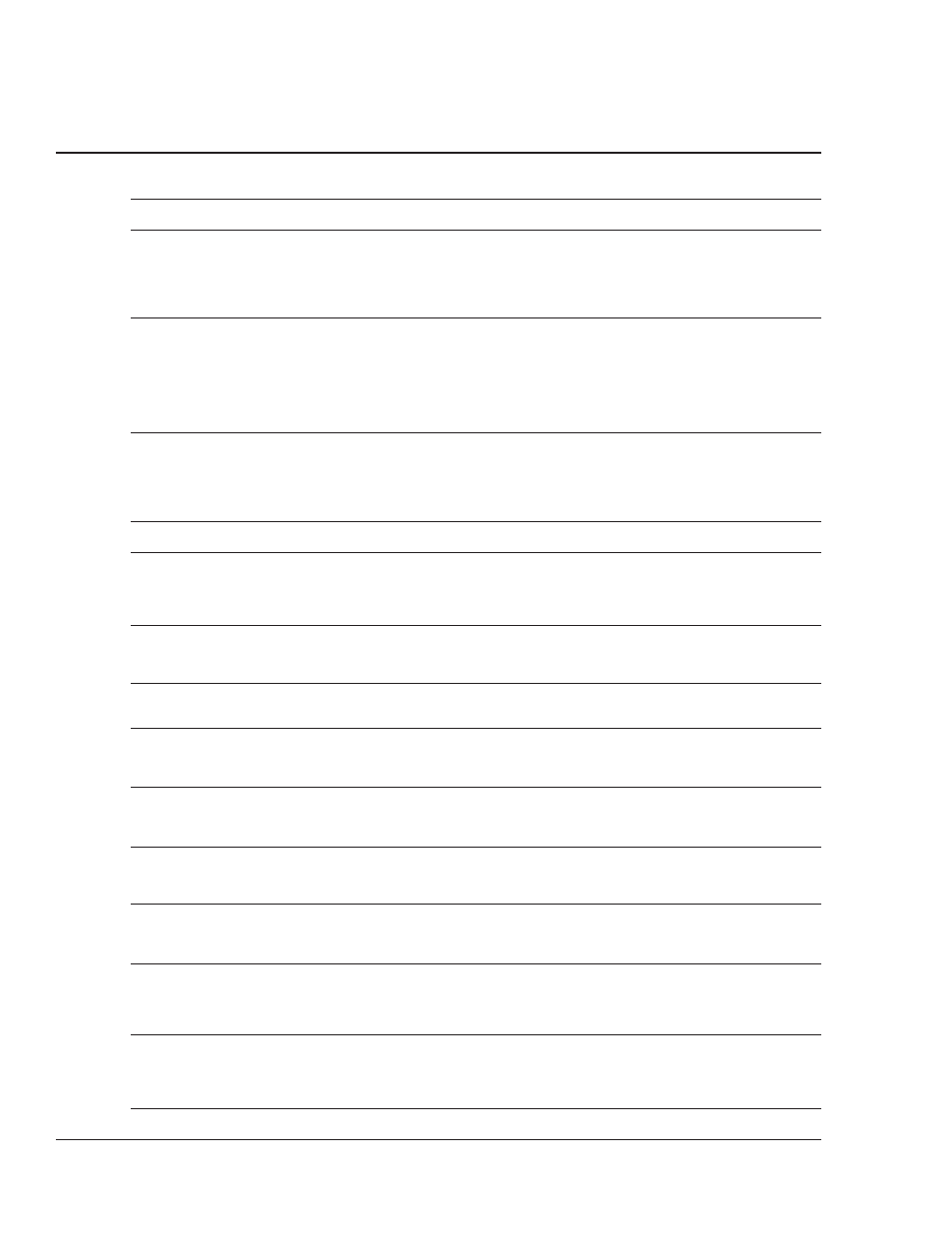
Performance characteristics
(continued)
Trigger system (continued)
Selections
Edge, pulse width, pattern, TV, duration, sequence, CAN, LIN, USB, I
2
C, SPI,
Nth edge burst, RS-232 with Option 232
Edge
Trigger on a rising, falling, alternating or either edge of any source
Pattern
Trigger at the beginning of a pattern of high, low, and don’t care levels and/or a rising or
falling edge established across any of the analog and digital channels, but only after a
pattern has stabilized for a minimum of 2 nsec.
The scope channel’s high or low level is defined by that channel’s trigger level. The logic
channel’s trigger level is defined by the threshold for the pod, 0 - 7 or 8 - 15.
Pulse width
Trigger when a positive- or negative-going pulse is less than, greater than, or within a
specified range on any of the source channels.
Minimum pulse width setting: 5 ns (MSO/DSO701xA/703xA scope channels)
2 ns (MSO/DSO705xA/710xA scope channels)
2 ns (logic channels on 7000 Series MSO or
MSO-upgraded 7000 Series DSO)
Maximum pulse width setting: 10 s
TV
Trigger using any scope channel on most analog progressive and interlaced video standards
including HDTV/EDTV, NTSC, PAL, PAL-M or SECAM broadcast standards. Select either
positive or negative sync pulse polarity. Modes supported include Field 1, Field 2, all fields,
all lines, or any line within a field. TV trigger sensitivity: 0.5 division of sync signal. Trigger
holdoff time can be adjusted in half field increments.
Sequence
Arm on event A, trigger on event B (edge or pattern), with option to reset on event C or time delay.
CAN
Trigger on CAN (controller area network) version 2.0A and 2.0B signals. Trigger on the start
of frame (SOF) bit (standard). N5424A option supports triggering on remote frame ID (RTR),
data frame ID (~RTR), remote or data frame ID, data frame ID and data, error frame, all errors,
acknowledge error and overload frame.
FlexRay
Trigger on FlexRay Frames, errors, events and cycle-multiplexed triggering. N5432C or option
FLX supports also triggering on particular frame types symbolically, such as Startup frames,
Null frame, Sync frame, etc., as well as Boolean NOT frame types.
LIN
Trigger on LIN (local interconnect network) sync break at beginning of message frame
(standard). N5424A option supports triggering on frame ID.
USB
USB Trigger on USB (universal serial bus) start of packet, end of packet, reset complete,
enter suspend, or exit suspend on the differential USB data lines. USB low speed and full
speed are supported.
I
2
C
Trigger on I
2
C (inter-IC bus) serial protocol at a start/stop condition or user defined frame
with address and/or data values. Also trigger on missing acknowledge, address with no acq,
restart, EEPROM read, and 10-bit write.
SPI
Trigger on SPI (serial protocol interface) data pattern during a specific framing period.
Supports positive and negative Chip Select framing as well as clock idle framing and
user-specified number of bits per frame.
I
2
S
This application provides triggering on audio bus protocol channels for audio left, right, either
as well as =, ≠, >,< entered data values and within and out of range values. It provides the
ability to easily view the audio packets on the waveform and in a listing window.
RS-232/UART
This application eliminates the need to manually decode bus traffic. Using data captured on
the scope or digital channels, the application provides the ability to easily view the information
sent over a RS-232 serial bus. Display real-time time-aligned decode of transmit and receive
lines. The application also enables triggering on RS-232/UART conditions.
Duration
Trigger on a multi-channel pattern whose time duration is less than a value, greater than a
value, greater than a time value with a timeout, or inside or outside of a set of time values.
Minimum duration setting: 2 ns
Maximum duration setting: 10 s
MIL-STD 1553
Trigger on specific Command/Status Words, Data Words, and error conditions.
20
