Atec Agilent-Infiniium-9000 Series User Manual
Page 15
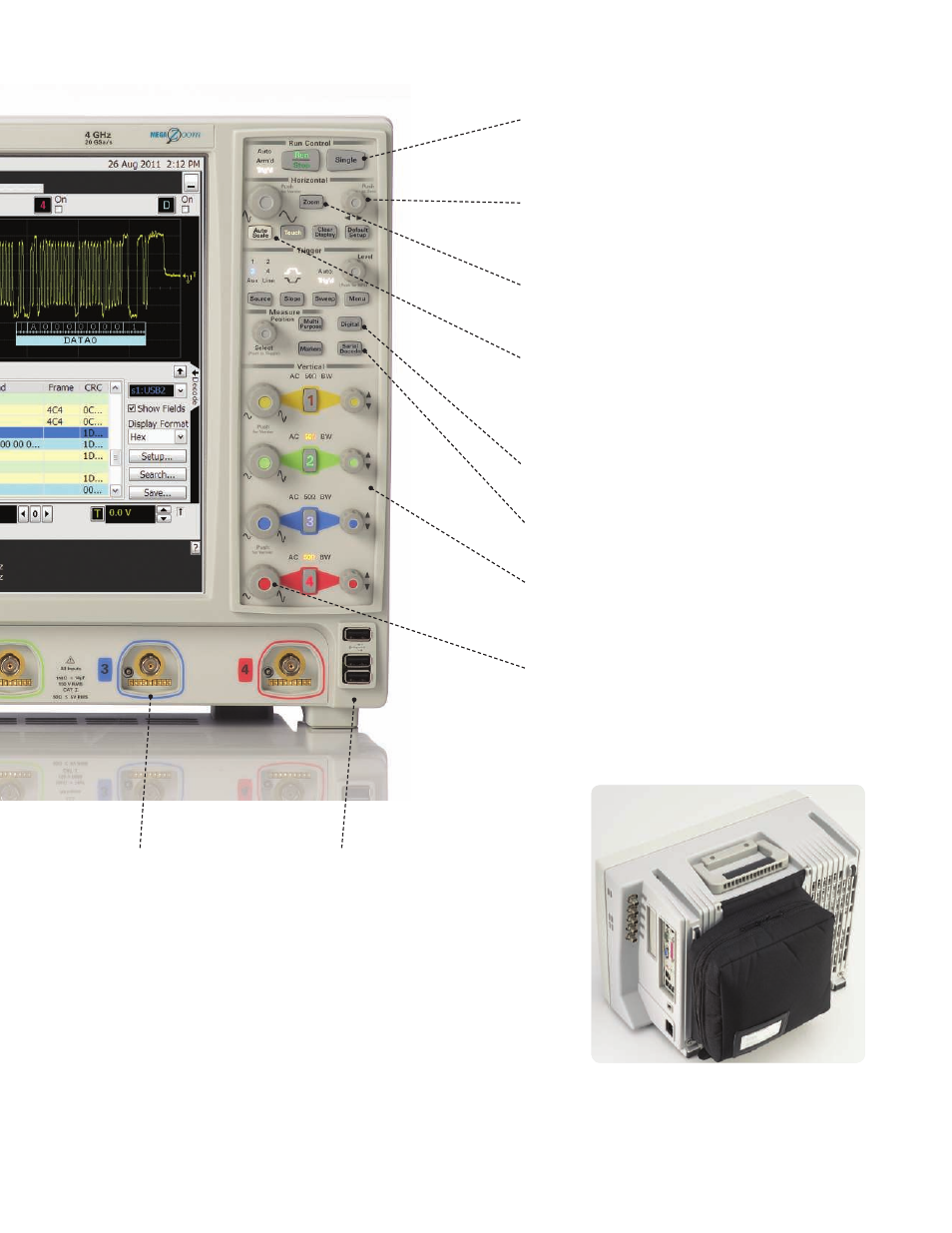
15
Dedicated single acquisition button provides better control to
capture a unique event.
Pressing horizontal delay knob sets the delay to zero. A zoom
button provides quick access to two screen-zoom modes.
MegaZoom instant response and optimum resolution allows
you to pan and zoom quickly.
Autoscale lets you rapidly display any analog or digital active
signals, automatically setting the vertical, horizontal and
trigger controls for the best display, while optimizing memory.
Digital channel button provides quick setup access.
Serial decode button enables quick setup access.
Dedicated per-channel front panel controls make it easy to
access the vertical and horizontal scaling and offset.
Quick access to fine/vernier control by pressing the horizon-
tal and vertical sensitivity knobs.
Accessory pouch detaches easily.
AutoProbe interface automatically
conigures the attenuation ratio of the
probe and provides probe power for
Agilent’s active probes.
Built-in USB ports makes it easy
to save your work and update your
system software quickly.
