10 troubleshooting – Alpha Technologies APB HFC Voltage Booster User Manual
Page 20
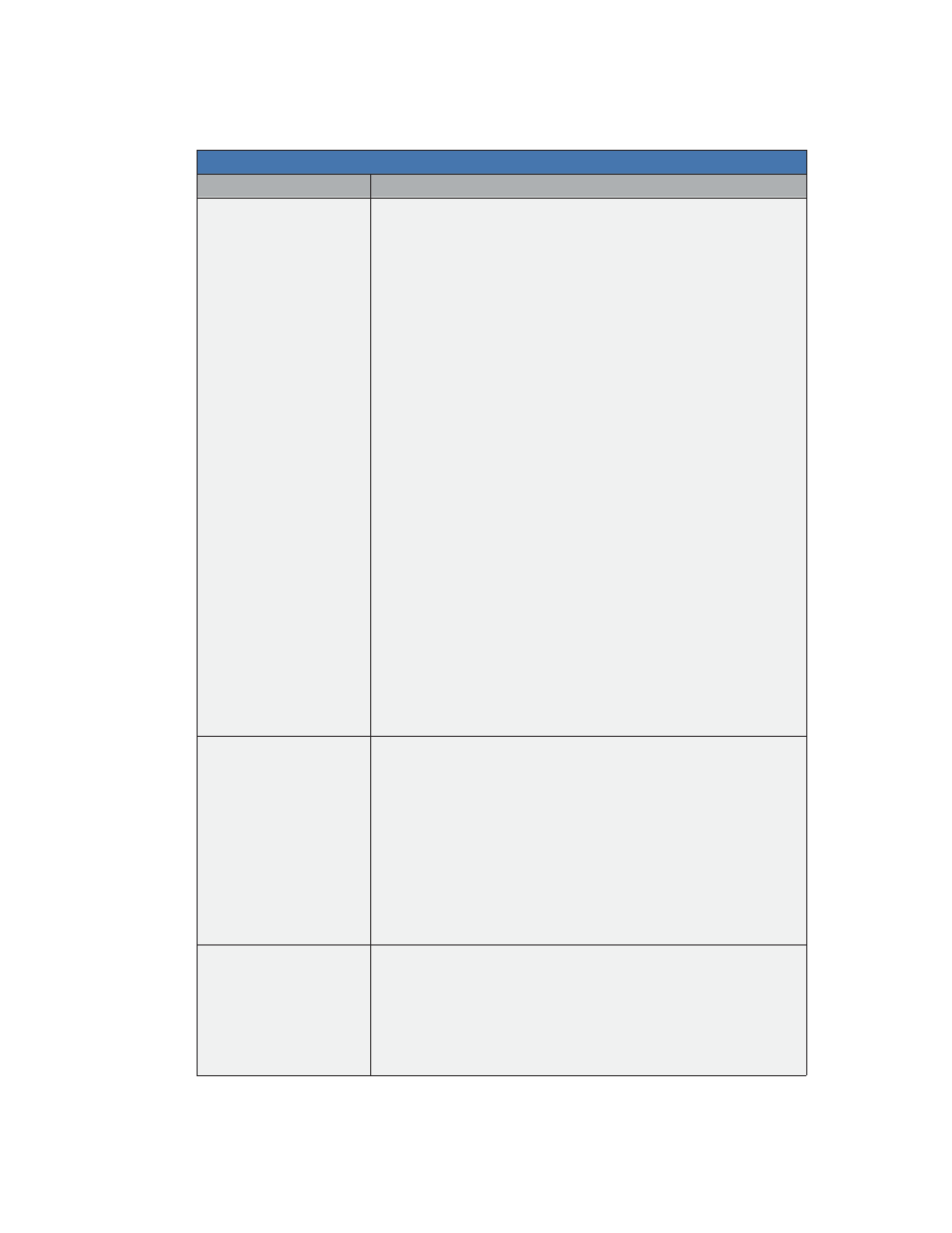
016-559-B0-001 Rev. A
20
Table 2-1, Troubleshooting Guide
2.0 Installation,
continued
2.10 Troubleshooting
Troubleshooting Guide
Symptom
Probable Cause and Solution
No Output
No Input Voltage
63Vac Confi g: Verify that no less than 45Vac is present on
the input connector.
87Vac Confi g: Verify that no less than 65Vac is present on
the input connector.
RF Module Not Fully Seated
Ensure the RF Module is fully seated and the captive screws
are tight. Module should be fl ush with the rim of the lower
half of the enclosure. Check connections from RF Module to
power supply.
PCBA Connectors Not Fully Seated
Ensure the RF Module connectors are fully seated to the
PCBA at J4 & J5, and that the transformer connector is fully
seated at J1.
Overload Relay Open
If the unit is overloaded it will open a relay to protect vital
components and cease output. A solid green LED will light up
on the PCBA if the unit is functional, but overloaded. In this
situation the unit must be repositioned in the network where
the input current is less than 10A.
Output Voltage Low
Input Voltage Below 45/65Vac
Inspect input connections and upstream power supplies,
verify no less than 45Vac (63Vac Confi g) or 65Vac (87Vac
Confi g) is present at the input port (measure voltage from
TP14 to the enclosure).
Input and Output Coax Connectors Reversed
Verify the Coax Input Connector is connected to Port 1.
Output Voltage High
Input Voltage Above 63/90Vac
Inspect input connections and upstream power supplies,
verify no greater than 63Vac (63Vac Confi g) or 90Vac (87Vac
Confi g) is present at the input port (measure voltage from
TP14 to the enclosure).
