Front panel indicators, Operation, 6history logs – Alpha Technologies CFR Intelligent Interface Device User Manual
Page 22
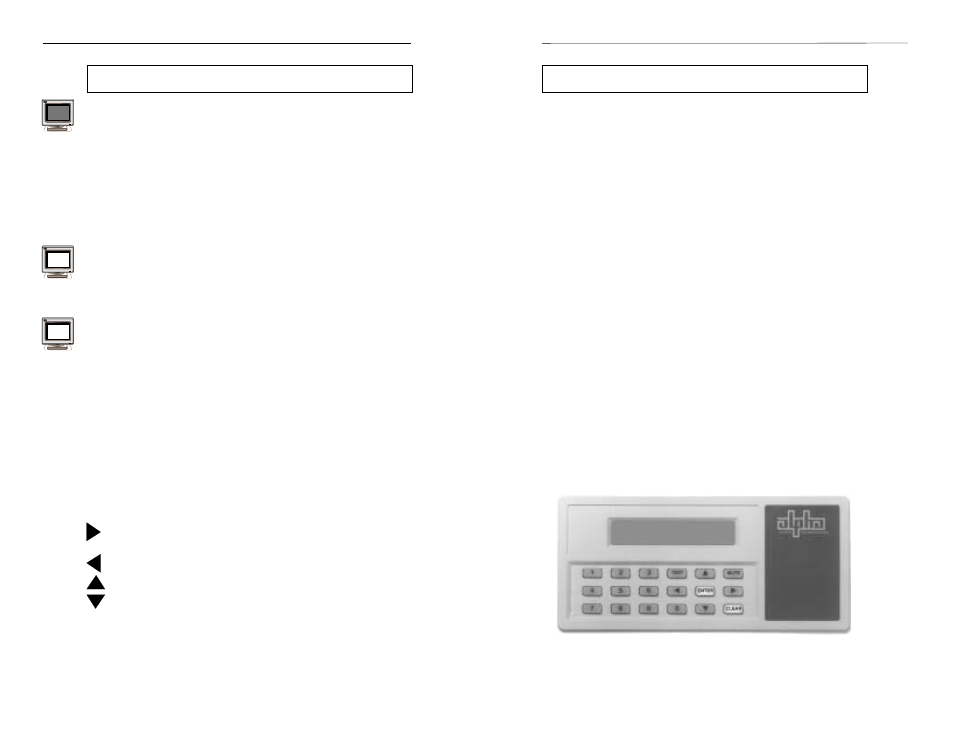
Front Panel Indicators
Line Present
"LINE PRESENT" indicates that the UPS is running on AC Line power.
Whenever a utility outage occurs, the indicator turns OFF. Once utility power
returns, the indicator comes ON to signal that the UPS has resumed AC LINE
operation.
Line Failure
"LINE FAILURE" indicates that the UPS is providing backup power to
the output. LINE FAILURE mode is activated (without interruption to the load)
whenever incoming AC Line power is unacceptably high or low, or a complete
utility power outage occurs.
Low Battery Warning
"LOW BATTERY WARNING" indicates that UPS shutdown is imminent.
An orderly shutdown of all loads connected to the UPS should be performed
as soon as possible. This alarm is activated by a low battery voltage. Note:
Depending upon the loading on the UPS and the age of the batteries,
SHUTDOWN can occur within a few minutes of the alarm.
Low Battery Shutdown
"LOW BATTERY SHUTDOWN" indicates that LINE FAILURE operation
has been shutdown to prevent overdischarge damage to the batteries.
Service
"SERVICE" is activated whenever the UPS requires maintenance. This
usually is an indication that the batteries are no longer able to hold a charge
and should be replaced. NOTE: The UPS will not support backup power
under this condition.
Press CLEAR to return to HISTORY LOGS.
Press CLEAR again to return to the OPENING MENU.
3. OPERATION
3. OPERATION
15
15
15
15
15
26
LINE PRESENT
LINE PRESENT
LINE PRESENT
LINE PRESENT
LINE PRESENT
LINE FAILURE
LINE FAILURE
LINE FAILURE
LINE FAILURE
LINE FAILURE
LOW BATTERY
LOW BATTERY
LOW BATTERY
LOW BATTERY
LOW BATTERY
WARNING
WARNING
WARNING
WARNING
WARNING
SHUTDOWN
SHUTDOWN
SHUTDOWN
SHUTDOWN
SHUTDOWN
SERVICE
SERVICE
SERVICE
SERVICE
SERVICE
ALPHA TECHNOLOGIES
ALPHA TECHNOLOGIES
ALPHA TECHNOLOGIES
ALPHA TECHNOLOGIES
ALPHA TECHNOLOGIES
05-14-93 10:02:38
The Intelligent Interface Device - ALARMS
6
History Logs
"HISTORY LOGS" allow you to review and clear the EVENT HISTORY
files. These files are useful in keeping accurate records of ALARM conditions
and the number of times the UPS has supported AC LINE FAILURES. When
the HISTORY LOGS screen is first accessed, (and before history files are
cleared), you are prompted for a security code. The code (1111) is pre-set at
the factory and can be changed by entering the SET SECURITY CODE
screen under the USER PARAMETERS menu. After the code is correctly
entered, the main menu prompts you to select either option by pressing the >
arrow to advance through the various parameter screens; or < to step back
through the screens. Press ENTER when the correct screen appears.
View Event History
VIEW EVENT HISTORY displays each alarm condition according to
type, date and time of occurrence (i.e., AC INPUT FAILURE 07-26-93
10:08:02). When an alarm condition is corrected, the change in status is also
logged in the file.
Clear Event History
CLEAR EVENT HISTORY deletes all entries in the EVENT HISTORY
file. A security code (1111) must be entered prior to clearing the file.
Date / Time Stamp (DTS)
Any event that causes the UPS to switch over to the LINE FAILURE
operation such as a spike, sag, blackout, etc., will be recorded in the EVENT
HISTORY log. Each log entry will be recorded along with a DATE / TIME
STAMP.
Viewing Alarm Conditions
To view the various alarms, you must enter the VIEW EVENT HIS-
TORY screen as described above. You can navigate through these alarms
using the arrow keys. When you first enter the VIEW EVENT HISTORY
screen, you will be displaying the last recorded alarm (by DATE / TIME
STAMP). You can view the events for the currently displayed DTS or use the
arrows to view past recorded events. The procedure is as follows:
ARROW will scroll through the events, starting at the last event and
working backward in time.
ARROW will scroll from past events to the most recent.
ARROW will scroll through events one-by-one in the current DTS.
ARROW will jump to the last record in the current DTS.
61
62
