Alpha Technologies CFR Intelligent Interface Device User Manual
Page 14
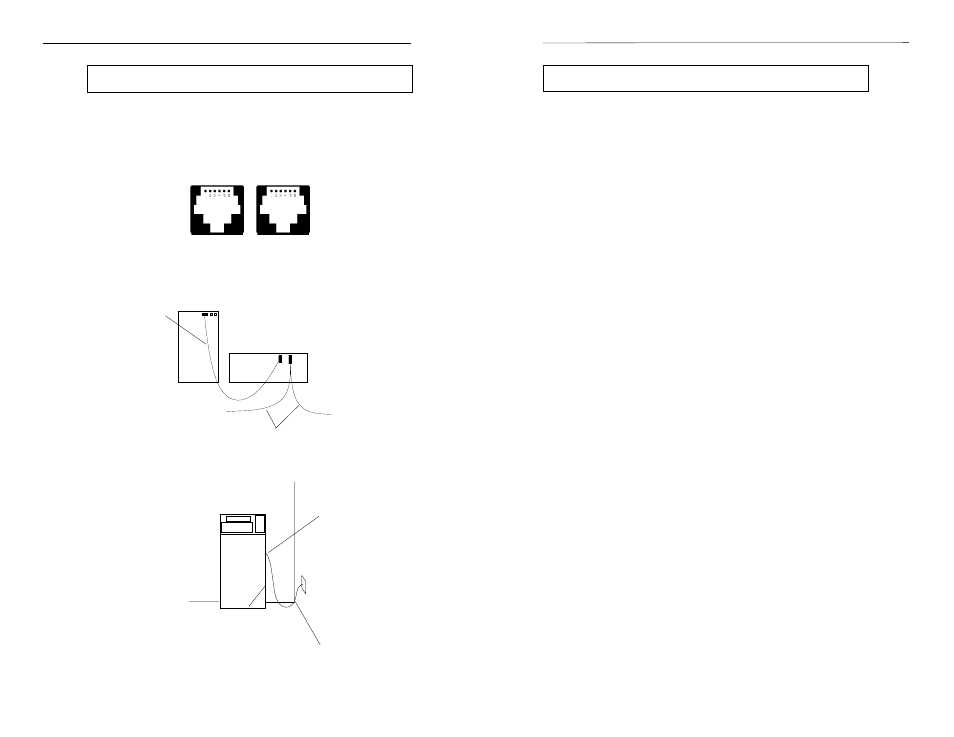
Front Panel Features
The front panel of the Intelligent Interface Device is designed to be easy
to use and extremely flexible to provide you with a wide range of information
management options. The panel is designed so that it can be used in total
darkness without the need for any additional lighting.
Illuminated LCD
The front panel LCD displays all UPS operating parameters including
input / output conditions, load, battery state, charger status, etc. The display
also allows you to view events recorded in the HISTORY logs, plus view
parameters as they are entered. The display is normally dark. Pressing any
of the keys will automatically switch ON the backlighting feature. The
backlighting will remain ON for 2 minutes and darken again unless another
key is pressed.
Test Key
The TEST key places the unit into a 1 minute self-test mode, indicated
by a lighted key, to verify the backup capabilities of the UPS. Test can be
initiated directly from the keypad, a remote unit, or autotest. Automatic test
conditions can be entered using the USER PARAMETERS menu, (see
Section 3, "User Parameters" for setup details). Press the key again to
cancel self-test.
Mute Key
The MUTE key silences the audible alarm activated during a LINE
FAILURE condition, or during self-test. It also can be used to silence several
service alarms. Once the key is pressed, the audible alarm will remain OFF
until the next alarm condition occurs.
Numeric Keypad
The numeric keypad is used for entering data such as date and time
information, security codes, and setup parameters. Selections are input only
after pressing the ENTER key.
Arrow Keys
The four arrow keys are used for paging through the various menus and
viewing events in the HISTORY menus.
Enter Key
The ENTER key is used to input data from the numeric keypad or to
select the menu displayed in the LCD. The ENTER key is always illuminated
and always active.
Clear Key
The CLEAR key is used to back out of any information that was typed on
the keypad before using the ENTER key. It is also used to back out of any
selected function or menu. The CLEAR key is always illuminated and always
active.
7
7
7
7
7
34
1. INTRODUCTION
5. COMMUNICATION INTERFACE OPTIONS
UPS Modem Installation
Telephone Wall
Outlet
Modem Connection
CFR UPS
CFR UPS
Serial Cable
File Server Proxy Agent
SNMP
Network Connections
UPS / LAN System Configuration
RS-485 Serial Operation
RS-485 is standard with the Intelligent Interface Device and will allow the
UPS to be used in high speed, differential mode, multidrop communications
applications. Connection is made to the PC terminal or LAN via either of the
RJ-11 jacks located on the back of the UPS.
To configure the UPS for RS-485 communication, refer to the SET RS-
485 PORT in Section 3 "User's Parameters".
RJ-11 Connectors
(used in RS-485 or modem applications)
TELCO
PHONE
