Downloading from extron’s ir projector library – Extron Electronics System 5cr User Manual
Page 27
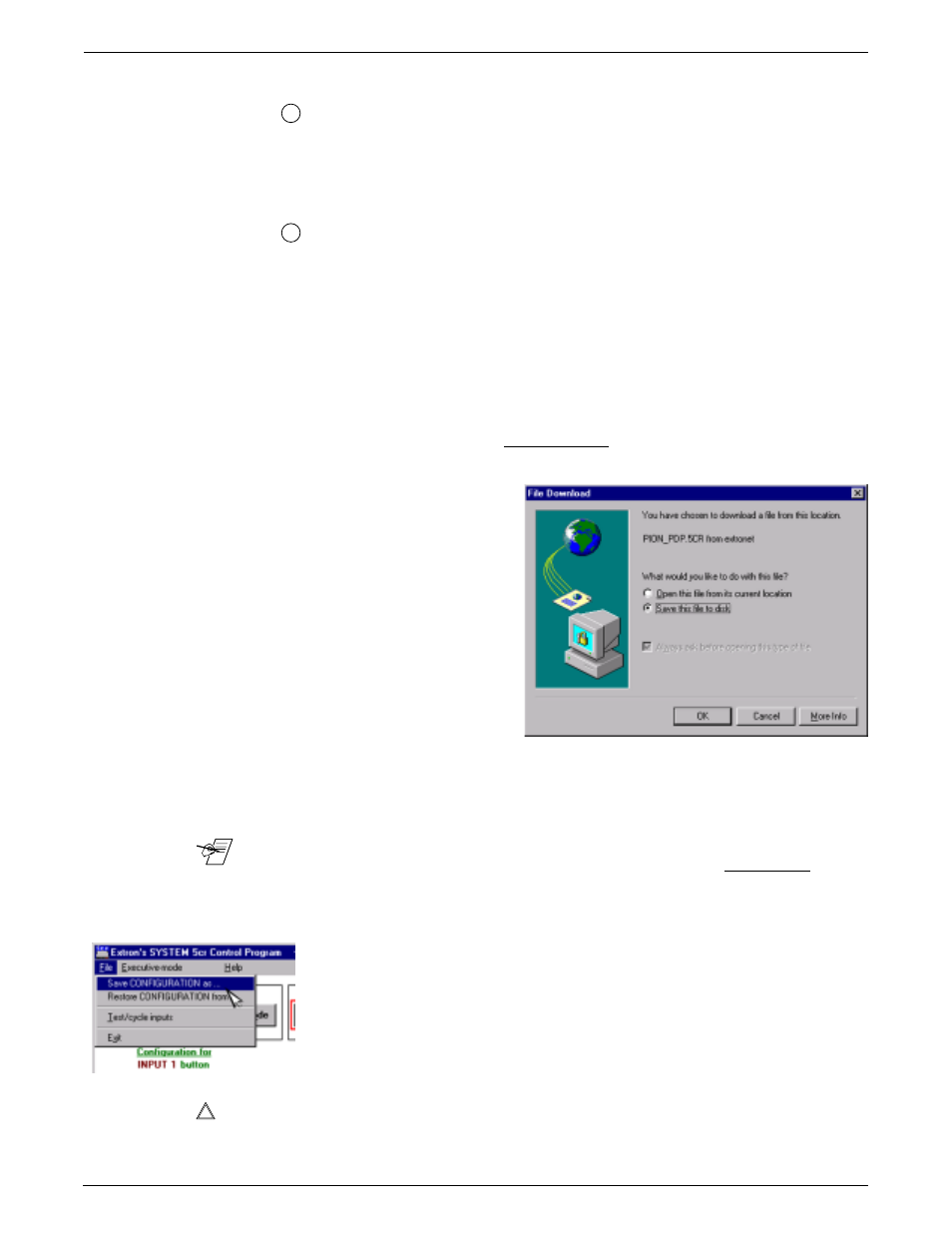
Chapter 4 • Windows® Control Software
Extron • System 5cr Switcher • User’s Manual
RGB Delay Times
4
The RGB delay time switches the video off before switching the sync off.
It then switches the sync for the new input before switching the video on.
This assures a stable image on the screen. RGB Delay can be set from
this Windows panel. Slide the scroll bar to select from 0 seconds to 5
seconds, in 0.5 second steps.
Miscellaneous Options
5
These options may not be the same on all systems. Each one is
explained in the Help screen by clicking on the panel option. Repeat
Power Down is for projectors that require a second power down command
as confirmation. Click the check box to activate the desired option.
Downloading from Extron’s IR Projector Library
From Extron’s website (www.extron.com), select Download and then
Projector Drivers. A table of projector names, models and drivers will
display. Locate the manufacturer and model and click on the File Name
(hyperlink). Here is an example on one projector:
Manufacturer
Model
File Name
Rev. #
Rev. Date
Hughes/JVC
G10
HJC_G10.5CR
A
11/13/98
After selecting the software
to download, you will be
asked where to save it.
From the File Download
window, select Save this
file to a disk. From the
Save as window direct it to
the path:
(drive):\system5\drivers\
Click the OK button.
Note that projector drivers
have the extension .5cr.
Figure 4-6. Saving the downloaded file.
To activate a projector driver from the Control Software, drop down the
File menu and select Restore Configuration from... and direct it to the
drivers folder (under the System 5 folder) and select the driver file name.
_______ To download the latest version of the System 5 Windows® Control
software, select Download, Control Software, and then System 5cr.
Saving a Configuration to a File
Once a System 5 has been configured, whether it be from downloading,
IR learning, front panel settings, or a combination of these, the current
configuration can be saved as a file (*.sy5) and loaded again later. Any
number of configuration files may be saved and restored. This eliminates
having to set up the system for each application again and again. Saving
and restoring system configuration files is done from the File menu, as
shown in the example to the left.
Figure 4-7. Save and restore a System 5 configuration.
________ The operations described here are subject to change without notice and
are intended as an overview. This includes the System 5 operation as well
as the Extron web site. Use the Help screens for the latest functions and
descriptions.
4-4
