Extron Electronics System 5cr User Manual
Page 22
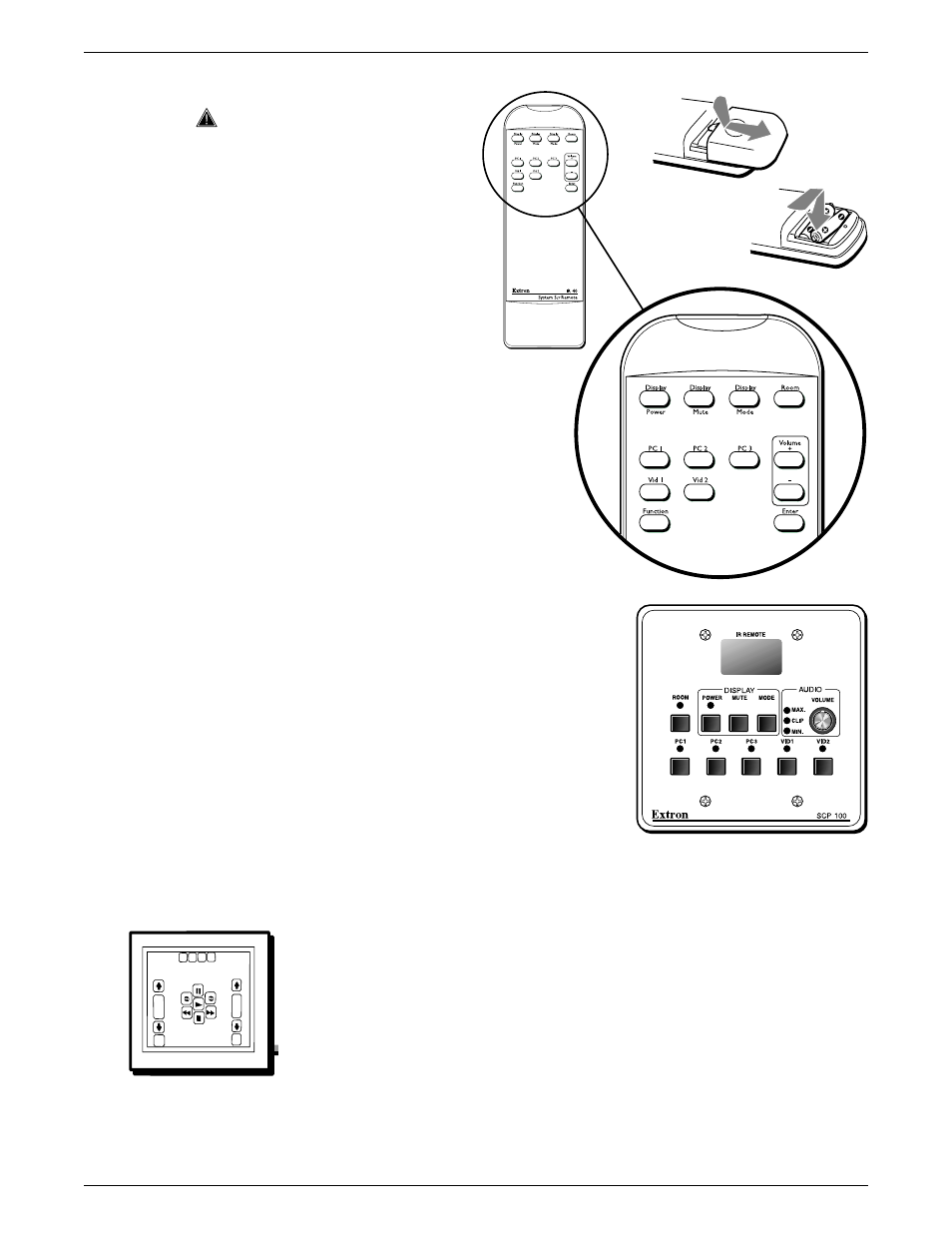
Operating the System 5cr • Chapter 3
Extron • System 5cr Switcher • User’s Manual
3-5
Remote Operation
________ See inset (top, right)
to install batteries.
The System 5
includes one infrared
remote control (IR 40)
and can have one or
two optional remote
control panels (SCP
100). Each of these
devices replicate the
front panel controls
for normal operation.
Learning and other
things done in Setup
Mode cannot be done
from these remote devices.
The IR 40, shown in Figure
3-3, uses + and - buttons for
Volume up and down.
The Function and Enter buttons
on the IR 40 do not affect the
System 5 operation.
Figure 3-3. The IR 40 has the same controls as the front panel.
The optional SCP 100 panels can be
mounted in a wall or piece of furniture,
such as a desk or podium. In addition to
duplicating front panel controls, they also
receive IR 40 signals and pass them to
the System 5. Infrared signals from other
devices are blocked at the System 5, and
do not pass on to the IR emitter or
broadcaster.
Figure 3-4. The optional SCP 100 also passes IR 40 signals to the System 5.
Other ways to control the System 5 include using the RS-232 serial port.
This can be through a host, such as a touch-screen panel or a PC, using
the Windows® operating system. RS-232 programming is covered in
Appendix A of this manual.
Certain operations can be done only through Extron’s System 5
cr Control
Program, these include:
• Room Relay Mode (Latched/Momentary)
• (projector) Power Up/Down Delay times
• Auto Set Attenuators (set all audio input to the same level).
The use of Extron’s Windows® Control Program is covered in Chapter 4
and RS-232 programming is in Appendix A.
