Extron Electronics System 5cr User Manual
Page 14
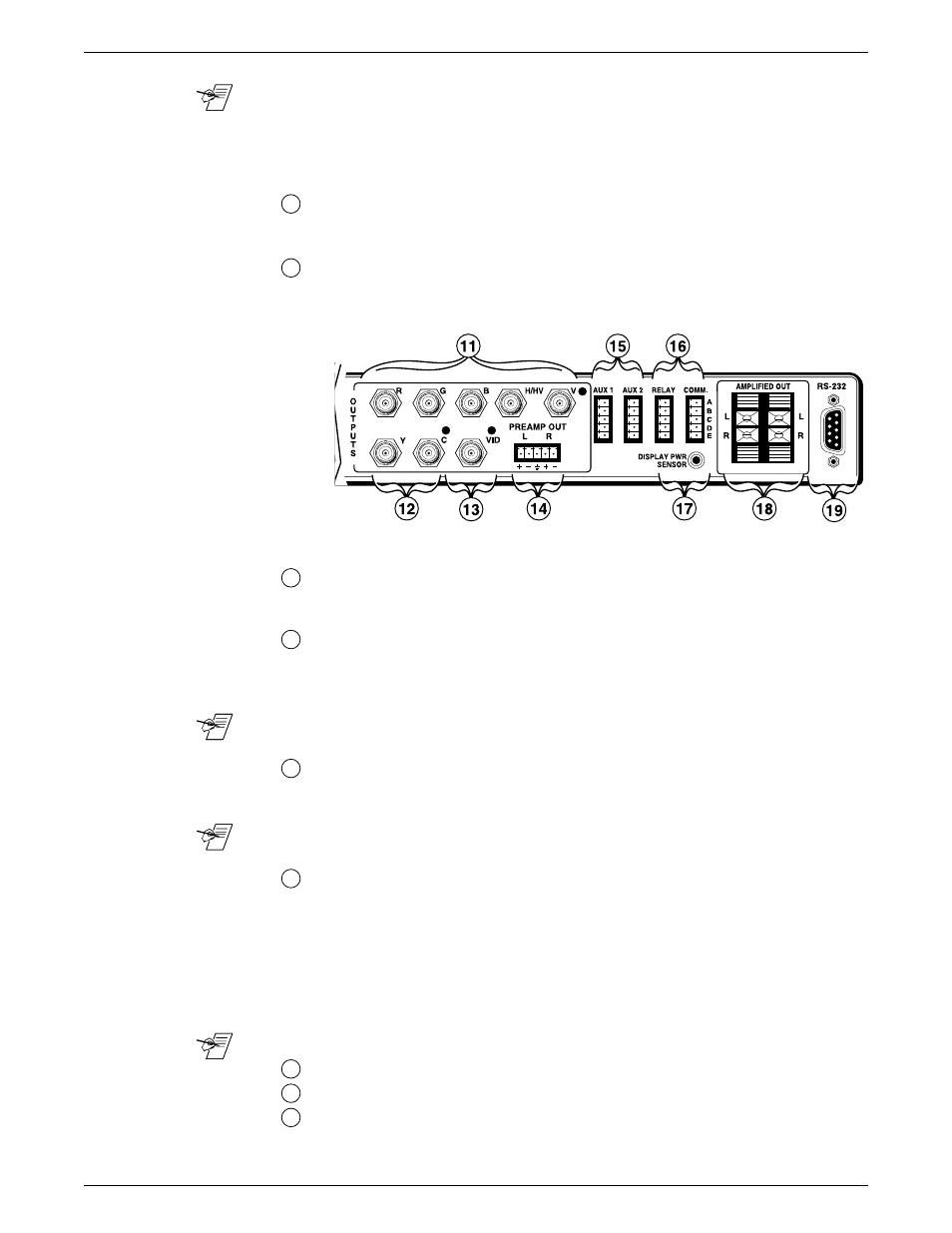
Making Connections • Chapter 2
Extron • System 5cr Switcher • User’s Manual
_______ Although all three outputs may be connected at the same time, only one
can be active at one time, as determined by the input format. In a typical
installation, an LCD projector may have inputs for all three formats. In
such cases, each of the three System 5 outputs would be connected to
the same projector.
11
R, G, B, H/HV, V BNC connectors, for RGBS or RGBHV output. The
green LED indicates when the selected input is RGB format (PC1, PC2 or
PC3) and this output is active.
12
Y and C BNCs for S-video output. A BNC-Din adapter may be required.
The green LED indicates when the selected input is S-video format (VID1
or VID2, if set up for S-video format) and this output is active.
Figure 2-5. The right side of the rear panel has three video outputs, plus audio and options.
13
VID is for Composite video output. The green LED indicates when the
selected input is composite video format (VID1 or VID2, if set up for VID
format) and this output is active.
14
Audio PreAmp Out – This output has the audio signal from the selected
input and should be connected to a stereo audio amplifier. The signal is
the same as item 18, at a low level. Both audio outputs are affected by the
volume control. See detailed section on audio connectors.
_______ Audio breakaway is available if programmed through RS-232. If so, the
selected audio input may be different from the selected video input.
15
Aux1 and Aux2 each can accommodate a connection to an optional
external control panel (SCP 100). See the SCP 100 User’s manual and
“Connecting Accessories” later in this chapter. See specifications
_______ The AUX 1 & 2 ports of the System 5cr provide a total of 500mA. This is
split between the two ports offering 250mA for each port.
16
Relay Contacts (one normally open pair and one normally closed pair) are
controlled by the “Room” button on the front panel to control external
functions, such as lighting, display screen up/down, etc. See “Connecting
Accessories” later in this chapter.
Comm – This is the connection for the IR emitter or the optional remote
IR Broadcaster. Both of these devices transmit only learned IR signals
from the System 5 to the projector, IR 40 commands are not included.
The optional Broadcaster covers a much wider area than the emitter.
_______ A 12VDC, 500mA output is provided on the Comm. (IR Emitter) port.
17
Optional Display Power Sensor Input – Detects projector power on.
18
Amplified Output – connect directly to audio speakers.
19
RS-232 Control Port – connect a host, such as a touch panel, a PC, etc.
2-3
