Extron Electronics VN-QUANTUM User Guide User Manual
Page 45
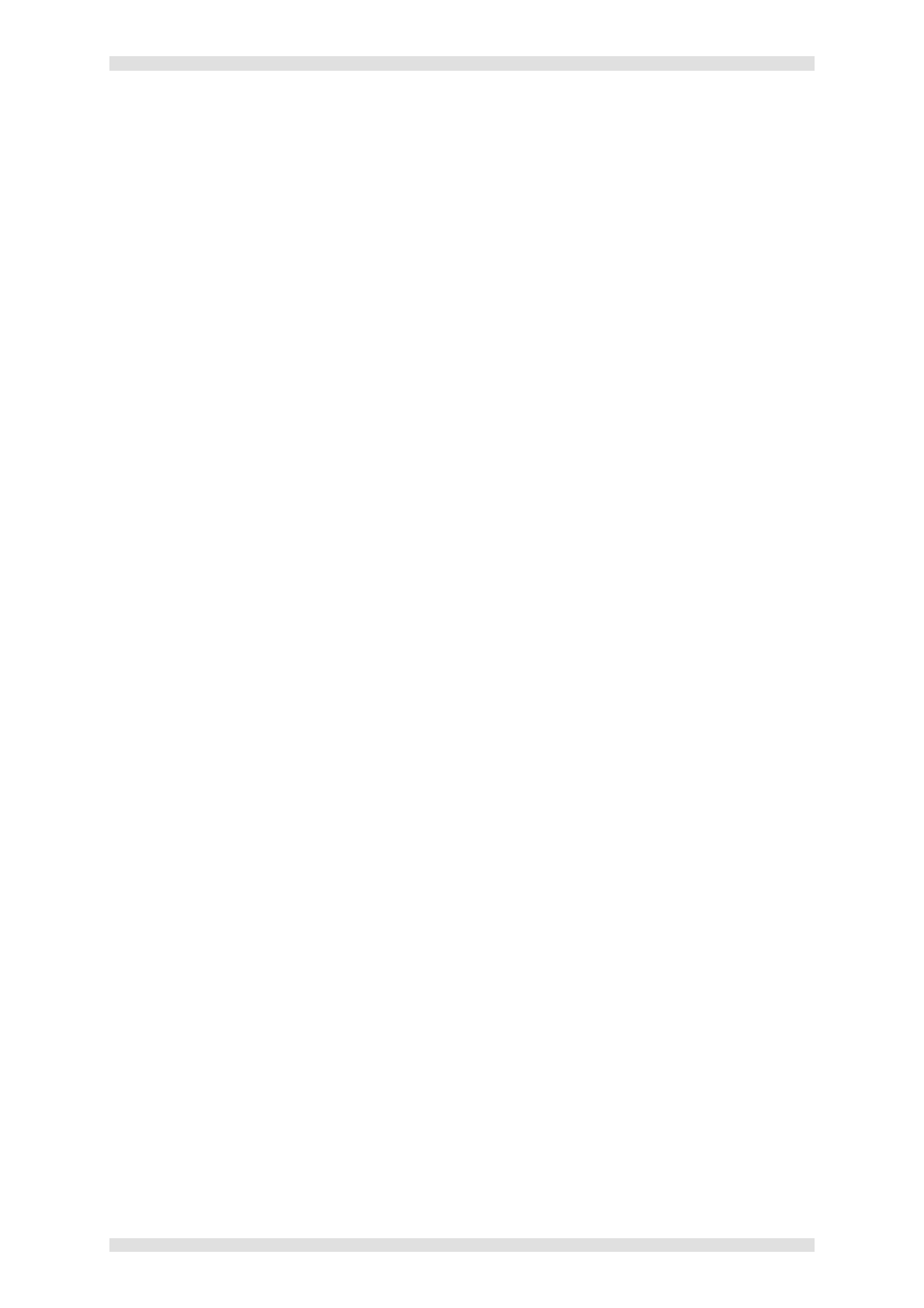
VN-QUANTUM User Guide
Section 2: Hardware Overview
I455GB issue 8
Page 45
Power Supply Units (PSU)
The Card Frame is fitted with two separate PSUs which operate in a redundant PSU configuration.
Both PSUs must be fitted and powered ON at all times during normal operation. Should either of the
PSUs fail an alarm will sound and the POWER indicator on the front panel will turn red. Both PSUs
must be installed and powered at all times.
CAUTION: In the event of a PSU failure, replace the faulty unit as soon as possible (see page 87).
Upper Access Panel
The top half of the Card Frame front panel is secured by two thumbscrews. Removing this panel gives
access to the cooling fans.
Cooling Fans
Four integral fans provide forced-air ventilation, drawing air in through the front panel and exhausting
via the rear panel. In the event of a fan failure a replacement fan can be easily hot-swapped via the
front panel (see page 88).
CAUTION: In the event of a fan failure, replace the faulty fan as soon as possible to avoid possible
overheating.
