Extron Electronics SW DVI A Series User Guide User Manual
Page 4
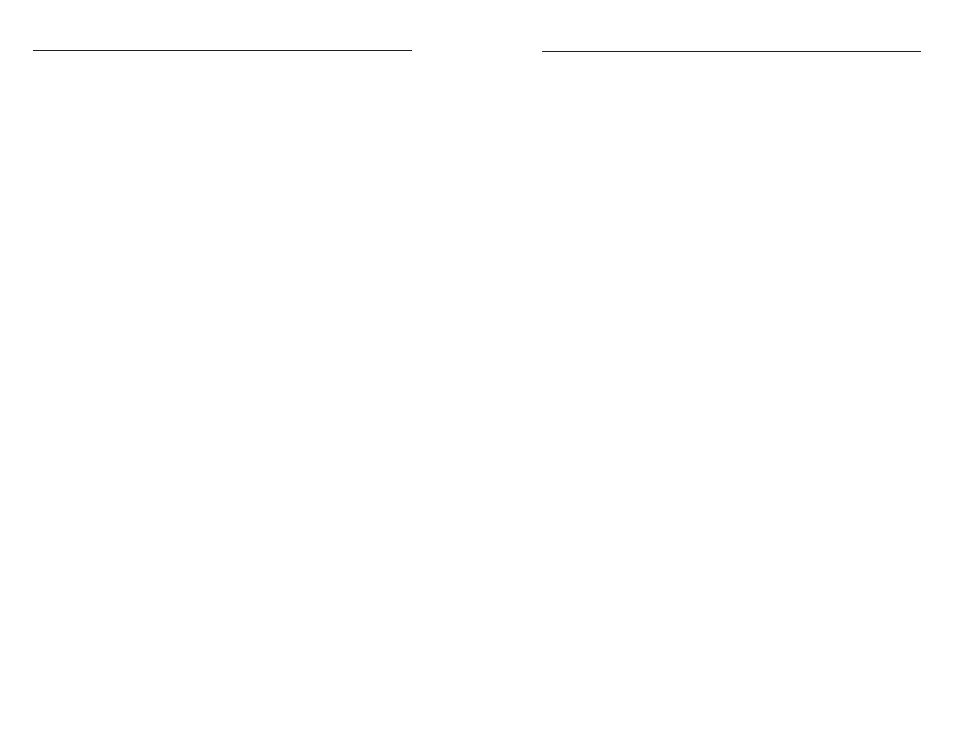
i
SW DVI A Series • Table of Contents
Table of Contents
................................................... 1-1
.................................................................... 1-2
.................................................... 1-2
........................................................................................ 1-2
................................................................. 1-4
...................................................... 2-1
............................................................... 2-2
............................................. 2-2
UL rack mounting guidelines .......................................... 2-3
Mounting on a standard or VersaTools rack shelf ........ 2-4
Back of the rack mounting .............................................. 2-5
Furniture mounting ............................................................... 2-7
................................................................... 2-8
............................................... 2-10
.......................................................... 2-11
.................................................................... 2-11
Audio input .......................................................................... 2-11
Audio output ........................................................................ 2-12
Wiring the Remote/Autoswitching Connector
...................................................... 3-1
................................................................. 3-2
.................................................................................. 3-3
Powering on the switcher ..................................................... 3-3
Selecting an input .................................................................. 3-3
Using the IR 102 remote control ........................................... 3-4
Remote control buttons ................................................... 3-5
Locking IR remote access ....................................................... 3-5
Enabling front panel lockout (executive mode) .................. 3-5
Setting equalization for input sources ................................. 3-6
Resetting................................................................................. 3-6
................................................................... 3-6
Downloading the firmware .................................................. 3-6
Loading the firmware to the switcher ................................. 3-8
