Installation, Overview, Overview -2 – Extron Electronics TP T Series Transmitters User Guide User Manual
Page 12: Preliminar y, Installation and operation
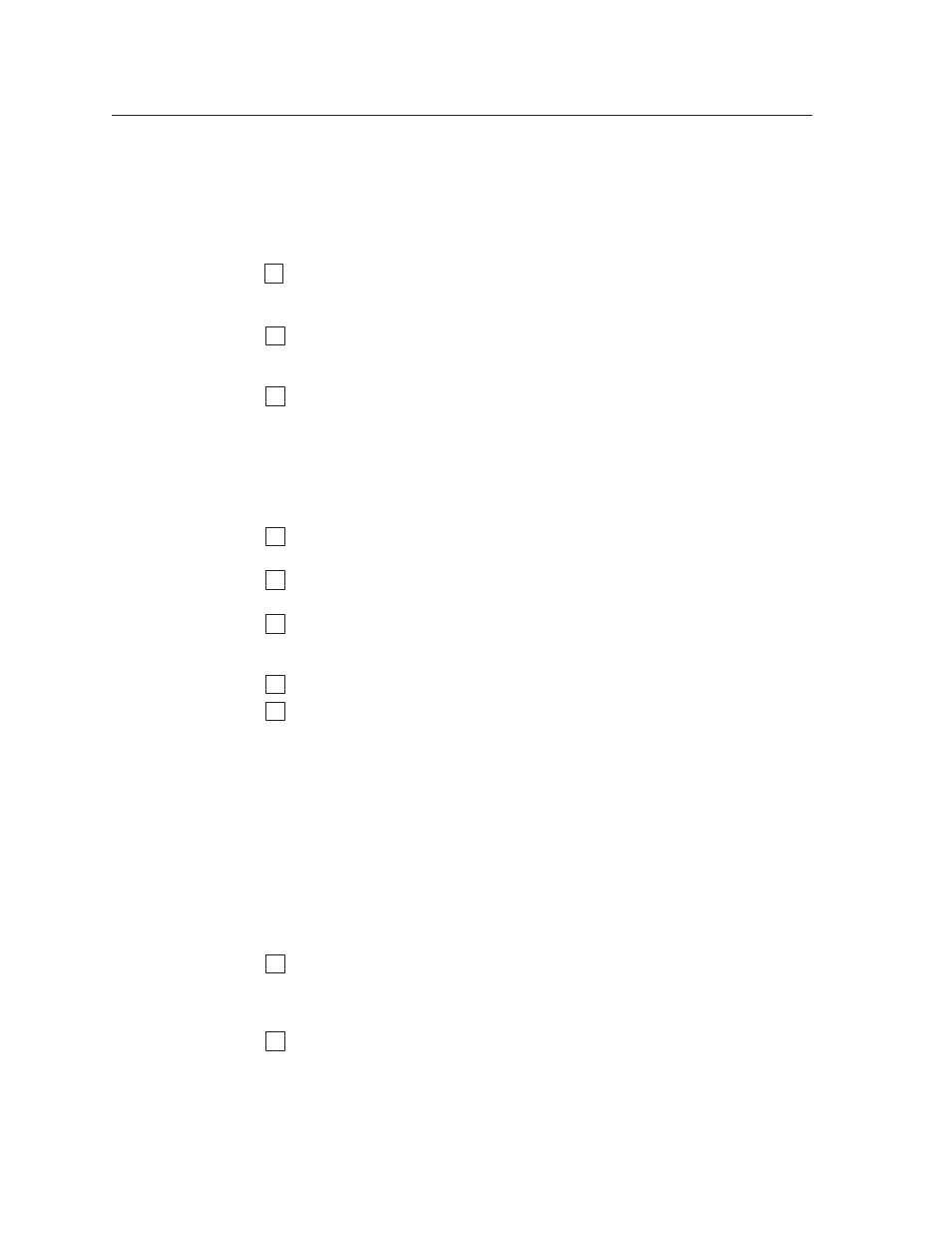
TP T Series Transmitters • Installation and Operation
2-2
Installation and Operation
PRELIMINAR
Y
Installation
C
Installation and service must be performed by authorized personnel only.
Overview
To install and set up a TP transmitter for operation, follow these steps:
1
Disconnect power from all of the equipment, including the video source(s)
(such as computers or DVD players), the transmitter, the receiver(s), and the
output display(s).
2
If using component, S-video, or composite video, reconfigure the video
jumpers as needed. See “
Configuring video jumpers for component video,
”, on the next page.
3
(TP T 15HD AV only) If desired, configure the audio jumpers to make the
transmitter compatible with unmodified TP receivers. See “
jumpers for use with unmodified receivers
N
The TP T 15HD AV is a redesigned (modified) transmitter. The audio jumpers
configure the audio portion of the composite video TP link to work with the
similarly redesigned TP R BNC AV receiver or with older, unmodified receivers.
Redesigned transmitters and receivers have an identifying label.
4
Mount the transmitter in a rack, under a desk or podium, or through a desk or
table as desired. See “
”, later in this chapter.
5
Connect the input cables. See “
Connectors and Cabling on the Front and Rear
Panels
”, later in this chapter.
6
Connect the output cable(s) from the transmitter to the TP receiver(s). See
Connectors and Cabling on the Front and Rear Panels
”, later in this chapter,
and refer to the TP Receivers Family User’s Manual for more information.
7
Configure the TP receiver(s). Refer to the TP Receivers Family User’s Manual.
8
Plug the included external 15 VDC power supply into the transmitter’s
three-pole captive screw connector, and power on the video source(s) and the
output display(s).
N
The transmitters can also receive power from the associated Extron TP
receiver(s) (except from the TP R 15HD A) via the TP cable. Extron
recommends using the local power supply; however, this may not be necessary
for some applications.
• The transmitters may not require a local power supply for cable lengths
of 300’ (91 m) or less.
• Any transmitter connected to a TP R 15HD A receiver always requires
the local power supply.
If you encounter problems, use the local power supply.
9
TP T 15HD A and TP T 15HD AV: Set the ID Pin 4 and ID Pin 11 DIP switches
on the front panel and the DDSP
™
DIP switch on the back panel as desired.
(See the
under “Connectors and Cabling on the Front
and Rear Panels”, later in this chapter.)
10
TP T 15HD A and TP T 15HD AV: Adjust the horizontal shift control on the
front panel of the transmitter and receiver(s). See “
the Front and Rear Panels
”, later in this chapter, and refer to the TP Receivers
Family User’s Manual
.
