Output power — wiring the dc output connectors, Ps 124, cont’d – Extron Electronics PS 124 User Manual
Page 14
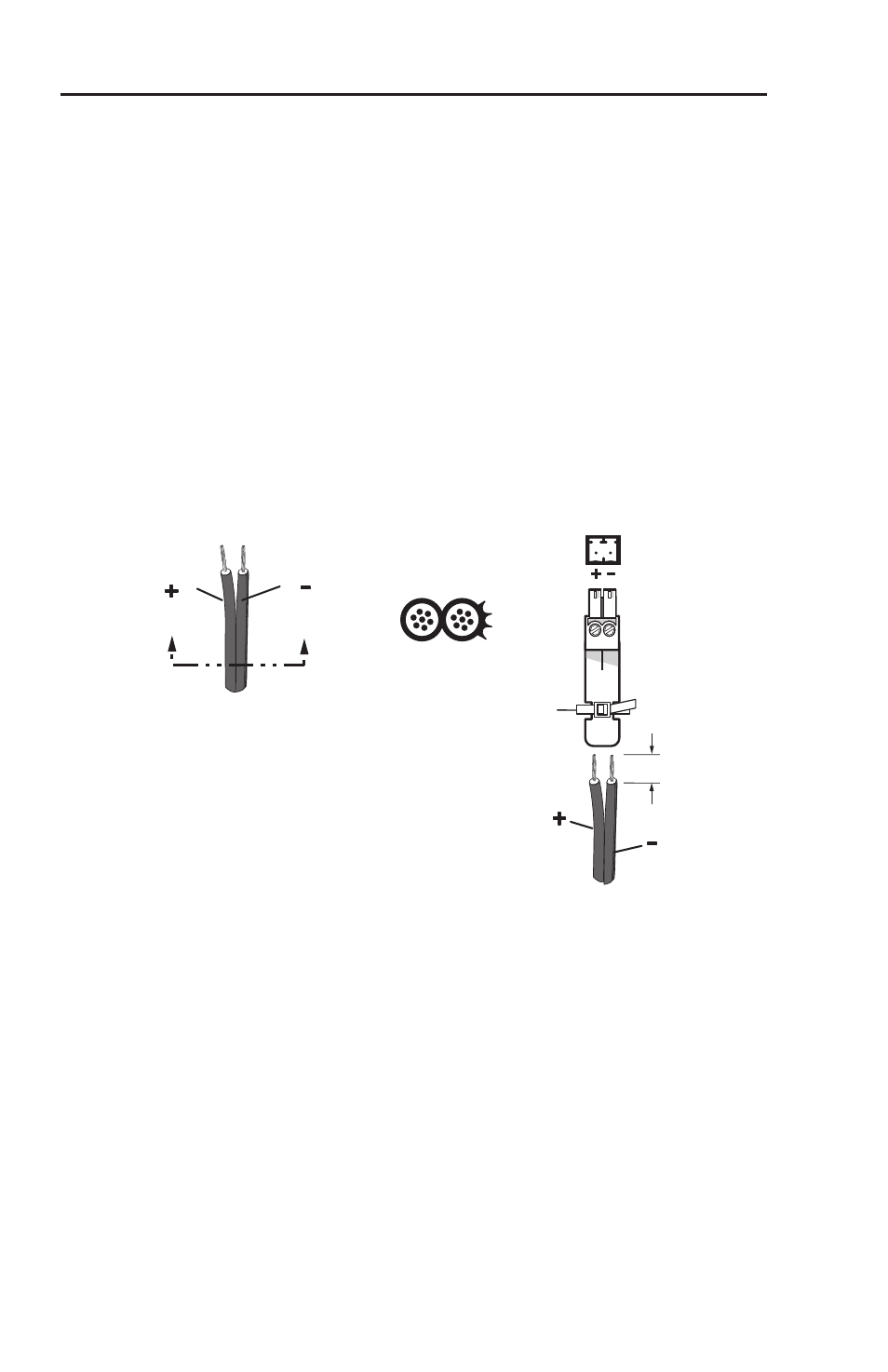
PS 124 12 VDC, 4 Amp Power Supply • Installation Manual
PS 124, cont’d
8
Output power — wiring the DC output connectors
The PS 124 can supply 12 VDC to multiple devices using
3.5 mm, 2-pole captive screw connectors. The combined current
draw of the connected devices must not exceed 4 amps.
N
To verify proper polarity before connection to a device,
plug in the power supply with no load and check the
output polarity with a voltmeter. Remove power before
continuing.
W
When verifying power supply polarity, the two
power cord wires must be kept separate while the
power supply is plugged in.
To connect products to the outputs of the PS 124:
1
.
Cut the DC output cord to the length required.
2
.
Strip the jacket of the conductor wire (figure 8).
SECTION A–A
Ridges
Smooth
Power Supply
Output Cord
A
A
+
–
Ridges
Smooth
2-Pole Orange
Captive Screw
Connector
(12V)
Tie
Wrap
3/16”
(5 mm) Max.
Figure 8 — Power connector wiring
N
The length of the exposed (stripped) copper wires is
important. The ideal length is 3/16" (5 mm). Longer
bare wires can short together. Shorter wires are not
as secure in the captive screw connectors and could be
pulled out.
Do not tin the stripped power supply leads. Tinned
wires are not as secure in the captive screw connectors
and could be pulled out.
3
.
Slide the leads into the supplied 2-pole captive screw plug
and secure using an Extron Tweeker or small screwdriver.
4
.
Use the supplied tie wrap to strap the power cord to the
extended tail of the connector.
