Connections and settings, Front panel features, Front panel features -6 – Extron Electronics PVT SW RGB User Manual
Page 18: Installation, cont’d, Pvt series (rack mount models) • installation, Figure 2-4 — pvt series front panel features
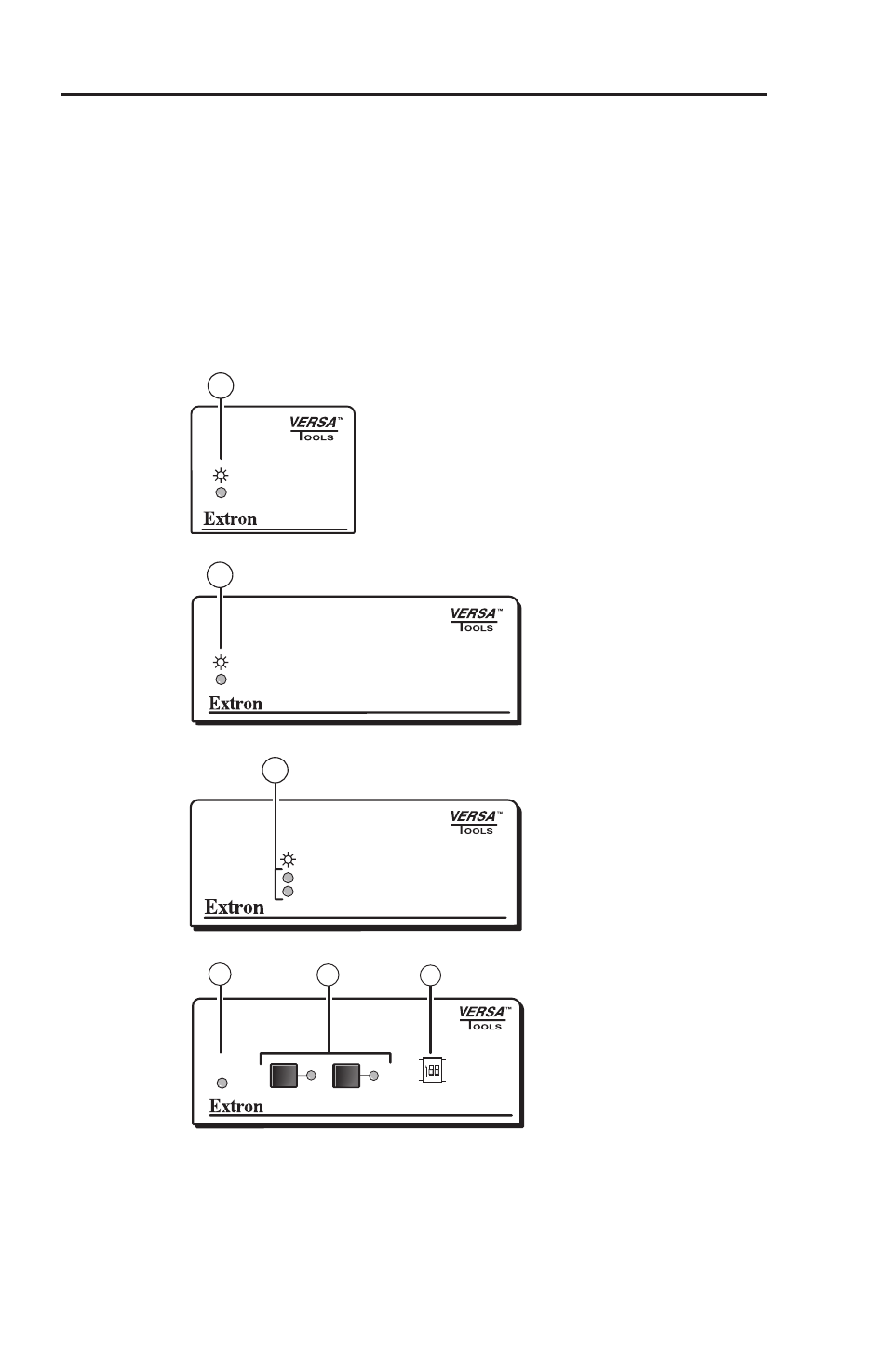
2-6
Installation, cont’d
PVT Series (Rack Mount Models) • Installation
Connections and Settings
N
Do not connect these devices to a computer data
or telecommunications network. Do not connect
these devices to an MTP system.
Front panel features
The front panel features are the same for the PVT CV, PVT RGB,
and PVT RGB CV. The PVT SW RGB features are unique to that
model.
PVT CV
PVT CV
PVT RGB CV
RGB
VIDEO
PVT RGB CV
PVT RGB
PVT RGB
1
1
PVT SW RGB
AUTO
SWITCH
1
2
2
3
4
PVT SW RGB
1
FOLLOW
AUTO
INPUT 1
MONITOR
MANUAL
ON
Figure 2-4 — PVT series front panel features
This manual is related to the following products:
