Extron, 3mlm 226 faceplates • installation guide – Extron Electronics MLM 226 Faceplates User Manual
Page 3
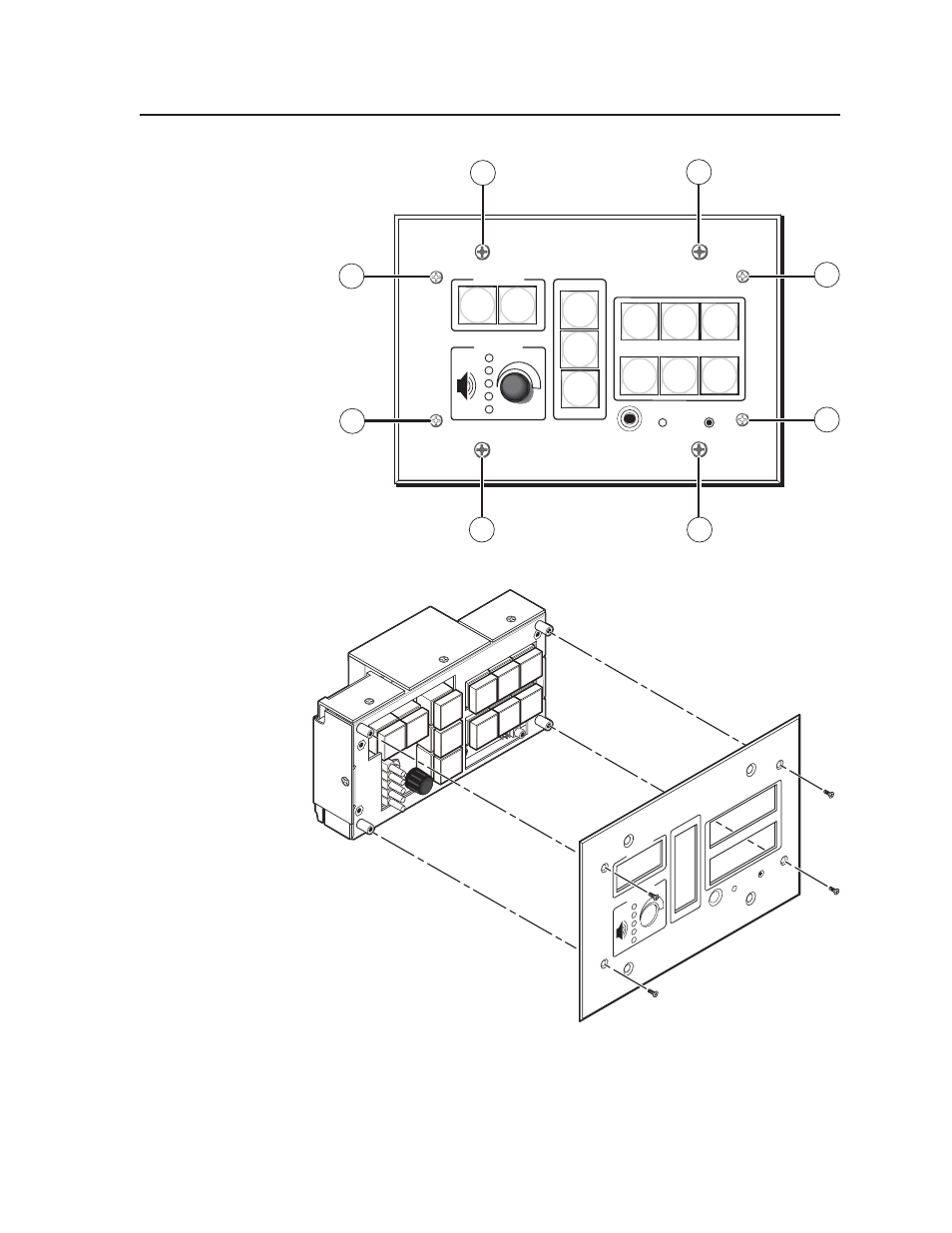
3
MLM 226 Faceplates • Installation Guide
Extron
MLC 226 IP
DISPLAY
1
2
3
4
5
6
VOLUME
CONFIG
IR
ON
OFF
PIC
MUTE
VCR
DVD
PC
AUTO
IMAGE
LAPTOP
DOC
CAM
1
1
1
1
2
2
2
2
3.
Lift the faceplate off the MLC 226 IP, as shown below.
OFF
ON
PC
VC
R
DV
D
DO
C
CA
M
PIC
MU
TE
AU
TO
IM
AG
E
LA
PT
OP
Extr
on
DISP
LA
Y
1
2
3
4
5
6
VO
LUME
CO
NF
IG
IR
MLC
226
IP
4.
Align the openings in the new MLM faceplate with the controller’s buttons,
knob, and LEDs, then place the new faceplate on the MLC 226 IP.
5.
Replace the four screws removed in step 2, and hand tighten them.
6.
Install the MLC 226 IP controller with the MLM 226 faceplate in a wall or
furniture as appropriate.
See also other documents in the category Extron Electronics Hardware:
- AVTrac Corner Cut Solution (2 pages)
- AVTrac Demonstration Kit (2 pages)
- AVTRac End Ramp and Cable Pass-Through Kits (1 page)
- AVTrac Extension Kit (15 pages)
- 1U and 2U Rack Plate (1 page)
- Under-Desk Mounting Bracket (1 page)
- AAP Wiring Guide 68-1054-01 (1 page)
- AAP Wiring Guide 68-1052-01 (1 page)
- AAP Wiring Guide (XLR connectors) (1 page)
- AAP 314 (1 page)
- AAP 301 (1 page)
- AAP Wiring Guide 68-1055-01 (1 page)
- AAP Wiring Guide 68-1058-01 (1 page)
- AAP Wiring Guide 68-1059-01 (1 page)
- AAP-MAAP Rev. A (1 page)
- AAP-MAAP Rev. D (1 page)
- MD Floor Box AAP Bracket Kit AAP 100 MD (1 page)
- AC 100 Power Module Series (1 page)
- AAP 103 Extron Ackerman AKM UK Faceplate Kit (1 page)
- ACMP 100 (2 pages)
- Active Audio AAP (1 page)
- AKM UK Series (4 pages)
- Audio AAP Wiring Guide (1 page)
- Audio Connector Rev. A (2 pages)
- Audio Connector Rev. G (1 page)
- AVTrac Extra Channel Kit (2 pages)
- AVTrac Raceway Transition (2 pages)
- AVTrac Retrofit Transition Adapter (2 pages)
- AVTrac Trim Ring-Rough-in Adapter (2 pages)
- AVTrac Above Floor (1 page)
- BB 1 (2 pages)
- BB 1000M (2 pages)
- BB 700M (2 pages)
- BB 710M (2 pages)
- Blank Rack Panel (1 page)
- BNC to 15-Pin HD (1 page)
- BNC-5 RC Termination (1 page)
- Cable Cubby 1200 (6 pages)
- Cable Cubby 200 (18 pages)
- Cable Cubby 300C (27 pages)
- Cable Cubby 500 (6 pages)
- Flexible Conduit Kit (2 pages)
- Cable Cubby Lid and Trim Ring Replacement Kit (for 300C, 300S, 600, 800) (1 page)
- Cable Cubby Setup Guide (4 pages)
- Cable Cubby Single Space AAP Bracket Kit (1 page)
