Creating a tie in the low resolution video group, Viewing ties (and muting outputs), Saving or recalling a preset – Extron Electronics MPX 866 A Setup Guide User Manual
Page 9: Creating a tie in the low resolution video group, Viewing ties, And muting outputs), Saving or recalling a preset
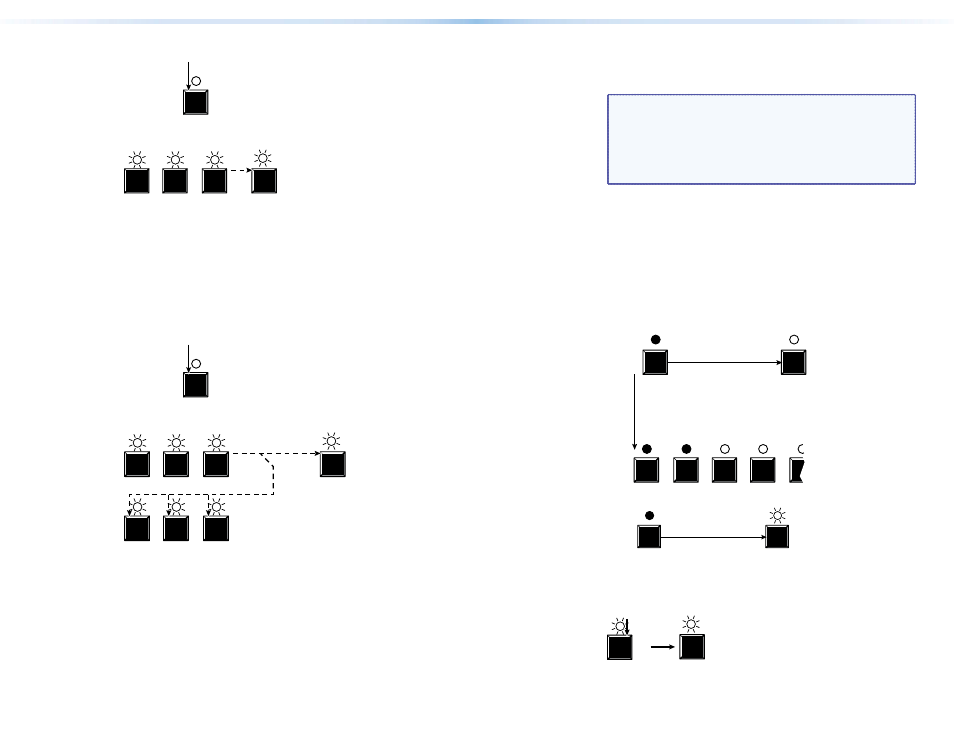
3.
Press and release the desired input button.
5
The input LED
lights to indicate
the selection.
4.
Press and release the desired output button(s).
3
4
8
ENTER
Output LEDs blink to indicate a potential tie.
Enter LED blinks to
indicate the need to
confirm the change.
5.
Press and release the Enter button. All LEDs turn off.
Creating a Tie in the Low Resolution Video Group
1.
Press and release the Esc button to clear any input LED, output
LED, or control LEDs that may be lit.
2.
Press and release the desired input button.
12
The input LED
lights to indicate
the selection.
3.
Press and release the desired output button(s).
7
8
9
1
2
3
ENTER
Video output LEDs blink to indicate a potential tie.
Computer output LEDs blink to indicate a potential tie.
Enter LED blinks to
indicate the need to
confirm the change.
4.
Press and release the Enter button. All button indicators turn off.
Viewing Ties (and Muting Outputs)
1.
Press the View button. The output LEDs light for outputs that
have no ties established.
NOTES: • If an output button blinks, that output is muted. To
toggle mute on and off, press and hold the output
button for 2 seconds.
• Video and audio can both be muted, but in separate
operations; one and then the other. Press and
release the Video button and the Audio button to
select each for muting or unmuting.
2.
Press an input button. The LEDs for all tied outputs light.
3.
Press an output button. The LEDs for the tied input and all tied
outputs light.
4.
Press the View button. All input and output LEDs return to an
unlit state.
Saving or Recalling a Preset
1.
Save a preset — Press and hold the Preset button until the Preset
LED flashes.
PRESET
PRESET
Recall a
preset
Preset LED lights.
Press and release.
All input and output buttons with assigned presets light.
The configuration data at assigned preset
locations will be overwritten.
Recall a preset — Press and release the Preset button.
PRESET
PRESET
Press and
hold.
2 seconds
Save a
preset
Preset LED blinks.
Release the button.
2.
Press and release the desired input or output button.
1
ENTER
The LED blinks to indicate that this
preset
is selected.
The Enter LED
blinks to indicate
the need to save or
recall the preset.
3.
Press and release the Enter button.
8
MPX 866 A • Front Panel Operations
9
MPX 866 A • Front Panel Operations
