Introduction, About this manual, About the mpx 866 a – Extron Electronics MPX 866 A Setup Guide User Manual
Page 5: About this manual about the mpx 866 a
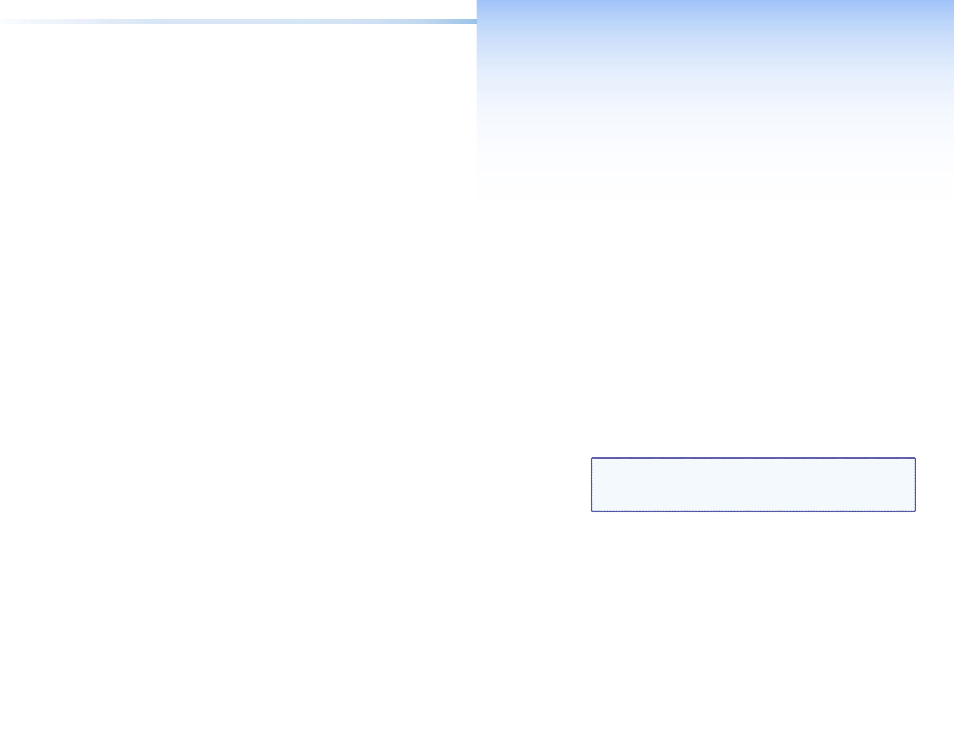
Introduction
About this Manual
This setup guide allows you to easily and quickly set up and configure
the Extron
®
MPX 866 A Media Presentation Matrix Switcher. Step
by step instructions show you how to connect the hardware. It also
shows you how to perform basic operations, use both the front panel
controls and selected Simple Instruction Set (SIS™) commands. This
guide also shows you how to load and start up the Windows
®
-based
Matrix Switchers Control Program. Lastly, this guide shows you how
to connect to the built-in HTML pages, which you can use to operate
the switcher.
About the MPX 866 A
A matrix switcher distributes any input to any combination of outputs
and can route multiple input/output configurations simultaneously.
The MPX 866 A media presentation matrix switcher (see
page 2) combines three matrix switchers with the following switching
capabilities in a single product:
•
An 8-input by 6-output VGA matrix switcher, comprising the
computer video group
•
A 6-input by 6-ouput S-video and composite video matrix switcher,
comprising the low resolution video group
•
A 14-input by 6-output primary audio matrix switcher, comprising
the program audio group
NOTE: Video ties can only be made within the same group
(computer or low resolution).
Audio ties can be made only to outputs in the computer/
audio group (outputs 1 through 6).
Any video input within one of the two groups, computer video and
low resolution video, can be switched to any one or all outputs within
that same group.
The 14 inputs in the primary audio group can be switched along with
inputs from either video group (although audio ties can only be made
to the computer/audio group).
MPX 866 A • Introduction
1
MPX 866 A • Contents
ii
