Extron Electronics MPX 866 A Setup Guide User Manual
Page 15
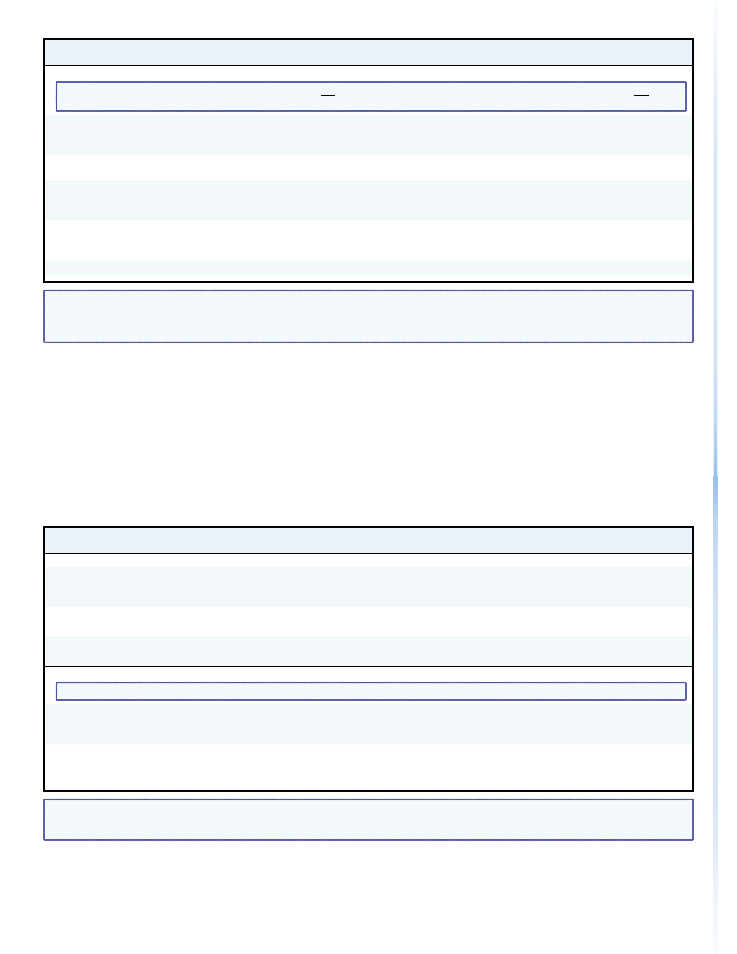
NOTE:
X!
= Input number
01 – 14
X^
= Audio gain
0 – 24 (1 dB per step)
X&
= Numeric dB value
–18 to +24 (45 steps of gain or attenuation) (default = 0 dB)
X*
= Audio attenuation 1 – 18 (1 dB per step)
Command
ASCII Command
(Host to Unit)
Response
(Unit to Host)
Additional Description
Audio input gain and attenuation
NOTE: The set gain (G) and set attenuation (g) commands are case sensitive. The increment, decrement, and read commands are not case
sensitive.
Set input audio level to +dB
(gain) value
X!
*
X^
G
In
X!
•Aud
X&]
Example:
1*2G
In01•Aud+02
]
Set input 1 audio gain to +2 dB.
Set input audio to –dB
(attenuation) value
X!
*
X*
g
In
X!
•Aud
X&]
Increment level
X!
+G
In
X!
•Aud
X&]
Increase gain by 1 dB.
Example:
5+G
In01•Aud+03
]
Increase audio input 5 level from +2 dB to
+3 dB.
Decrement level
X!
–G
In
X!
•Aud
X&]
Decrease gain by 1dB.
Example:
7–G
In07•Aud–09
]
Decrease audio input 7 level from –8 dB to
–9 dB.
Read input level
X!
G
X&]
Command
ASCII Command
(Host to Unit)
Response
(Unit to Host)
Additional Description
Audio output volume
Set the audio volume to a
specific value
X@
*
X(
V
Out
X@
•Vol
X(]
Example:
1*50v
Out01•Vol50
]
Set output 1 volume to 79%.
Increment volume
X@
+V
Out
X@
•Vol
X(]
Increase volume by 1 step.
Example:
1+V
Out01•Vol51
]
Decrement volume
X@
-V
Out
X@
•Vol
X(]
Decrease volume by 1 step.
Read volume
V
X(]
Save and recall presets
NOTE: If you try to recall a preset that is not saved, the matrix switcher responds with the error code E11.
Save current configuration as a
global preset
X1)
,
Spr
X1)]
Command character is a comma.
Example:
9,
Spr09
]
Save current ties as preset 9.
Recall a global preset
X1)
.
Rpr
X1)]
Command character is a period.
Example:
5.
Rpr05
]
Recall preset 5, which becomes the current
configuration.
NOTE:
X@
= Output number
01 – 06
X(
= Volume adjustment range
00 – 64 (1 dB per step except for 0-to-1, which is 22 dB) (default = 64 [0 dB])
X1)
= Global ties preset or partial preset number 00 - 32
18
MPX 866 A • Remote Contr
ol
19
MPX 866 A • Remote Contr
ol
