To 5 minutes but the value can be changed (see the, Configure port, Timeout sis command – Extron Electronics MPX 866 A Setup Guide User Manual
Page 16: Set verbose mode sis, Command
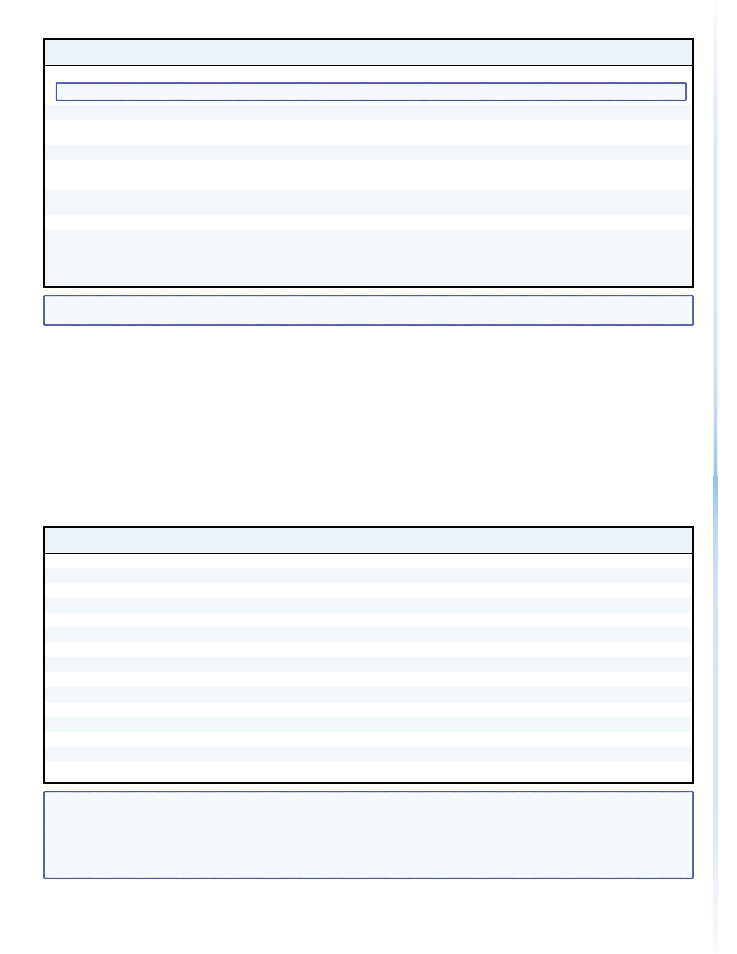
Command
ASCII Command
(Host to Unit)
Response
(Unit to Host)
Additional Description
Front panel locks (Executive modes)
NOTE: See "
Setting the Front Panel Front Panel Locks (Executive Modes)
" on page 11 for more detailed descriptions of the lock modes.
Lock all front panel functions
1X
Exe1
]
Enable Lock mode 1.
Lock advanced front panel
functions
2X
Exe2
]
Enable Lock mode 2.
Unlock all front panel functions
0X
Exe0
]
Enable Lock mode 0.
View lock status
X
X1!]
Information requests
Information request
I
V14X12•A14X12
]
V14X12 is the video matrix size.
A14X12 is the audio matrix size.
Request part number
N
60-825-01
]
Query controller firmware
version
Q
X1@]
Example:
Q
1.23
]
The factory-installed controller firmware
version is 1.23 (sample value only).
NOTE:
X1!
= Lock mode
0, 1, or 2
X1@
= Firmware version number to second decimal place (x.xx)
Command
ASCII Command
(Host to Unit)
Response
(Unit to Host)
Additional Description
IP setup
Set IP address
EX1#
CI
}
Ipi
X1#]
Read IP address
E
CI
}
X1#]
Set subnet mask
EX1#
CS
}
Ips
X1#]
Read subnet mask
E
CS
}
X1#]
Set gateway IP address
EX1#
CG
}
Ipg
X1#]
Read gateway IP address
E
CG
}
X1#]
Set DHCP on or off
EX1$
DH
}
Idh
X1$]
Read DHCP on/off status
E
DH
}
X1$]
Set verbose mode
EX1%
CV
}
Vrb
X1%]
Read verbose mode
E
CV
}
X1%]
Configure current port timeout
E
0*
X1^
TC
}
Pti0*
X1^]
Read current port timeout
E
0TC
}
X1^]
Configure global IP port timeout
E
1*
X1^
TC
}
Pti1*
X1^]
Read global IP port timeout
E
1TC
}
X1^]
NOTE:
X1#
= IP address
###.###.###.###
X1$
= DHCP
0 = off
1 = on
X1%
= Verbose mode
0 = clear/none (default for Telnet connection)
1 = verbose mode (default for RS-232/RS-422 connection)
2 = tagged responses for queries
3 = verbose mode and tagged for queries
X1^
= Port timeout interval
1 (= 10 seconds) - 65000 (default is 30 = 300 seconds = 5 minutes)
20
MPX 866 A • Remote Contr
ol
21
MPX 866 A • Remote Contr
ol
